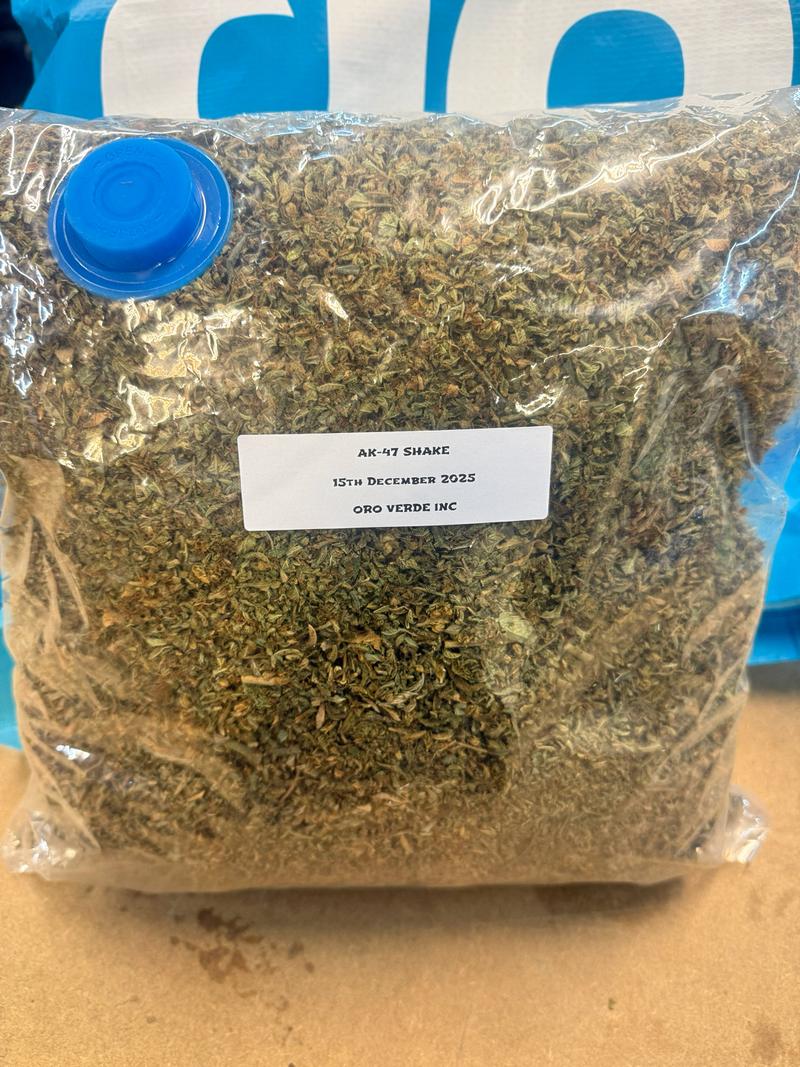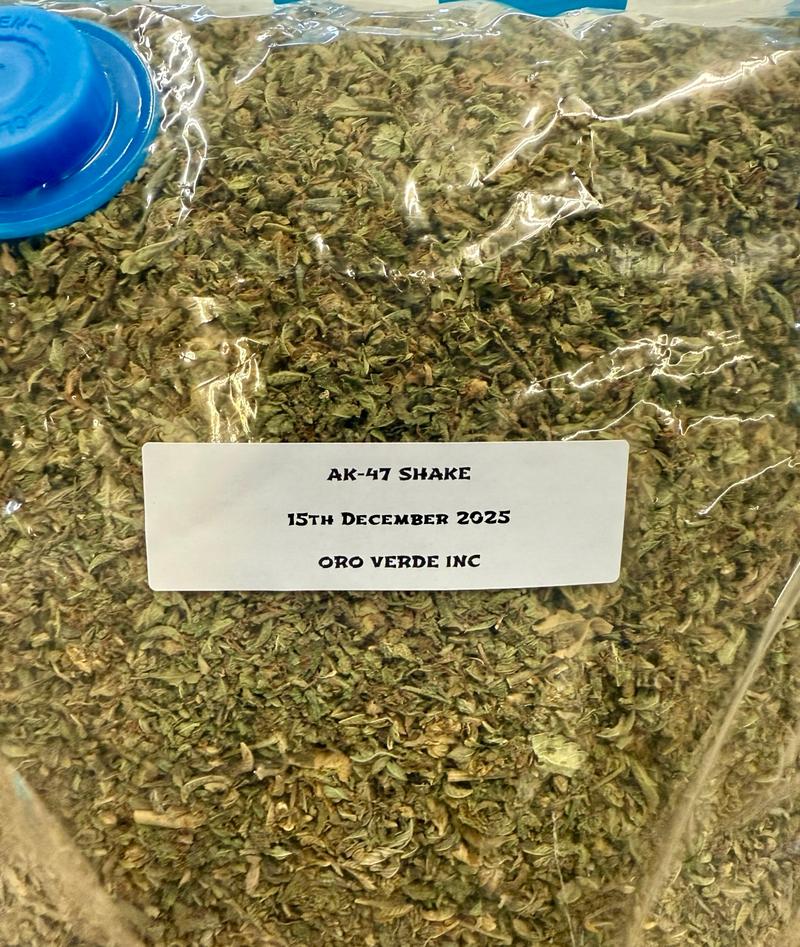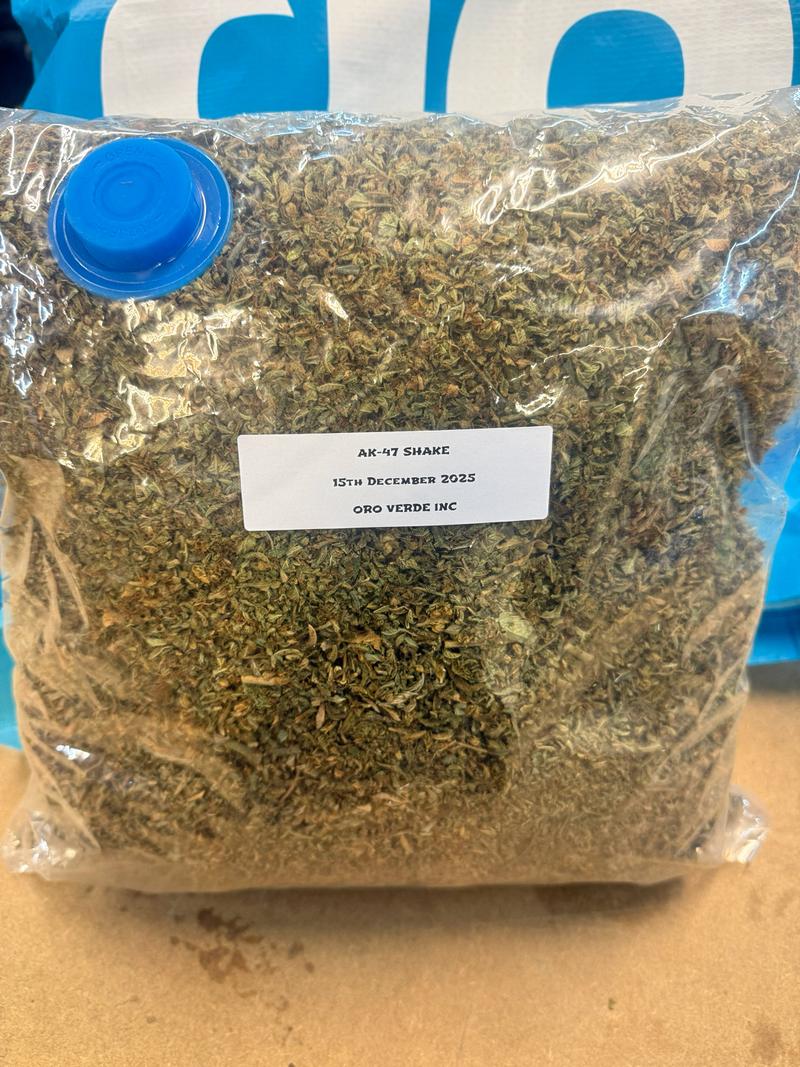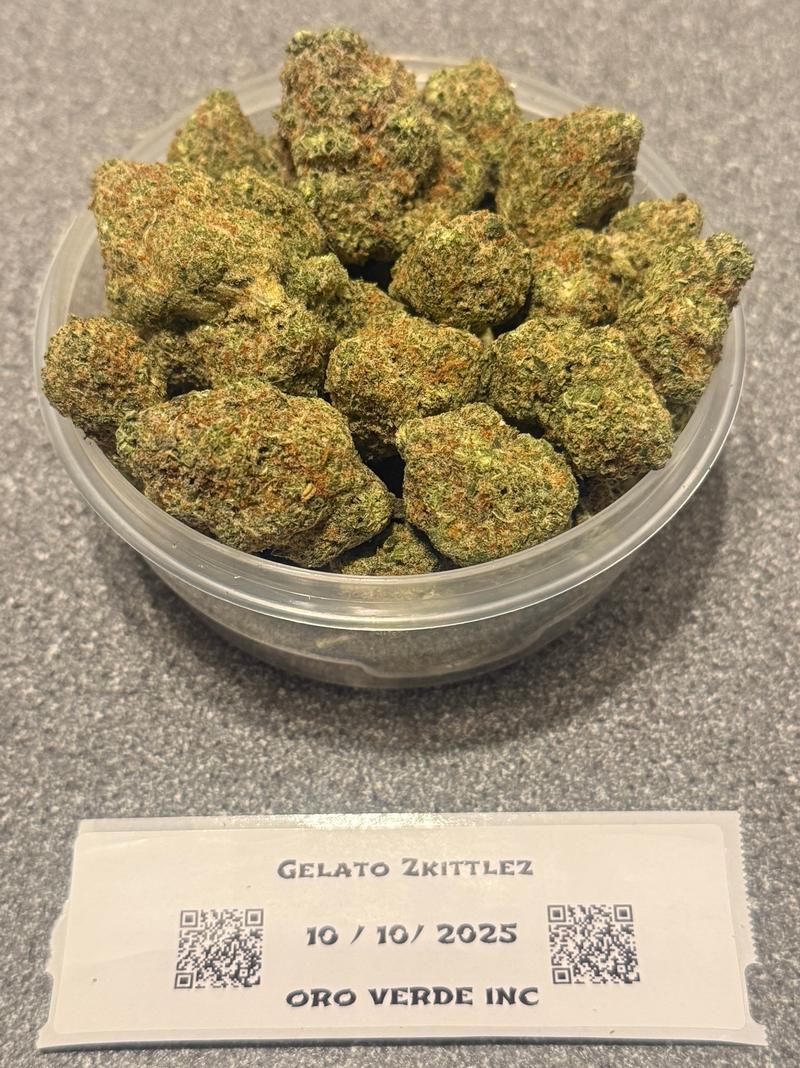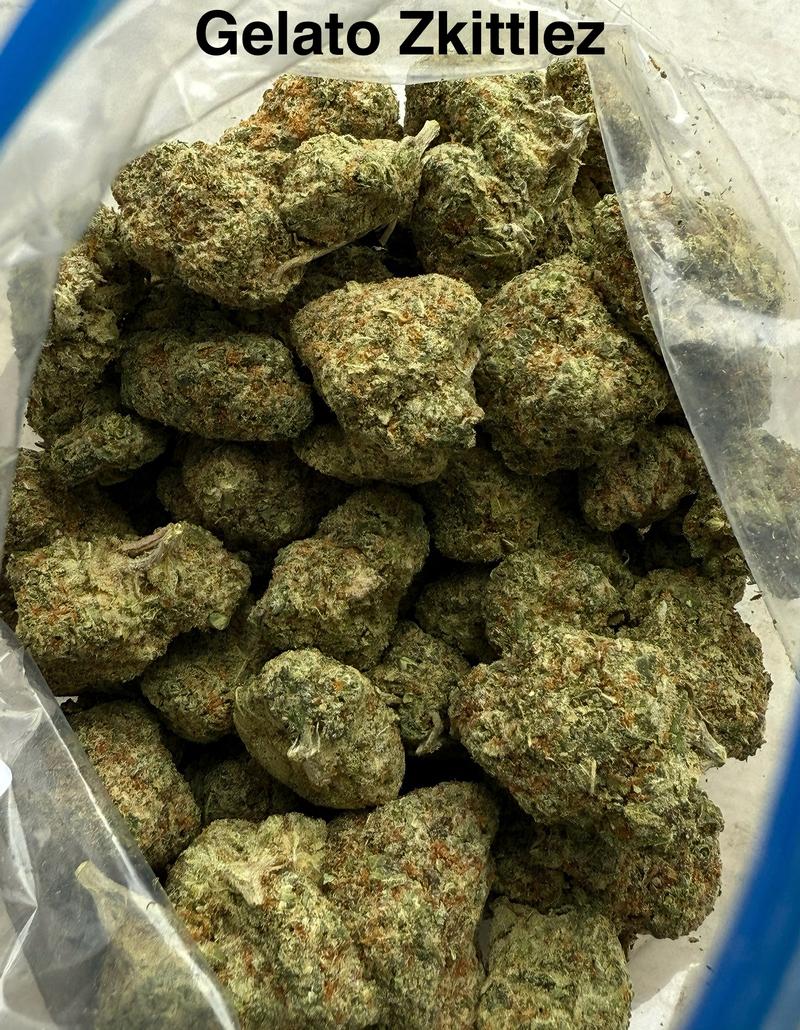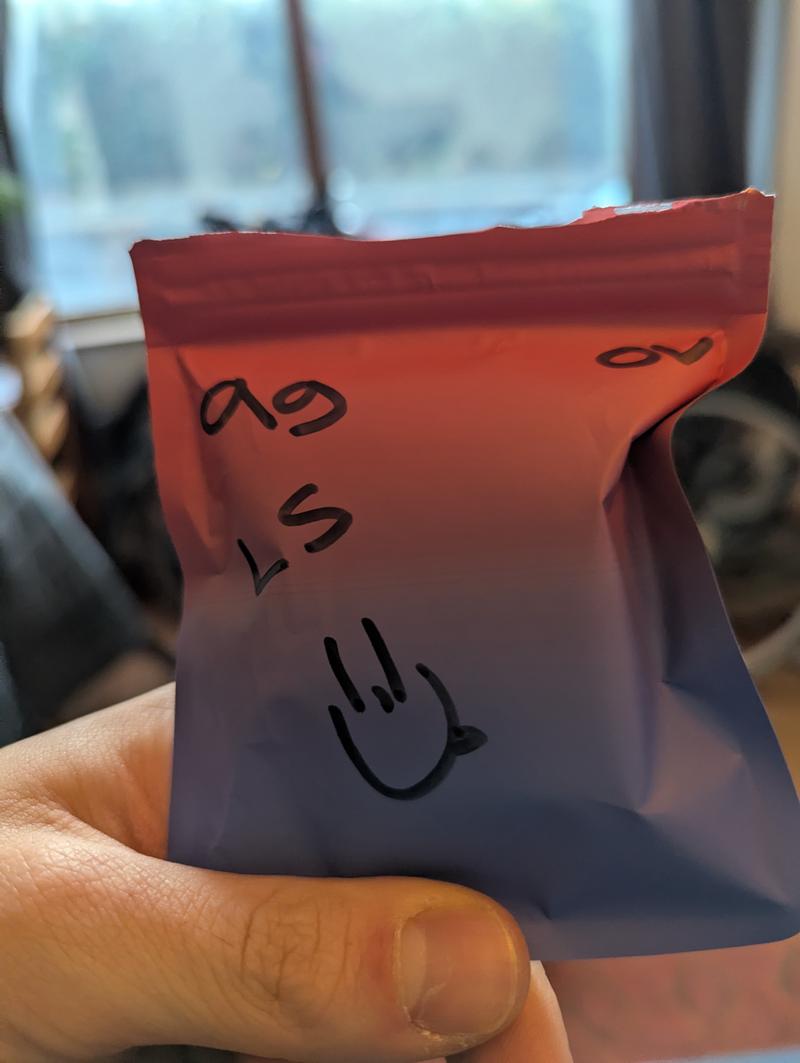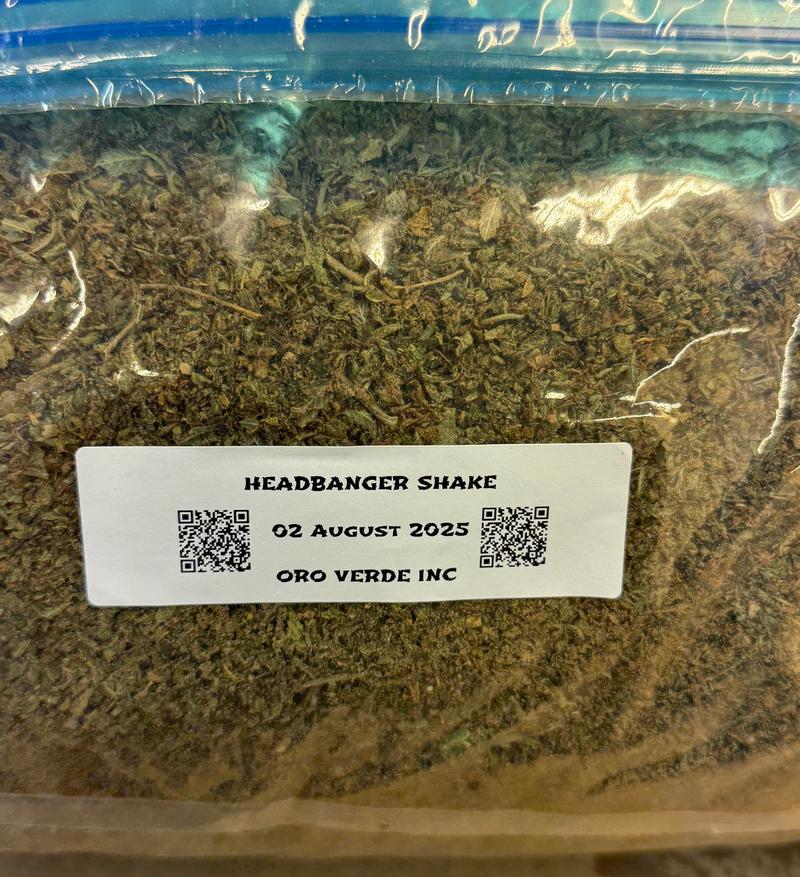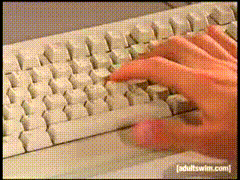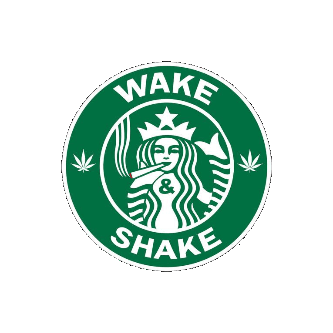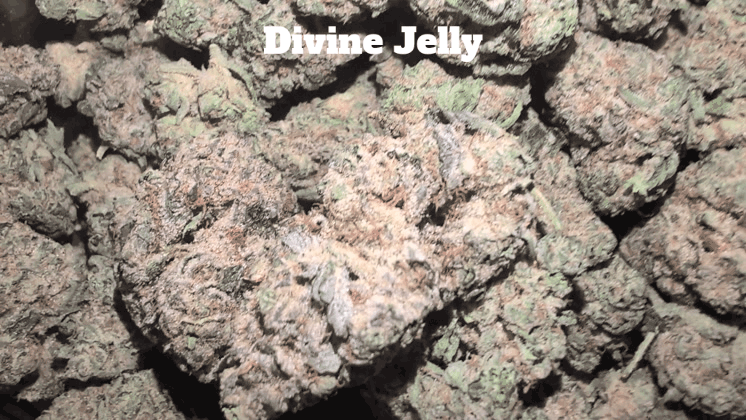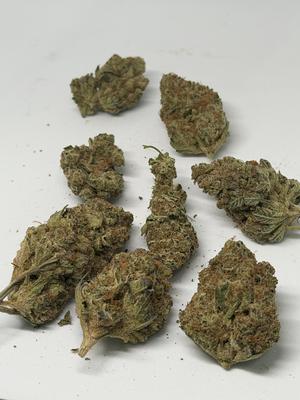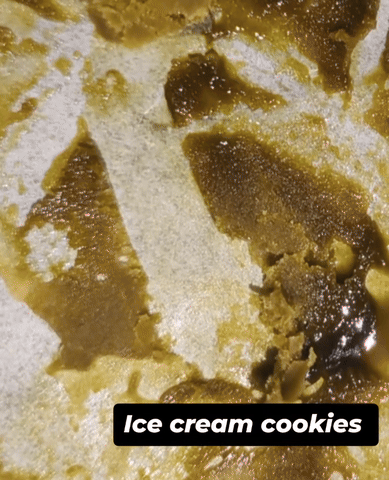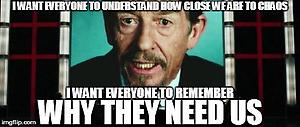The freshest shake in all of Shake Land, Them old school skunky flavours ok the ak47, Very rare strain to find and so glad youv'e got it in stock, My mate tried the latest batch and is loving it. Thanks for the service and a Happy New Year!
chat
send private message
Oro Verde Inc
send
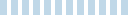
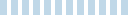
message sent

online 2 days ago
joined jun 2024
100+ sales 0.4% disputed
manifesto
Oro Verde IncBased in the UK
Farming since 1999
Online onion since 2011
Free 24h tracked delivery with all mainland UK orders
Super postal stealth to ensure a fast and efficient service direct to your door
Please allow 3-5 working days before contacting if your order has not arrived
Custom / international orders on request
Shipping Mon-Fri
Nothing but love…
OV
share Oro Verde Inc and generate bitcoin with reference codes.
items
shipping to
Shake / Popcorn buds / Sugar leaf
Will update strains as crops are chopped and boxes are moved…
FREE 24h tracked delivery with all UK orders
* December 15th 2025 *
- AK-47
AK-47 is a slightly sativa dominant hybrid strain (65% / 35%) created through crossing the classic Colombian X Mexican X Thai X Afghani strains.
Lovely batch of shake Biggaz, if you like the headbanger your gonna love this AK
Nothing but Love to you all
OV ❤️
Will update strains as crops are chopped and boxes are moved…
FREE 24h tracked delivery with all UK orders
* December 15th 2025 *
- AK-47
AK-47 is a slightly sativa dominant hybrid strain (65% / 35%) created through crossing the classic Colombian X Mexican X Thai X Afghani strains.
Lovely batch of shake Biggaz, if you like the headbanger your gonna love this AK
Nothing but Love to you all
OV ❤️
7 g ak-47
$20.00
BTC0.0002068
14 g ak-47
$32.50
BTC0.00033605
28 g ak-47
$62.50
BTC0.00064625
56 g ak-47
$120.00
BTC0.0012408
share Popcorn buds / shake 🇬🇧 and generate bitcoin with reference codes.
1 custom
$185.00
BTC0.0019129
share Custom #1 and generate bitcoin with reference codes.
1 small tip
$5.00
BTC0.0000517
1 medium tip
$10.00
BTC0.0001034
1 large tip
$20.00
BTC0.0002068
share Tip Jar and generate bitcoin with reference codes.
83 topics on Oro Verde Inc
5 posts
+9 votes
2026 here to stay 🌱

2026 here to stay 🌱

My good Biggaz,
First and foremost I wish you all a happy new year to you and your loved ones moving into 2026…
It’s been 2 years now and I’m itching to do a crop, however this will be a small adventure compared to previous / starting end of Jan
I will do a grow diary for the duration and then sell the nuggets to you good online souls, 1.2m space using a pro gravita 600w led / custom 4pot DWC bubbler system and ionic nuits
1g per W standard for the boys who know….🤝
Clones / seeds and genetics are always at my call so I’m still debating on what to crop I won’t lie
I’ve also just secured a deal for some serious shake / popcorn buds moving into 2026 so watch this space
New shake prices are as follows…
7g - $20
14g - $32.5
28g - $62.5
The best shake on this platform let’s not mess about at the end of the day my peps I’ve got you 🫡
Nothing but love to my loyal customers and new alike…oh and love to the trolls, alt accs and haters because bad publicity it the right area is nothing but great publicity
Remember people man get everything and this ain’t my first Rodeo! DM and ask! #onion2011
And…big comp incoming! Did someone send a bomb? 💣
OV 🙏
First and foremost I wish you all a happy new year to you and your loved ones moving into 2026…
It’s been 2 years now and I’m itching to do a crop, however this will be a small adventure compared to previous / starting end of Jan
I will do a grow diary for the duration and then sell the nuggets to you good online souls, 1.2m space using a pro gravita 600w led / custom 4pot DWC bubbler system and ionic nuits
1g per W standard for the boys who know….🤝
Clones / seeds and genetics are always at my call so I’m still debating on what to crop I won’t lie
I’ve also just secured a deal for some serious shake / popcorn buds moving into 2026 so watch this space
New shake prices are as follows…
7g - $20
14g - $32.5
28g - $62.5
The best shake on this platform let’s not mess about at the end of the day my peps I’ve got you 🫡
Nothing but love to my loyal customers and new alike…oh and love to the trolls, alt accs and haters because bad publicity it the right area is nothing but great publicity
Remember people man get everything and this ain’t my first Rodeo! DM and ask! #onion2011
And…big comp incoming! Did someone send a bomb? 💣
OV 🙏

7 posts
+13 votes
Royal Mail Xmas delays 💥

Royal Mail Xmas delays 💥
Ma good Biggas,
First of all merry Xmas I hope you are all having a lovely day
Second is just a quick message to say all orders from the 17th onwards have been sent so don’t worry they are on the way
As you know I use a drop and go account and I am rather rural in Scotland so will collect all my recipets on the 27th when I drop new orders off
Enjoy the holidays and god bless
OV ❤️
First of all merry Xmas I hope you are all having a lovely day
Second is just a quick message to say all orders from the 17th onwards have been sent so don’t worry they are on the way
As you know I use a drop and go account and I am rather rural in Scotland so will collect all my recipets on the 27th when I drop new orders off
Enjoy the holidays and god bless
OV ❤️

I want to believe this is true, but the reality is that I placed my order on 9th December and still haven’t received my goods. You confirmed it would be delivered yesterday 29th or today 30th, yet nothing has arrived. This ongoing delay is extremely frustrating and unacceptable.

Mine was ordered/set as sent on the 18th and tracking only says it was sent on the 29th, only half the order too 🫠

Mine was ordered on the 15th, not once did he send my tracking despite asking numerous times. Still no arrival smh...

Check your tracking for the love of Jesus!
I’ve sent 3 messages now the past week and you ain’t opened one of them yet, so wake up and cancel the dispute already
Oh and Happy new year my friend 🙏❤️
I’ve sent 3 messages now the past week and you ain’t opened one of them yet, so wake up and cancel the dispute already
Oh and Happy new year my friend 🙏❤️

5 posts
+11 votes
30% extra with all December orders 🌱

30% extra with all December orders 🌱
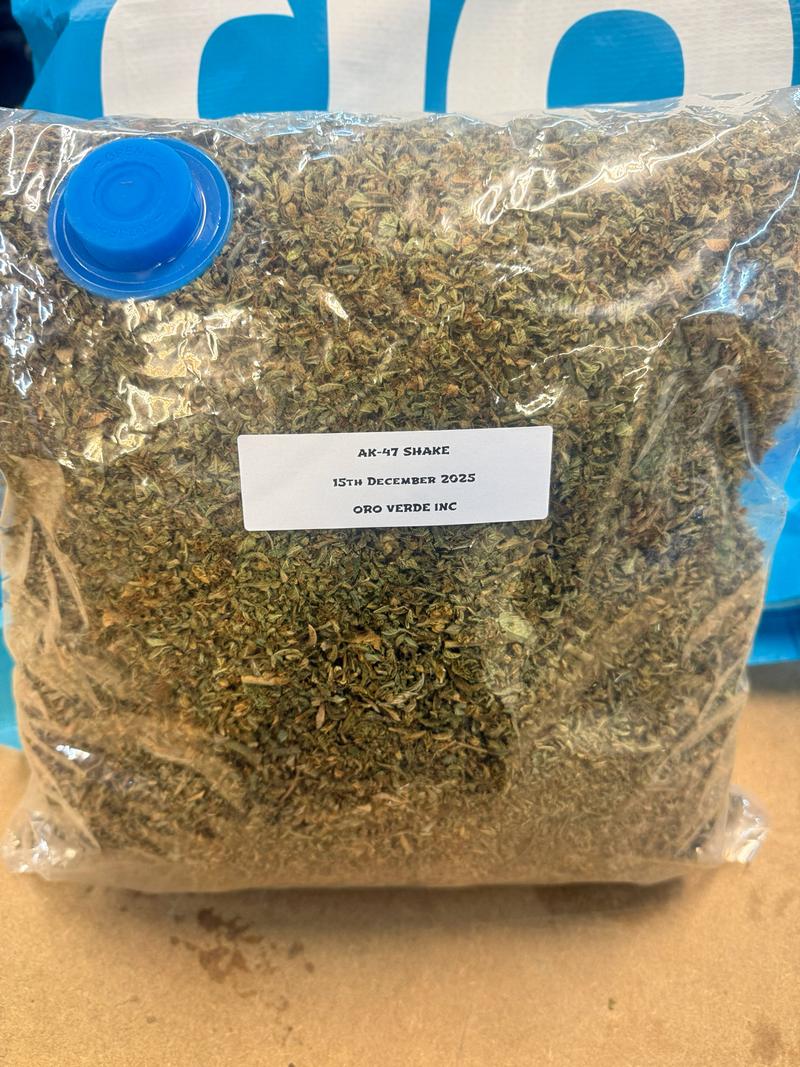
Hello Biggaz,
So all shake orders between now and the 31st of December will come with an extra 30% on the house
Just took delivery of some fresh long awaited AK-47 shake that’s now live on my page
I hope you are all staying warm and getting ready for the holidays
Nothing but love…
OV ❤️
So all shake orders between now and the 31st of December will come with an extra 30% on the house
Just took delivery of some fresh long awaited AK-47 shake that’s now live on my page
I hope you are all staying warm and getting ready for the holidays
Nothing but love…
OV ❤️

Order Placed! Cant wait pal. Thanks for the generous top up also pal. MERRY CRIMBO Oro Verde!

Good to hear from you Stevedogg mate, will get that away for you tomorrow
Have a merry Xmas and amazing new year my friend xx
Have a merry Xmas and amazing new year my friend xx

4 posts
+12 votes
AK-47 Shake is back 🌱

AK-47 Shake is back 🌱

My good Biggaz,
I am happy to announce the long awaited comeback of the AK-47 shake
It was a hit at the beginning of summer so I am happy to have a batch of it back. Similar to the HB but more flavour and defo more resin
I hope you are all doing well and staying warm, thank you so much for all the love and support I get from my regulars and new customers alike
God bless you all
OV ❤️
I am happy to announce the long awaited comeback of the AK-47 shake
It was a hit at the beginning of summer so I am happy to have a batch of it back. Similar to the HB but more flavour and defo more resin
I hope you are all doing well and staying warm, thank you so much for all the love and support I get from my regulars and new customers alike
God bless you all
OV ❤️

2 posts
+7 votes
Fresh Shake Landed 🇬🇧

Fresh Shake Landed 🇬🇧

Biggaz,
Happy to say that I’ve just collected a huge batch of fresh HeadBanger and Lemon Skunk shake
They are both now live on my page here…
https://littlebiggy.net/link/iYUOk5
I hope your all staying warm as winter is definitely knocking on the door 🥶
Love and positive vibes only
OV ❤️
Happy to say that I’ve just collected a huge batch of fresh HeadBanger and Lemon Skunk shake
They are both now live on my page here…
https://littlebiggy.net/link/iYUOk5
I hope your all staying warm as winter is definitely knocking on the door 🥶
Love and positive vibes only
OV ❤️

31 posts
+79.2 votes
Incoming bomb…💣💥

Incoming bomb…💣💥
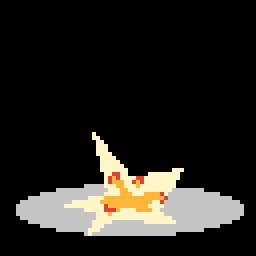
Ma Biggaz,
YET another incoming bomb has been detected ….💥
Disable the bomb and receive 56g of some rather lovely shake
How to disable you ask?
What shall the BTC price be in £GBP this Sunday the 26th of October @11pm GMT ?
Whoever guesses to the closet £1 disables the bomb, becomes a hero and wins the goodies
Rules…
* You must have 25+ buys
* Only one entry per Bigga
* Entries must be in by midnight on Saturday the 25th of October GMT
I shall take a screen shot of the current BTC price in GBP at exactly 11pm GMT on Sunday the 26th using google then announce the winner soon after
The very best of luck my friends
Love, OV ❤️
YET another incoming bomb has been detected ….💥
Disable the bomb and receive 56g of some rather lovely shake
How to disable you ask?
What shall the BTC price be in £GBP this Sunday the 26th of October @11pm GMT ?
Whoever guesses to the closet £1 disables the bomb, becomes a hero and wins the goodies
Rules…
* You must have 25+ buys
* Only one entry per Bigga
* Entries must be in by midnight on Saturday the 25th of October GMT
I shall take a screen shot of the current BTC price in GBP at exactly 11pm GMT on Sunday the 26th using google then announce the winner soon after
The very best of luck my friends
Love, OV ❤️

BTC price @midnight was £85,992.63
Well done Riewd that was a really close guess
Watch this Space for more comps my Biggaz
OV ❤️
Well done Riewd that was a really close guess
Watch this Space for more comps my Biggaz
OV ❤️


Wow that was some guess my friend, congratulations you win and disabled the bomb 💣
The price @midnight was £85,992.63
Congratulations! DM me and let’s get you sorted
OV
The price @midnight was £85,992.63
Congratulations! DM me and let’s get you sorted
OV

I don't have 25+ buys but exclude me from the comp I just want to know if I got close: 85,973.42 GBP

9 posts
+31 votes
10/10 Nuggets Landed 🇺🇸

10/10 Nuggets Landed 🇺🇸
Ma good Biggaz,
I’m happy to say my nephew in Colorado is back from his travels and it’s game on yet again. I am only having 1lbs ( 16oz ) a time sent right now to try and evade customs as long as possible…
Strains landed…
- Gelato Zkittlez
- Purple Gelato
Pictures coming tomorrow…
Nothing but love to ma Biggaz
OV ❤️
I’m happy to say my nephew in Colorado is back from his travels and it’s game on yet again. I am only having 1lbs ( 16oz ) a time sent right now to try and evade customs as long as possible…
Strains landed…
- Gelato Zkittlez
- Purple Gelato
Pictures coming tomorrow…
Nothing but love to ma Biggaz
OV ❤️

6 posts
+27 votes
Fresh From Colorado 💥

Fresh From Colorado 💥
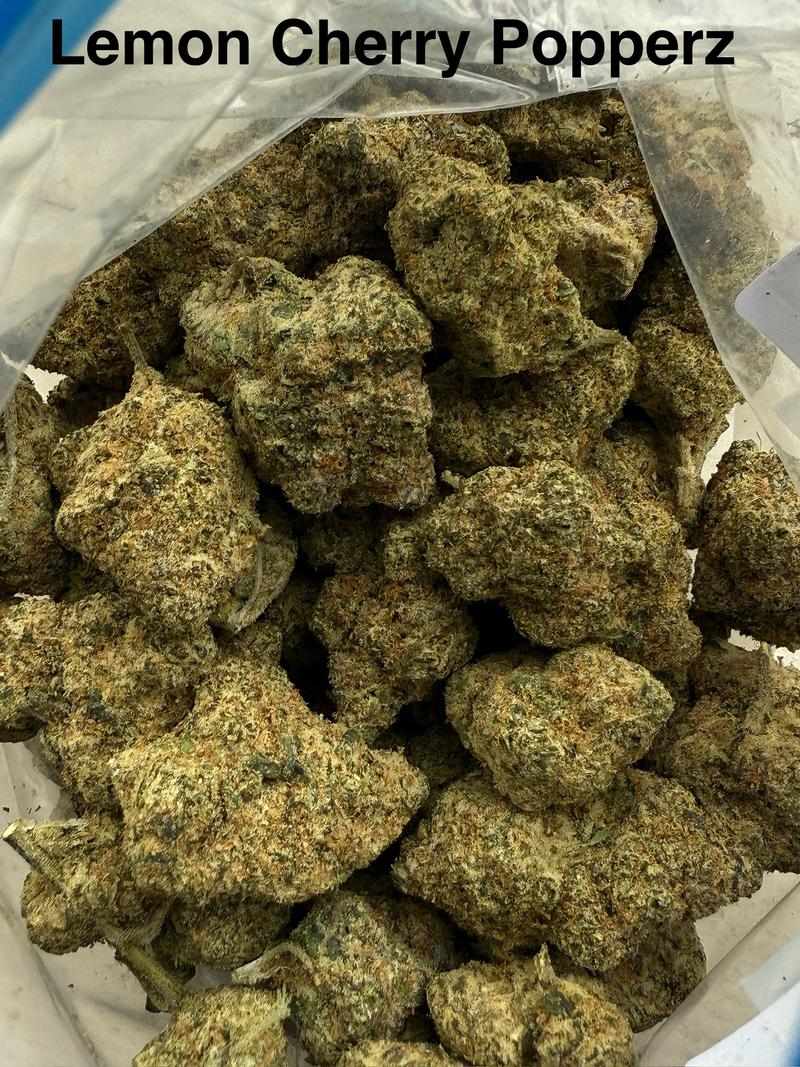
Biggaz,
Lemon Cherry Popperz
Gelato Zkittlez
Just landed…
Have a lovely weekend x
Lemon Cherry Popperz
Gelato Zkittlez
Just landed…
Have a lovely weekend x

5 posts
+14 votes
Lemon Skunk and Headbanger shake just landed 🇬🇧💥

Lemon Skunk and Headbanger shake just landed 🇬🇧💥

Ma good Biggaz,
I am very happy to announce that I’ve just had a delivery of some of the best fresh shake I’ve had this year if I’m honest
- Headbanger is back and a personal favourite of many
More popcorn nugs than the last batch, smells incredible and as you all know is strong as hell
- Lemon Skunk I’ve not seen for years and I was shocked and over the moon when it was confirmed
It absolutely stinks of citrus goodness and is packed with popcorn nugs, not to be missed for sure
Will take some pics tomorrow and get them live for you all
Nothing but love to all you good souls 🙏❤️
I am very happy to announce that I’ve just had a delivery of some of the best fresh shake I’ve had this year if I’m honest
- Headbanger is back and a personal favourite of many
More popcorn nugs than the last batch, smells incredible and as you all know is strong as hell
- Lemon Skunk I’ve not seen for years and I was shocked and over the moon when it was confirmed
It absolutely stinks of citrus goodness and is packed with popcorn nugs, not to be missed for sure
Will take some pics tomorrow and get them live for you all
Nothing but love to all you good souls 🙏❤️

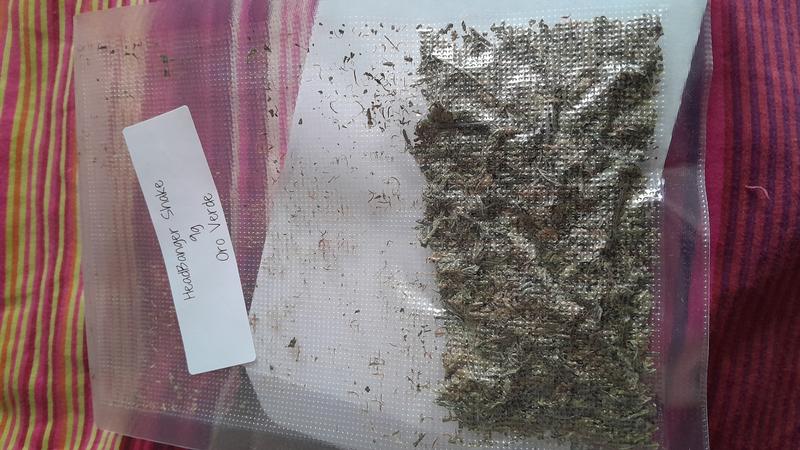
Big Props to this vendor, Often does free shake competitions. And provides some of the tastiest shake on this website. All his shakes are fresh, have white ash and are tasty, not to mention, Strong As Fuck!!!
And at a very resonable price!!!
I usually purchase from oro verde monthly, But this month i was lucky to win some free shake. Greatly Appreciated my friend!!!
I have attached photos of my prize!!!
Thanks again Oro Verde!
And at a very resonable price!!!
I usually purchase from oro verde monthly, But this month i was lucky to win some free shake. Greatly Appreciated my friend!!!
I have attached photos of my prize!!!
Thanks again Oro Verde!

20 posts
+72 votes
Super Sunday 💣 💥

Super Sunday 💣 💥

Ma Biggaz…
Storm Amy has been blowing my garden to bits the past 48 hours lol I hope you are all well
So the first 3 Biggaz with over 50 buys to comment on this post will receive a fat bag of Headbanger shake
Just for the love of it my friends
New shake and some 10/10 nuggets from across the pond arriving in the next week so watch this space…👀
Stay safe and happy Sunday…
OV ❤️
Storm Amy has been blowing my garden to bits the past 48 hours lol I hope you are all well
So the first 3 Biggaz with over 50 buys to comment on this post will receive a fat bag of Headbanger shake
Just for the love of it my friends
New shake and some 10/10 nuggets from across the pond arriving in the next week so watch this space…👀
Stay safe and happy Sunday…
OV ❤️

That being said if you're willing to make an exception for fastest gun in the west I'd be well chuffed 😅

Aahh feck it all 7 of you lovely souls getting some shake…let’s go 🙌🏼
DM me your addresses and it’s a done deal!
Hope your all having a lovely Sunday x
( TimeStamp 19.05 )
DM me your addresses and it’s a done deal!
Hope your all having a lovely Sunday x
( TimeStamp 19.05 )

What a guy!!! Thanks Oro Verde, You truly are shaking up the shake scene on little biggy. Pun intended! haha
Sent you a pm my guy!
Anyone who hasnt tried the headbanger yet, Its strong skunky and smooth. Old school skunk flavours!!! Its Banging!!!!
Thanks again Bro!!!
Sent you a pm my guy!
Anyone who hasnt tried the headbanger yet, Its strong skunky and smooth. Old school skunk flavours!!! Its Banging!!!!
Thanks again Bro!!!

Yo i would love some more headbanger!! The Last batch i bought was fire!!! Very generous of you my guy! Top seller on here for shake bro! Big respects!
Hope im not to late my guy!
Hope im not to late my guy!

Mmm. Im a bit late for this one i think 🤔. But eitherway a Happy Sunday to all👍😉🙏
5/10/25 17:15
5/10/25 17:15

Only got sent out this week my friend so with you real soon
A few have already landed yes x
A few have already landed yes x

9 posts
+26 votes
Lemon Skunk 🇬🇧

Lemon Skunk 🇬🇧

Biggaz,
My first little personal grow for almost 10 months and I’m over the moon with the results
Another stunning pheno found by my good friend, all done in house as you already know. Curing the perfect 3 months
This Lemon Skunk is lovely and ticks all the boxes
If you liked my Ice Age and RS11 last year your gonna love this…
Limited batch but another crop started so more in December
A few strains almost ready then also so watch this space…
Thanks for all the love and continued support Biggaz
Love,
OV ❤️
My first little personal grow for almost 10 months and I’m over the moon with the results
Another stunning pheno found by my good friend, all done in house as you already know. Curing the perfect 3 months
This Lemon Skunk is lovely and ticks all the boxes
If you liked my Ice Age and RS11 last year your gonna love this…
Limited batch but another crop started so more in December
A few strains almost ready then also so watch this space…
Thanks for all the love and continued support Biggaz
Love,
OV ❤️

Looking good OV mate received the Headbanger shake from your good self today and defo packs a punch stinky skunky and smokes a treat in the bong
big thanks mate
big thanks mate

You’re very welcome mate glad it arrived safe and sound. Great for shake ain’t it lol have a good one and speak soon ok x

Wow OV she looks like she was a happy healthy plant! hefty colas on her!
must try and get a bit of this for my old dear she would love it
Thank you so much for the lovely, generous gift of some Headbanger shake OV <3, ash is clean as a whistle on it and had me very nicely medicated last night, only my 2nd time trying shake so was a pleasant surprise for sure! I can see why shake is one of the most sold items on here now
must try and get a bit of this for my old dear she would love it
Thank you so much for the lovely, generous gift of some Headbanger shake OV <3, ash is clean as a whistle on it and had me very nicely medicated last night, only my 2nd time trying shake so was a pleasant surprise for sure! I can see why shake is one of the most sold items on here now

Ah your very welcome mate, always here for you Hesh my friend stay classy and thanks for the love, oh and it’s crazy how good the shake has been lately I’m praying it lasts 🙏❤️

3 posts
+8 votes
Headbanger n AK47 Shake 🇬🇧

Headbanger n AK47 Shake 🇬🇧
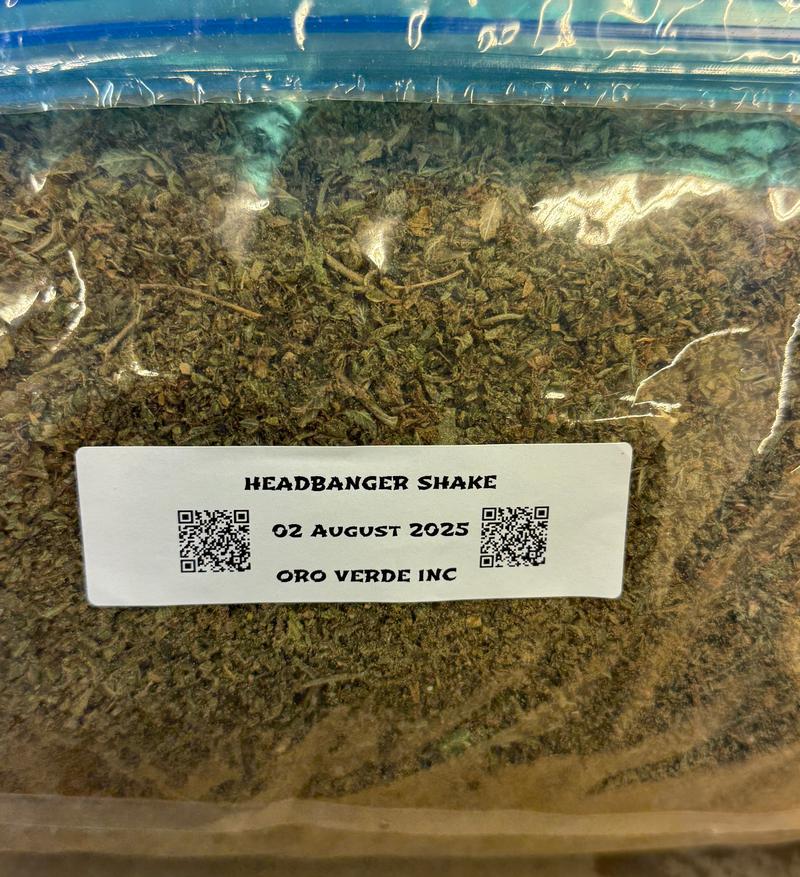
Ma good Biggaz,
I hope you all had a lovely weekend. Just a quick message to say that a fresh batch of AK47 shake has just landed
There’s only about 25oz of HeadBanger left but more is arriving end of next week so no worries there
Have a great day and stay classy you good people
Love…OV ❤️
I hope you all had a lovely weekend. Just a quick message to say that a fresh batch of AK47 shake has just landed
There’s only about 25oz of HeadBanger left but more is arriving end of next week so no worries there
Have a great day and stay classy you good people
Love…OV ❤️

Puffed 28g of your headbanger in the past week ffs lol
Been taking a joint or 2 to work sayin it’s headbanger bud to the boys and they feckin love it ha
Will order more on payday ov keep up the good work pal 👍🏼
Been taking a joint or 2 to work sayin it’s headbanger bud to the boys and they feckin love it ha
Will order more on payday ov keep up the good work pal 👍🏼

7 posts
+18 votes
Headbanger Shake 🇬🇧

Headbanger Shake 🇬🇧
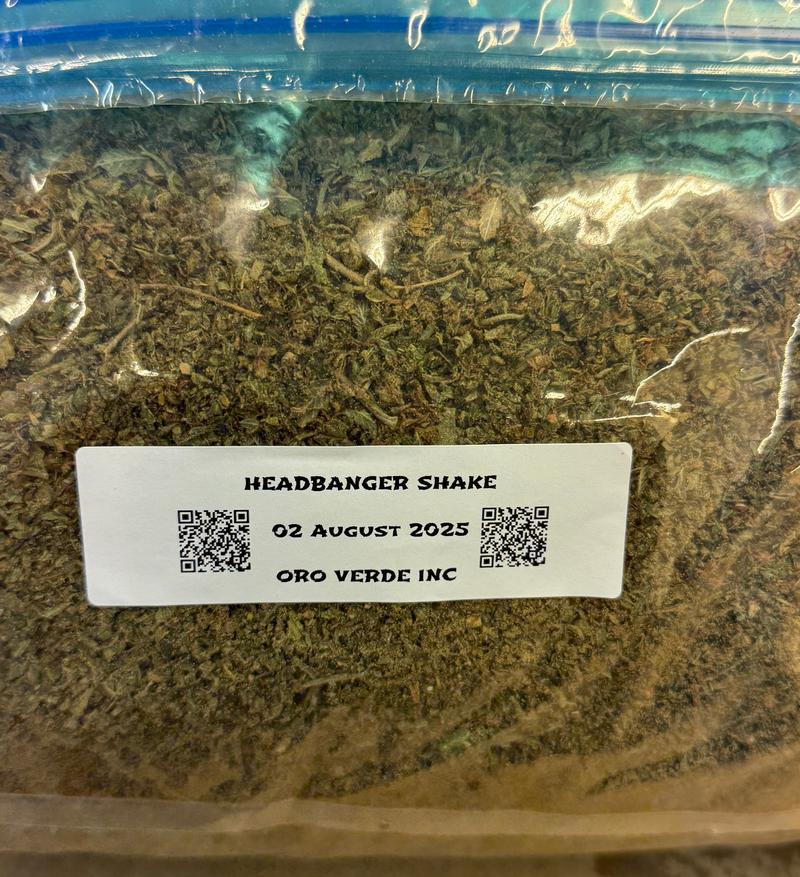
My good Biggaz,
I just collected another huge batch of Headbanger shake from the crop shop
This will be the last Headbanger till early December so grab some while you can
Next strain is a surprise and arriving in around 6 weeks time so watch this space
The best shake I’ve had in a long time hands down…
Love,
OV ❤️
I just collected another huge batch of Headbanger shake from the crop shop
This will be the last Headbanger till early December so grab some while you can
Next strain is a surprise and arriving in around 6 weeks time so watch this space
The best shake I’ve had in a long time hands down…
Love,
OV ❤️

15 posts
+41 votes
HeadBanger Shake live…🇬🇧

HeadBanger Shake live…🇬🇧

My good Biggaz,
I am very happy to announce that my old farmer friend has just dropped the shake / trim from his HeadBanger crop as promised to me months back…
This shake is as they say “Top Shelf” it’s seriously sticky, absolutely stinks and is covered in THC
It’s about as good a smoke as the flower itself…if you liked the previous AK and Skunk shakes your in for a pleasant surprise
Very few stems in this batch which is always a welcome bonus too
“Headbanger is a unique sativa-dominant 70/30 strain that results from the breeding of Sour Diesel and Biker Kush 2.0”
You good peeps already know I always send extra weight but the first 20 orders of this drop will get an XX top up
Love always,
OV ❤️
I am very happy to announce that my old farmer friend has just dropped the shake / trim from his HeadBanger crop as promised to me months back…
This shake is as they say “Top Shelf” it’s seriously sticky, absolutely stinks and is covered in THC
It’s about as good a smoke as the flower itself…if you liked the previous AK and Skunk shakes your in for a pleasant surprise
Very few stems in this batch which is always a welcome bonus too
“Headbanger is a unique sativa-dominant 70/30 strain that results from the breeding of Sour Diesel and Biker Kush 2.0”
You good peeps already know I always send extra weight but the first 20 orders of this drop will get an XX top up
Love always,
OV ❤️

2 posts
+6 votes
Free 24h Tracked delivery on all UK orders 🇬🇧

Free 24h Tracked delivery on all UK orders 🇬🇧
Ma good Biggaz,
I hope you are all well and enjoying this lovely British summer
So all orders now come with free 24h Tracked delivery not 48h Tracked
I also have some unbelievable Headbanger shake arriving next week which is just as good as the bud itself
Unfortunately the crop is all sold locally away from the online world but I’ve managed to secure all the shake and sugar leaf from the site
As soon as I get the call to collect it I will have it online that day for you all
Have a great week everyone!
Sending nothing but love and positive vibes to you all
OV ❤️
I hope you are all well and enjoying this lovely British summer
So all orders now come with free 24h Tracked delivery not 48h Tracked
I also have some unbelievable Headbanger shake arriving next week which is just as good as the bud itself
Unfortunately the crop is all sold locally away from the online world but I’ve managed to secure all the shake and sugar leaf from the site
As soon as I get the call to collect it I will have it online that day for you all
Have a great week everyone!
Sending nothing but love and positive vibes to you all
OV ❤️

34 posts
+89 votes
Incoming bomb…💣💥

Incoming bomb…💣💥
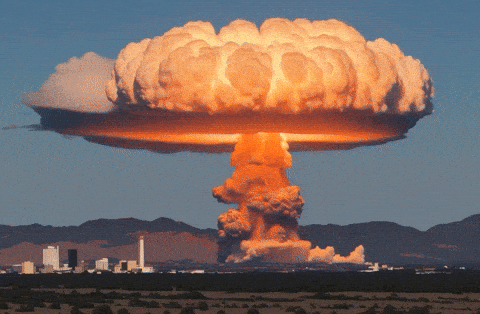
Incoming bomb…
Biggaz,
I hope you are all doing well. It’s been a busy few weeks and I appreciate all the love and support as always
New page / Menu upgrade shall be live in the next month or two so watch this space my good Biggaz, I’m investing a pretty penny
We’ve detected yet another incoming Bomb threat, suspected impact in the next 5 days
Guess the price of BTC @11pm on Friday the the 8th of August to win
Whoever guesses to the closet £1 disables the bomb, becomes a hero and wins the goodies
I shall take a screen shot of the current BTC price in GBP at exactly 11pm GMT on Friday the 8th of August using google then announce the winner soon after
Rules…
* You must have 30+ buys
* Only one entry per Bigga
* Entries must be in by midnight on Monday the 7th of August GMT
The very best of luck my friends, sending nothing but good vibes to you all over this lovely British summer
Love, OV ❤️
Biggaz,
I hope you are all doing well. It’s been a busy few weeks and I appreciate all the love and support as always
New page / Menu upgrade shall be live in the next month or two so watch this space my good Biggaz, I’m investing a pretty penny
We’ve detected yet another incoming Bomb threat, suspected impact in the next 5 days
Guess the price of BTC @11pm on Friday the the 8th of August to win
Whoever guesses to the closet £1 disables the bomb, becomes a hero and wins the goodies
I shall take a screen shot of the current BTC price in GBP at exactly 11pm GMT on Friday the 8th of August using google then announce the winner soon after
Rules…
* You must have 30+ buys
* Only one entry per Bigga
* Entries must be in by midnight on Monday the 7th of August GMT
The very best of luck my friends, sending nothing but good vibes to you all over this lovely British summer
Love, OV ❤️


Congratulations Ace that was so close with Krimson, @midnignt on Friday night BTC was £86,104 as I have on screen shot
You have successfully disabled the bomb…
DM me and let’s get your well deserved prize sent out
Watch this space everyone and don’t worry there are many more comps / giveaways just round the corner
Have a lovely weekend Biggaz x
You have successfully disabled the bomb…
DM me and let’s get your well deserved prize sent out
Watch this space everyone and don’t worry there are many more comps / giveaways just round the corner
Have a lovely weekend Biggaz x

£87,228
I'll give this a go. I'm on a Tbreak atm, but will see if my luck is in. GL all.
I'll give this a go. I'm on a Tbreak atm, but will see if my luck is in. GL all.

I'll have another go if I may, last prize was lovely, again many thanks.
£88,420 please
Thanks again.
£88,420 please
Thanks again.

3 posts
+8 votes
Fresh AK n Skunk landed 🌱

Fresh AK n Skunk landed 🌱

Biggaz,
Thanks for everyone’s patience with orders this week being a little late due to the bank holiday Monday
The good news however is I’ve just collected a bumper batch of AK and Skunk #1 shake today
Super fresh and really stinky!
Thanks so much for all the love and support on the page you good souls
Watch this space for more comps and giveaways…👀
Love…OV
Thanks for everyone’s patience with orders this week being a little late due to the bank holiday Monday
The good news however is I’ve just collected a bumper batch of AK and Skunk #1 shake today
Super fresh and really stinky!
Thanks so much for all the love and support on the page you good souls
Watch this space for more comps and giveaways…👀
Love…OV

9 posts
+32 votes
Summer super sale 💥🌱

Summer super sale 💥🌱
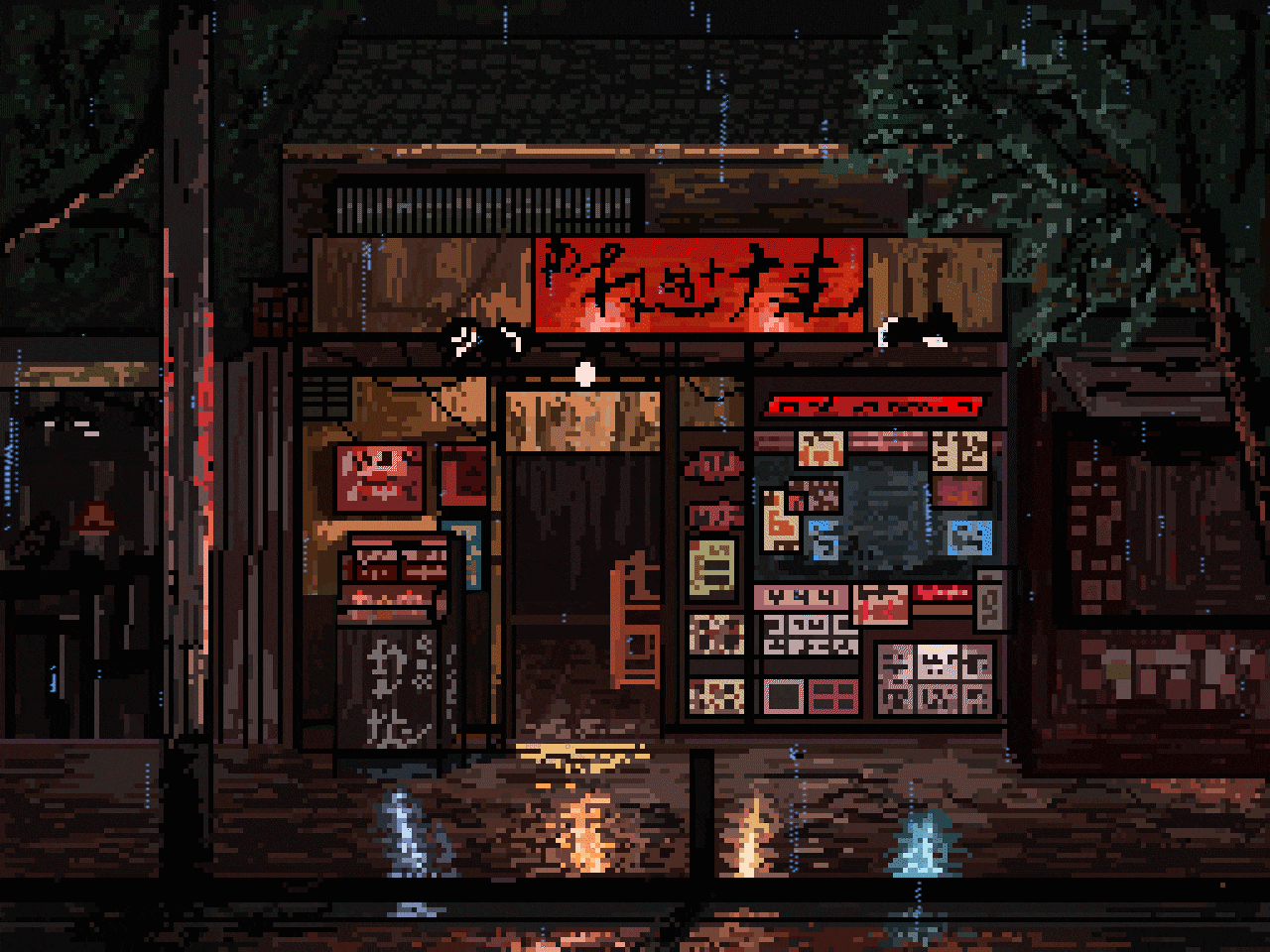
Biggaz,
It’s nice and warm in the UK and I’m feeling nothing but positive vibes…
So for the next 7 days, all orders will come with 10-25% added extra
Oh and I will do 2oz of my AK and Skunk shake for $90 with FREE first class tracked delivery
Have a lovely weekend and remember there are comps and giveaways just around the corner so watch this space!
Thanks for all the love and support the past year…
OV 🙌🏼❤️
“Time stamp”
22.00 - 19/07/25
It’s nice and warm in the UK and I’m feeling nothing but positive vibes…
So for the next 7 days, all orders will come with 10-25% added extra
Oh and I will do 2oz of my AK and Skunk shake for $90 with FREE first class tracked delivery
Have a lovely weekend and remember there are comps and giveaways just around the corner so watch this space!
Thanks for all the love and support the past year…
OV 🙌🏼❤️
“Time stamp”
22.00 - 19/07/25

I’ve only had shake for 2 months now it’s shocking Ewan I know lol
I’ve got a crop being chopped down in about 5 weeks
Got some nice bars of hash in the mail from Holland right now so that be live real soon
I might order some Canadian and Cali bud for the shop also next month
And a bunch of thc vapes I’m thinking
Will let you know asap mate xx
I’ve got a crop being chopped down in about 5 weeks
Got some nice bars of hash in the mail from Holland right now so that be live real soon
I might order some Canadian and Cali bud for the shop also next month
And a bunch of thc vapes I’m thinking
Will let you know asap mate xx

27 posts
+119 votes
Incoming Bomb…💣

Incoming Bomb…💣

Ma Biggaz,
We have detected YET another incoming bomb….💥
Disable the bomb and receive a very fat bag of my fresh crop / AK n Skunk shake
How to disable you ask?
What shall the BTC price be in £GBP on Friday the 18th of July @11pm GMT
Whoever guesses to the closet £1 disables the bomb, becomes a hero and wins the goodies
Rules…
* You must have 25+ buys
* Only one entry per Bigga
* Entries must be in by midnight on Thursday the 17th of July GMT
I shall take a screen shot of the current BTC price in GBP at exactly 11pm GMT on Friday the 18th of July using google then announce the winner soon after
The very best of luck my friends, sending nothing but good vibes to you all
It’s been an amazing 12 months on this beautiful platform and let the good times roll I say…
Love, OV ❤️
We have detected YET another incoming bomb….💥
Disable the bomb and receive a very fat bag of my fresh crop / AK n Skunk shake
How to disable you ask?
What shall the BTC price be in £GBP on Friday the 18th of July @11pm GMT
Whoever guesses to the closet £1 disables the bomb, becomes a hero and wins the goodies
Rules…
* You must have 25+ buys
* Only one entry per Bigga
* Entries must be in by midnight on Thursday the 17th of July GMT
I shall take a screen shot of the current BTC price in GBP at exactly 11pm GMT on Friday the 18th of July using google then announce the winner soon after
The very best of luck my friends, sending nothing but good vibes to you all
It’s been an amazing 12 months on this beautiful platform and let the good times roll I say…
Love, OV ❤️

£88,369 - the scrying glass so gleaned it ⚫️
Best of luck everyone, thanks for the comp Oro!
17/07/2025 11:11
Best of luck everyone, thanks for the comp Oro!
17/07/2025 11:11

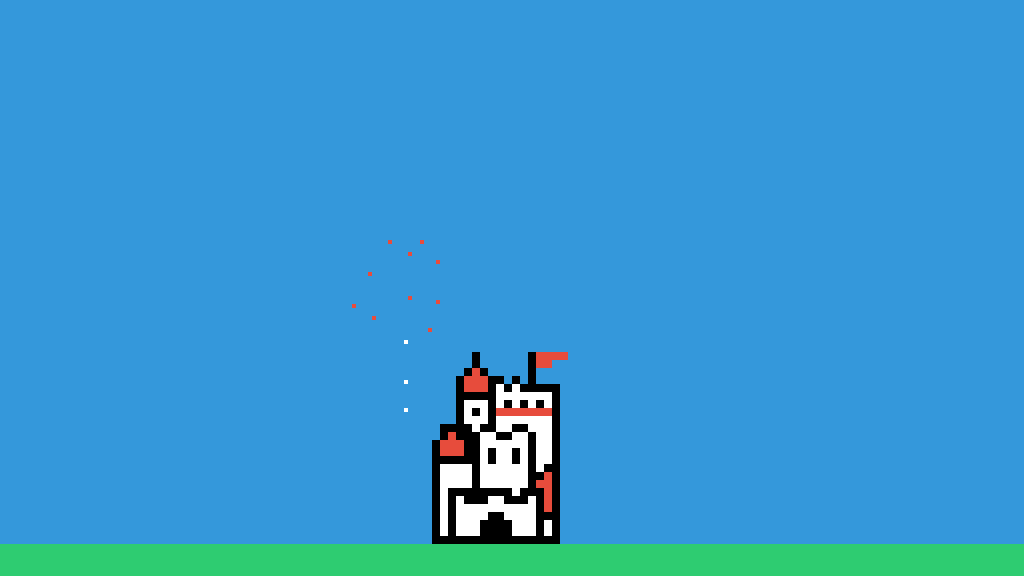
Woohoo! Riewd your guess was closest to the £87,784 price of BTC @11pm
You have successfully disabled the incoming bomb and your well deserved prize will be on the way Monday morning for you
Congratulations Riewd and remember everyone there are more comps and quizzes just around the corner so watch this space…
Have a lovely weekend Biggaz, thanks for entering and spreading the love
OV ❤️
You have successfully disabled the incoming bomb and your well deserved prize will be on the way Monday morning for you
Congratulations Riewd and remember everyone there are more comps and quizzes just around the corner so watch this space…
Have a lovely weekend Biggaz, thanks for entering and spreading the love
OV ❤️

3 posts
+9.5 votes
Ak47 shake

Ak47 shake
Had the pleasure of winning some of this, honestly wasn't sure what to expect but lemme say i got 14g of some absolute dank! Comms were great and product smokes clean, and for a sativa it certainly had me slumped on my sofa 🤣🤣
All in good experience with oro Verde!
Top vendor! 💚
All in good experience with oro Verde!
Top vendor! 💚

I’m going to keep this short n sweet mate…
Your kind review wont be forgotten NB247 ☺️
Your kind review wont be forgotten NB247 ☺️

11 posts
+32 votes
Best Shake at the best prices on LB 🌱

Best Shake at the best prices on LB 🌱
Ma good Biggaz,
Just took delivery of a bunch of fresh new AK47 and Skunk #1 shake
New prices are here to stay, check it out…
https://littlebiggy.net/link/iYUOk5
$55 an Oz with free 1st Class tracked delivery
Hope life is treating you all well my friends
Love, OV ❤️
Just took delivery of a bunch of fresh new AK47 and Skunk #1 shake
New prices are here to stay, check it out…
https://littlebiggy.net/link/iYUOk5
$55 an Oz with free 1st Class tracked delivery
Hope life is treating you all well my friends
Love, OV ❤️

Totally agree with this ...
Really is very nice shake nicely overweight and smokes lovely ..
Don't miss out on this it is top smoke for a super price ....
Really is very nice shake nicely overweight and smokes lovely ..
Don't miss out on this it is top smoke for a super price ....

This stuff is fire, Burns white ash gets you smashed and tastes skunky. Highly reccomend! for anyone looking for chronic shake to smoke. This is the one for you!

Steve you legend you thanks so much for the love and support mate. It’s great shake ain’t it, been smoking it for weeks now ❤️

Yeah man, Told my mate about it he wants some so gonna order him some now from you. Thanks again bro! Fire Shake!!!!

4 posts
+9 votes
7 day flash sale / Oz Shake $50 💥

7 day flash sale / Oz Shake $50 💥

Biggaz,
I hope you are all doing well
Just collected a brand new batch of AK47 shake. Nice skunky smell to it and a decent amount of popcorn buds too
So for the next 7 days an Oz will only cost you $50, why not grab yourself a little bargain
Check it out here…
https://littlebiggy.net/link/iYUOk5
Thanks again for all the love and support it’s been a cool 12 months with you all here on LB
Love and respect always
OV 💯❤️
( Time Stamp 17/06/25 )
I hope you are all doing well
Just collected a brand new batch of AK47 shake. Nice skunky smell to it and a decent amount of popcorn buds too
So for the next 7 days an Oz will only cost you $50, why not grab yourself a little bargain
Check it out here…
https://littlebiggy.net/link/iYUOk5
Thanks again for all the love and support it’s been a cool 12 months with you all here on LB
Love and respect always
OV 💯❤️
( Time Stamp 17/06/25 )

3 posts
+7 votes
AK-47 Shake has landed 🌱

AK-47 Shake has landed 🌱

My good Biggaz,
I hope you are all doing well and enjoying the summer so far
So after a 12 day wait I’ve finally collected a huge batch of fresh new shake and can’t wait to start sending it out
Full of popcorn buds and smells fantastic this AK-47 shake will go down a dam treat with you all
The first 10 orders I will add 25% but as you guys know I always add extra anyway
Oh and there are a few kind patient souls who have been waiting for this to arrive so plz DM me and let’s do this
Love and positive vibes always my friends…
OV
I hope you are all doing well and enjoying the summer so far
So after a 12 day wait I’ve finally collected a huge batch of fresh new shake and can’t wait to start sending it out
Full of popcorn buds and smells fantastic this AK-47 shake will go down a dam treat with you all
The first 10 orders I will add 25% but as you guys know I always add extra anyway
Oh and there are a few kind patient souls who have been waiting for this to arrive so plz DM me and let’s do this
Love and positive vibes always my friends…
OV

12 posts
+42 votes
Boom 💥

Boom 💥

Biggaz,
It’s time…
The first 3 with over 35 buys on there page to comment on this post wins a bag of my new AK47 shake
Good luck everyone and have a lovely weekend ❤️
It’s time…
The first 3 with over 35 buys on there page to comment on this post wins a bag of my new AK47 shake
Good luck everyone and have a lovely weekend ❤️

Hell yeah Stevedogg mate it’s only shake but it’s always good quality I appreciate the love. DM me your addy and let’s get you sorted.
Congratulations x
Congratulations x

That’s all 3 Biggaz claimed there prize everyone.
Menu upgrade finally coming end of this month so watch out for more incoming bombs and a few cheeky flash quizzes
Love and positive vibes always to you all…
Have a great weekend x
Menu upgrade finally coming end of this month so watch out for more incoming bombs and a few cheeky flash quizzes
Love and positive vibes always to you all…
Have a great weekend x

Haha good times indeed Nicky mate. Pop over your addy and let’s get your shake on the way
Well done x
Well done x

Johnny ma man let’s do this! I will pop in some nugs I have a little of right now to make you happy as the Canadian wasn’t to standard ok
Hope your good man, pop over your addy again plz x
Hope your good man, pop over your addy again plz x

6 posts
+16 votes
Incoming Bomb 💣

Incoming Bomb 💣

Biggaz,
Between 10pm-12pm BST tonight I will post a topic and the first 3 Biggaz to comment will get a bag of my new AK shake on the house
Only one rule…
You must have 35 min buys on your profile page to enter
Have a lovely weekend
OV ❤️
14/06/2025
Between 10pm-12pm BST tonight I will post a topic and the first 3 Biggaz to comment will get a bag of my new AK shake on the house
Only one rule…
You must have 35 min buys on your profile page to enter
Have a lovely weekend
OV ❤️
14/06/2025

54 posts
+140.5 votes
Incoming Bomb…💣

Incoming Bomb…💣

Biggaz
We have detected another incoming bomb….
Disable the bomb and receive a selection of our new Wrecked Rasta RSO chews and 3.5g of Purple Punch nugs
How to disable you ask?
So my good Biggaz what shall the BTC price be in £GBP on Saturday the 15th of March @11pm GMT
Whoever guesses to the closet £1 disables the bomb and wins the goodies
Rules…
* You must have 25+ buys
* Only one entry per Bigga
* Entries must be in by midnight on Friday the 14th of March GMT
I shall take a screen shot of the current BTC price in GBP at exactly 11pm GMT on Saturday the 15th of March using google then announce the winner soon after
The very best of luck my friends, sending nothing but good vibes to you all
Love, OV ❤️
We have detected another incoming bomb….
Disable the bomb and receive a selection of our new Wrecked Rasta RSO chews and 3.5g of Purple Punch nugs
How to disable you ask?
So my good Biggaz what shall the BTC price be in £GBP on Saturday the 15th of March @11pm GMT
Whoever guesses to the closet £1 disables the bomb and wins the goodies
Rules…
* You must have 25+ buys
* Only one entry per Bigga
* Entries must be in by midnight on Friday the 14th of March GMT
I shall take a screen shot of the current BTC price in GBP at exactly 11pm GMT on Saturday the 15th of March using google then announce the winner soon after
The very best of luck my friends, sending nothing but good vibes to you all
Love, OV ❤️

That’s crazy mate most peoples buy score I can see but a few people it’s not showing on there page
Thanks for the proof and the very best of luck Cats 🙏
Thanks for the proof and the very best of luck Cats 🙏

Strange as a few people have messaged me saying the same mate. When your on your profile page it should show how many buys you have :)

Biggaz plz lol read the rules…
25 buys minimum showing on your profile page
Most entries are invalid so far :(
25 buys minimum showing on your profile page
Most entries are invalid so far :(

4 posts
+19 votes

by
Jayboy
" Shout out, for Oro Verde inc"

by
Jayboy
" Shout out, for Oro Verde inc"
So its the First time I've Ordered from Oro Verde. After looking through there menu. Thought id do an order. 😉
First of all. Great Friendly Vendor on point with responding quickly, which is good if you need any advice on things. After recieving my order, which by the way, came in less than 24 hours 😉. Oro verde sent me a freebie with my order. A premium extract disposable vape. 🧐. Which is such a kind gesture. Never seen these before. Sealed and verified +legit it seems. Great little pocket device slimline. After trying it out. Really good flavour profile. ( Pineapple 🍍) Smooth on the inhale, no coughing harshness, that you can get with other distillate disposables ive found. 🤔. Very potent also. So if you biggas come across these on oro verdes menu. Id definitely recommend giving these a try, you wont be disappointed,. So thanks again oro verde 👍. Have a great Easter half term everyone 👍. Respect to Oro Verde. I'll be back ordering again soon from you guys.😉
First of all. Great Friendly Vendor on point with responding quickly, which is good if you need any advice on things. After recieving my order, which by the way, came in less than 24 hours 😉. Oro verde sent me a freebie with my order. A premium extract disposable vape. 🧐. Which is such a kind gesture. Never seen these before. Sealed and verified +legit it seems. Great little pocket device slimline. After trying it out. Really good flavour profile. ( Pineapple 🍍) Smooth on the inhale, no coughing harshness, that you can get with other distillate disposables ive found. 🤔. Very potent also. So if you biggas come across these on oro verdes menu. Id definitely recommend giving these a try, you wont be disappointed,. So thanks again oro verde 👍. Have a great Easter half term everyone 👍. Respect to Oro Verde. I'll be back ordering again soon from you guys.😉

Oh Jay I’ve just had a chance to reply now my dear. Thank you so much for taking the time to type up this lovely topic
I seen your comments on a vape topic so when your order came in I thought it would be a nice gesture to send you one on the house
I’m glad your enjoying it, they are legit decent little pens for sure
I really appreciate the big up and shout out Jay it means a lot to a fresh LB vendor as myself
I am always here for you and I hope you have a lovely Easter
Love,
OV ❤️
I seen your comments on a vape topic so when your order came in I thought it would be a nice gesture to send you one on the house
I’m glad your enjoying it, they are legit decent little pens for sure
I really appreciate the big up and shout out Jay it means a lot to a fresh LB vendor as myself
I am always here for you and I hope you have a lovely Easter
Love,
OV ❤️


Hi oro verde 👍. No problem on the topic.its a pleasure.for all to see. These little pens hit hard trust me guys. Definitely worth the $
Really good terpene flavour with every toke.and definitely legit if anyone wondering 🤔. Well done oro verde 👍 enjoy your Easter 🐰
Really good terpene flavour with every toke.and definitely legit if anyone wondering 🤔. Well done oro verde 👍 enjoy your Easter 🐰

Wooo! Great news Jay hun super happy you’re enjoying it. Thanks again for your love and respect, I won’t forget it. Have a nice Easter ❤️

11 posts
+46 votes
LB 2025

LB 2025

My good Biggaz,
Do you have 100+ buys on LB?
I’d love to send you a little goodie box on the house just for the dam love of it
The first 3 Biggaz with over 100+ buys to comment on this post will have a lovely Monday indeed
I hope the sun is shining where you are
OV ❤️
Do you have 100+ buys on LB?
I’d love to send you a little goodie box on the house just for the dam love of it
The first 3 Biggaz with over 100+ buys to comment on this post will have a lovely Monday indeed
I hope the sun is shining where you are
OV ❤️

Missed this yesterday another fine gesture OV mate hope the suns shining again for everyone and I’m sure your shop will gain traction soon 👌🏻

Yes please, what a lovely gesture, times are tough and lil love goes a long way. Much love bro

W7 my dear say less. The fact you’ve reached out means more than enough. I am trying to establish my shop on LB and I know slowly wins the race in this life
So to sort an established member of the community with some goodies is more than cool in my books and tbh the least I can do
DM me and let’s do this my friend
OV ❤️
So to sort an established member of the community with some goodies is more than cool in my books and tbh the least I can do
DM me and let’s do this my friend
OV ❤️

Thank you very much, Very kind🙏. Will be My delight and privilege. I've only heard good things💚✌️

3 posts
+8 votes
Skunk #1 Shake $60 an Oz 💥

Skunk #1 Shake $60 an Oz 💥

Skunk #1 Shake
This stinky shake is a bargain, it’s packed with popcorn nugs and has that lovely old school skunk nose to it
Check it out…
https://littlebiggy.net/link/iYUOk5
Free 1st class tracked delivery
Hope all you good Biggaz are well
Love OV
This stinky shake is a bargain, it’s packed with popcorn nugs and has that lovely old school skunk nose to it
Check it out…
https://littlebiggy.net/link/iYUOk5
Free 1st class tracked delivery
Hope all you good Biggaz are well
Love OV

16 posts
+31 votes

by
Tunapie
No answer/Product No show

by
Tunapie
No answer/Product No show
Been trying to contact this guy for a week now. I ordered on the 1st. Still waiting for my two ounces of shake. He hasn’t responded. Today is the 14th. It’s such a shame, I enjoyed the shake last time, and I would’ve continued to get stuff from him. Can’t say I will now. I’ve been on this site since 2022 on just this account, never had any shit like this before.
I guess my advice is, avoid.
I guess my advice is, avoid.

I told you my friend that I was collecting more shake soon and had sent 35g out to you
Your other 56g was sent on Saturday morning so should be with you today or tomorrow
I’ve had one message from you in a week
Please relax and have some patience
Thanks for the lovely reviews too
Love
OV
Your other 56g was sent on Saturday morning so should be with you today or tomorrow
I’ve had one message from you in a week
Please relax and have some patience
Thanks for the lovely reviews too
Love
OV

Look, you’re mistaken again.I have messaged you several times. Saturday was the 10th. I placed my order on the 1st. As of yesterday the 14th, I hadn’t heard anything after you messaged me about this below, I literally copy and pasted your correspondence about the shake situation. You didn’t say a damn thing about getting more, you blamed it on boxes.
“Might need to send this in two parcels as I’ve no medium boxing boxes atm my friend
Anyway it be away in the morning for you ok”
You sent this message on the 1st.
I haven’t heard a peep since. Even after I’ve messaged you.
Yesterday the 14th is the first time I hear from you since. So what am I meant to think man? Wasn’t until I reviewed stuff negatively that you’ve reacted. And the way you’re passive aggressively downplaying it is pretty wild too. But whatever I guess…somehow I’ve done something wrong?!
Good one.
“Might need to send this in two parcels as I’ve no medium boxing boxes atm my friend
Anyway it be away in the morning for you ok”
You sent this message on the 1st.
I haven’t heard a peep since. Even after I’ve messaged you.
Yesterday the 14th is the first time I hear from you since. So what am I meant to think man? Wasn’t until I reviewed stuff negatively that you’ve reacted. And the way you’re passive aggressively downplaying it is pretty wild too. But whatever I guess…somehow I’ve done something wrong?!
Good one.

Your 56g arrived today according to RM tracking but you’ve still not cancelled the dispute my friend
You have been on here since 2022 but you’ve only reviewed 4 sellers so far including my 1/10 reviews so 3 others basically
10/10
20% on 1 seller
8/10
20% on 1 seller
1/10
60% on 2 sellers
Best of luck to you my friend x
You have been on here since 2022 but you’ve only reviewed 4 sellers so far including my 1/10 reviews so 3 others basically
10/10
20% on 1 seller
8/10
20% on 1 seller
1/10
60% on 2 sellers
Best of luck to you my friend x

Just checked the tracking. My local post office says it’s at the fucking depot and is being held there because someone “requested to not deliver” it.
So nah, you are being flakey. It hasn’t been delivered and you’re at it.
So nah, you are being flakey. It hasn’t been delivered and you’re at it.

Yeah Royal Mail have been told not to delivery to your address yesterday which if you google means your local post office was too busy and it will be attempted the next day
Very easy to find out considering you have your tracking my friend
Your rural so that must be playing a factor
Your 56g with extra shall be with you soon
Cancel the dispute already lol
Thanks for the love 💯❤️
Very easy to find out considering you have your tracking my friend
Your rural so that must be playing a factor
Your 56g with extra shall be with you soon
Cancel the dispute already lol
Thanks for the love 💯❤️

Again I’ve apologised and still apologise for the emotion but this has been wild. It does appear you have done something about it. But technically I still need to see it in my hands before I can take anything down.

Bro look, my post hasn’t arrived. You have privately massaged saying I’m taking the piss. My post also hasn’t run yet this morning. I told you once my shit arrives I’ll look into altering the public stuff. At this point I’ve been patient and nice. I’ll reiterate, you won’t talk to me like this in person.
You’ve fucked up man, not me. You want me to chill and all this other shit. You chill bitch. You’re fucking pissing me right off now. I bought this shit the first. Dealing with you and your petty bullshit has been a nightmare. You’ve handled everything like a proper twat.
And remember, send things on time and to the right person. 😂
You’ve fucked up man, not me. You want me to chill and all this other shit. You chill bitch. You’re fucking pissing me right off now. I bought this shit the first. Dealing with you and your petty bullshit has been a nightmare. You’ve handled everything like a proper twat.
And remember, send things on time and to the right person. 😂

I've been waiting 4 days now for a 1st class order, so should of be here by now. Why do I never learn to just stick with the regulars who are reliable. I've messaged the seller and waiting on a response fingers crossed.

Mate your order was sent Monday morning so with you today or tomorrow chill out x

You told me it would be sent on Friday, hence why I'm a bit annoyed. If you hadn't had said it was sent Friday. Then maybe I would of been more chill.

It came today mate, I appreciate the extra 4 grams you sent also. And the product looks spot on. Sorry for being a bit hasty to be negative. We live and learn my friend. Thanks again

Appreciate the love and respect mate, I’m always here for you and I never let anyone down
Have a great day Stevedogg x
Have a great day Stevedogg x

6 posts
+17 votes
Skunk #1 Shake 48h flash sale 💥

Skunk #1 Shake 48h flash sale 💥

My good Biggaz,
I hope you are all doing good and life is treating you well
Since the great British summer is slowly starting to appear I feel a little flash deal is deserved to keep the positive vibes up
So for the next 48 hours 28g / 1oz of my Skunk #1 Shake will be only $50 / £37
Bank Holiday weekend and a family issue set back a bunch of orders the past week but operations are all back to normal now
Thanks again for your continued support, its been an amazing 10 months since joining LB
Just click the link here and grab yourself a bargin…
https://littlebiggy.net/link/iYUOk5
A few UK flavours on the way end of the month and I have a crop of Super Silver Haze curing a while now that I will get on the menu for the beginning of June
I know it’s been a wait for you guys but trust me it’s gonna be worth it for this SSH
Love…OV
( Time Stamp 23.42 07/05/25 )
I hope you are all doing good and life is treating you well
Since the great British summer is slowly starting to appear I feel a little flash deal is deserved to keep the positive vibes up
So for the next 48 hours 28g / 1oz of my Skunk #1 Shake will be only $50 / £37
Bank Holiday weekend and a family issue set back a bunch of orders the past week but operations are all back to normal now
Thanks again for your continued support, its been an amazing 10 months since joining LB
Just click the link here and grab yourself a bargin…
https://littlebiggy.net/link/iYUOk5
A few UK flavours on the way end of the month and I have a crop of Super Silver Haze curing a while now that I will get on the menu for the beginning of June
I know it’s been a wait for you guys but trust me it’s gonna be worth it for this SSH
Love…OV
( Time Stamp 23.42 07/05/25 )

Ace, I've had a half before and its very nice. I'll get my bitties in order and get it done.
Cheers G
Cheers G

2 posts
+4 votes
1/10 reviews 🫡

1/10 reviews 🫡

They stand out like a sore thumb but as we all know 95% of Biggaz and great souls and always fair
We keep moving onwards and upwards my good friends
Have a great day
Oh and a little flash quiz / incoming bomb is just around the corner so watch this space
New AK47 and ChemDawg shake are arriving next week too
Hope you are all enjoying the beautiful UK sunshine ☀️
Love…OV
We keep moving onwards and upwards my good friends
Have a great day
Oh and a little flash quiz / incoming bomb is just around the corner so watch this space
New AK47 and ChemDawg shake are arriving next week too
Hope you are all enjoying the beautiful UK sunshine ☀️
Love…OV

11 posts
+31 votes
New Infused Premium Extracts Vapes flavours landed 💥

New Infused Premium Extracts Vapes flavours landed 💥

Hello Biggaz,
Just had a few new flavours arrive of these lovely little Premium Extract vape pens from California.
Durban Poison
Pineapple Cake
White Runtz
Raspberry Runtz
Sundae Driver
Orange Passion
OV ❤️
Just had a few new flavours arrive of these lovely little Premium Extract vape pens from California.
Durban Poison
Pineapple Cake
White Runtz
Raspberry Runtz
Sundae Driver
Orange Passion
OV ❤️

Correct JC mate it’s Cali distillate and organic terps used but seems to be UK made, however they can be scanned using the QR code etc
Radar Breeder and a few other vendors have had them so they must be popular out there atm
I’ve got like 8 flavours here and I’ve been using one at work past 3 days and yup there lovely for sure
Hope your well mate 🙌🏼❤️
Radar Breeder and a few other vendors have had them so they must be popular out there atm
I’ve got like 8 flavours here and I’ve been using one at work past 3 days and yup there lovely for sure
Hope your well mate 🙌🏼❤️

Colleague of mine and her partner have been smoking Infused vapes for years, as I said, very common with street plugs up this way, it's what makes me think they're actually Scotland based, but hard to say, only source I found was their official Instgrm

My mate in Manchester has them atm and another Bigga just messaged saying he got one in Liverpool at Xmas. So yeah JC your right it’s hard to say what’s the original source tbh

Hi Oro Verde Inc 👍. . Sounds interesting 🤔.
What premium Extract are we talking about here. Live resin.. Hash rosin.... Distillate 👍
What premium Extract are we talking about here. Live resin.. Hash rosin.... Distillate 👍

No, absolutely not, they're UK BM Brands. They're based in the UK, not in the states. There's legit only one vendor selling legit from USA, and every Biggas knows who. I first had an Infused Dispos maybe 5-6 years ago, so they've been around a while. You're right OV, RB sells turn too, and WizardofOz sells their edibles. Personally, I'm just tired of distillate, so harsh on the throat, so very rarely order it. Best Vape I've ever had, that wasn't US, is Myconauts Cosmic Gelato Piatella hash vape
I actually found the box the Infused one came in recently lol, had hidden out behind my bookcase, so yeah, good brand, shame they're just Disty. Unlike 10/10 boys, Packman, and other well known BM brands, I've never found empty Infused vapes for sale, so as far as they go, they're legit imo. I don't trust a single person selling shit like 10/10, absolutely fuck all way to tell if they're from source, or bought empty and filled.
I actually found the box the Infused one came in recently lol, had hidden out behind my bookcase, so yeah, good brand, shame they're just Disty. Unlike 10/10 boys, Packman, and other well known BM brands, I've never found empty Infused vapes for sale, so as far as they go, they're legit imo. I don't trust a single person selling shit like 10/10, absolutely fuck all way to tell if they're from source, or bought empty and filled.

3 posts
+14 votes
Free 1st Class Tracked on all UK orders Woohoo ❤️

Free 1st Class Tracked on all UK orders Woohoo ❤️

Happy Saturday ma good Biggaz,
So from now on all UK orders will come with free 1st class tracked delivery included. Special next day is of course still available too
New top shelf Imports from across the pond have landed and are now live.
These imports will be updated monthly now so fresh flavours non stop. New Skunk #1 shake is now available too
Hash, new vapes and made to order baked edibles are about to be listed also
My current crop is still 3 weeks away from chop and needs to be cured so a little while to go still I’m afraid
I hope 2025 is treating you well, sending nothing but love and positive vibes to to all
Love OV
So from now on all UK orders will come with free 1st class tracked delivery included. Special next day is of course still available too
New top shelf Imports from across the pond have landed and are now live.
These imports will be updated monthly now so fresh flavours non stop. New Skunk #1 shake is now available too
Hash, new vapes and made to order baked edibles are about to be listed also
My current crop is still 3 weeks away from chop and needs to be cured so a little while to go still I’m afraid
I hope 2025 is treating you well, sending nothing but love and positive vibes to to all
Love OV

Evening and hope your weekends going well OV mate new flower looks very tasty and the free postage is a massive bonus on the pocket 👌🏻
Keen to see your hash listing too mate love a nice bit of hash
Keen to see your hash listing too mate love a nice bit of hash

Hi Johnny, thanks very much it’s lovely bud as you will soon see. Hash should be here in next 1-2 weeks fingers crossed. Hope your well and speak soon mate x

2 posts
+6 votes
Imports, Shake n Sweets Oh My…🇺🇸🇬🇧🇨🇦

Imports, Shake n Sweets Oh My…🇺🇸🇬🇧🇨🇦

Hello Biggaz,
I hope all is well and 2025 is going smooth for everyone
Just added some new Imports from across the pond, super strong RSO chewy sweets and a bunch of smelly Skunk #1 shake
All UK orders now come with free first class tracked delivery too
A variety of hashes from Spain are also on route…
Sending nothing but love and positive vibes my friends
Have a great weekend
Love OV
I hope all is well and 2025 is going smooth for everyone
Just added some new Imports from across the pond, super strong RSO chewy sweets and a bunch of smelly Skunk #1 shake
All UK orders now come with free first class tracked delivery too
A variety of hashes from Spain are also on route…
Sending nothing but love and positive vibes my friends
Have a great weekend
Love OV

2 posts
+10 votes
March Menu Upgrade 💥

March Menu Upgrade 💥

Biggaz,
Firstly a huge thanks again for all your continued support and love the past 8 months. I hope you are all doing well and settling into 2025 nicely
Over the next month or so I will be adding many new additions to my menu finally
UK Bud, US import Bud, Hashes, Edibles and extracts all incoming in the next 2-5 weeks
Mushrooms if you guys want?
I’ve just added super tasty Wrecked Rasta RSO Chews made in-house and some imported INFUSED Premium Extract vape pens
Watch this space Biggaz, nothing but love and positive vibes to you all
Love OV ❤️
Firstly a huge thanks again for all your continued support and love the past 8 months. I hope you are all doing well and settling into 2025 nicely
Over the next month or so I will be adding many new additions to my menu finally
UK Bud, US import Bud, Hashes, Edibles and extracts all incoming in the next 2-5 weeks
Mushrooms if you guys want?
I’ve just added super tasty Wrecked Rasta RSO Chews made in-house and some imported INFUSED Premium Extract vape pens
Watch this space Biggaz, nothing but love and positive vibes to you all
Love OV ❤️

hitting all the spots there mr! maximum respec to yourself and all the big movers and shakers keeping us tucked in and feasting at the king's table!!

4 posts
+13 votes
AK-47 Shake 🇬🇧

AK-47 Shake 🇬🇧

Biggaz,
I’ve been left with some AK-47 shake / sugar leaf from the bottom of boxes done offline
Limited batch - 300g
As always it’s good smoke, THC rich and great for extracts n edibles too
Menu upgrade imminent so watch this space
Incoming Bomb you say…!? 💣👀
Love,
OV
I’ve been left with some AK-47 shake / sugar leaf from the bottom of boxes done offline
Limited batch - 300g
As always it’s good smoke, THC rich and great for extracts n edibles too
Menu upgrade imminent so watch this space
Incoming Bomb you say…!? 💣👀
Love,
OV

Blimey that's a blast from the past. It's been like a hundred years since I've had AK-47. Do you have any of the bud inbound Oro?
Hope you're well btw 😀
Hope you're well btw 😀

Ace, all good thanks. I hope all is well with you
If I had known it was there I would have taken some straight away however I found out after it was all gone
Happy enough to get some of the shake though it’s decent
I’ve got 2-3 strains ready in the next few weeks plus some terp crazy 🇺🇸 on it’s transatlantic journey real soon
Speak soon ☺️
If I had known it was there I would have taken some straight away however I found out after it was all gone
Happy enough to get some of the shake though it’s decent
I’ve got 2-3 strains ready in the next few weeks plus some terp crazy 🇺🇸 on it’s transatlantic journey real soon
Speak soon ☺️

9 posts
+36 votes
Shake / Trim 🌿

Shake / Trim 🌿

Biggaz,
I hope you are all slowly settling into 2025. Flu is gone and it’s back to business time.
I’ve just picked up more shake / popcorn buds from the last batch and that’s available now.
There is big plans for the menu coming in the following months which I’m rather excited about.
Once again I’d like to thank everyone for the love and support.
I’ve got some lovely strains almost cured to my liking and they will be on the menu by the end of the month.
Lots more to come so watch this space…
Love, OV 🙏
I hope you are all slowly settling into 2025. Flu is gone and it’s back to business time.
I’ve just picked up more shake / popcorn buds from the last batch and that’s available now.
There is big plans for the menu coming in the following months which I’m rather excited about.
Once again I’d like to thank everyone for the love and support.
I’ve got some lovely strains almost cured to my liking and they will be on the menu by the end of the month.
Lots more to come so watch this space…
Love, OV 🙏

Good to see you back on track OV :))
This batch is absolute fire and still my favorite smoke at this moment.
This batch is absolute fire and still my favorite smoke at this moment.

Good to hear you're well Oro and I'm looking forward to sampling your wares .... why does that sound wrong 😂

19 posts
+84 votes
Incoming strains…💥

Incoming strains…💥
Biggaz,
I hope you are all well. Thankfully after almost 3 weeks of being ill I’m back to full power and feeling good again
I’ve got some beautiful buds coming to the menu that have been curing for months later next week
A lot more shake on the way also and a batch of lovely THC edibles coming next week too
Thanks again for all your patience with orders that have been arriving a little late the past few weeks
Oh and new blonde leb hash has been ordered and should arrive in the 2-3 weeks
I hope 2025 is treating you all well and life is as good as can be.
Incoming Bombs !!!???
Watch this space Biggaz
Love OV 🙏❤️
I hope you are all well. Thankfully after almost 3 weeks of being ill I’m back to full power and feeling good again
I’ve got some beautiful buds coming to the menu that have been curing for months later next week
A lot more shake on the way also and a batch of lovely THC edibles coming next week too
Thanks again for all your patience with orders that have been arriving a little late the past few weeks
Oh and new blonde leb hash has been ordered and should arrive in the 2-3 weeks
I hope 2025 is treating you all well and life is as good as can be.
Incoming Bombs !!!???
Watch this space Biggaz
Love OV 🙏❤️

J my friend, thank you so much. I’d rather forget about January lol all systems are go now thank god…
Hope your good x
Hope your good x

Why can’t you just say?😂 why does it have to be a mystery? I’m just looking to spend some coin this Friday

I’ve had Purple Punch many times but never grown it before. Very happy with the results J

15 posts
+41.2 votes
Purple Punch 🇬🇧

Purple Punch 🇬🇧

Biggaz,
Another stunning pheno all done in house as you already know. Curing the perfect 3 months
If you liked the Ice Age and RS11 your gonna love this Purple Punch
Limited batch but more in April and a few other strains almost ready so watch this space my friends
Love OV ❤️
Another stunning pheno all done in house as you already know. Curing the perfect 3 months
If you liked the Ice Age and RS11 your gonna love this Purple Punch
Limited batch but more in April and a few other strains almost ready so watch this space my friends
Love OV ❤️

Now there’s a bit of nug porn
Beautiful looking flower OV mate look forward to trying a bit of this one soon hopefully
Beautiful looking flower OV mate look forward to trying a bit of this one soon hopefully

Maybe get in touch with the settlement borgs to get my refund processed? Its literally on you now and your trying to say I am the one behaving in a bad manner.

LB are dealing with this my friend I’ve spoke to the Borg about this order a few times and all is good
Usually we would refund away from LB but not after your messages my feiend, we would rather be protected and have LB settle this
How many times do we need to repeat this?
Now your posting comments on our page?
Your refund will be with you soon
OV
Usually we would refund away from LB but not after your messages my feiend, we would rather be protected and have LB settle this
How many times do we need to repeat this?
Now your posting comments on our page?
Your refund will be with you soon
OV

I have already stated I have evidence and screenshots off messages to prove I have been nothing but cordial especially for an upset customer. You are the one refusing to settle it and refund me and trying to make me look like the bad one. You refuse to admit you are in the wrong here, you wont even acknowledge the fact you lied about it being sent on two occasions.
I will post everywhere and anywhere I see fit until you provide me with a full refund and I hope any future customers take note on how you deal with disputes. I have been nothing but polite up until now.
I will post everywhere and anywhere I see fit until you provide me with a full refund and I hope any future customers take note on how you deal with disputes. I have been nothing but polite up until now.

You can down vote my comments all you want, you know you are in the wrong and your just trying to cover your back now. It didnt need to go this far if you had admitted fault and refunded me weeks ago.

Ive been in touch with LB and they have told me you can refund me any time you wished to. Are you saying they are wrong? If ao please provide evidence.

13 posts
+70 votes
Merry Xmas n Hogmany Biggaz 🎄🎄🎄

Merry Xmas n Hogmany Biggaz 🎄🎄🎄

My good Biggaz,
I wish you all the best Xmas and Hogmany possible, as we all know for some it’s the most amazing time of the year while for others the worst…
Stay strong and bring on 2025
I shall be posting everyone’s orders this Friday 27th and will start posting again Friday the 3rd of Jan
It’s been an amazing 6 months on the LB platform and I would like to thank everyone for the support and love I’ve found here.
So much more to come in the new year…I will be allocating most of my crops towards my online activities here so get ready to be absolutely sorted with the best UK homegrown on the reg @ the best prices in 2025
Love,
OV ❤️
I wish you all the best Xmas and Hogmany possible, as we all know for some it’s the most amazing time of the year while for others the worst…
Stay strong and bring on 2025
I shall be posting everyone’s orders this Friday 27th and will start posting again Friday the 3rd of Jan
It’s been an amazing 6 months on the LB platform and I would like to thank everyone for the support and love I’ve found here.
So much more to come in the new year…I will be allocating most of my crops towards my online activities here so get ready to be absolutely sorted with the best UK homegrown on the reg @ the best prices in 2025
Love,
OV ❤️

Merry Xmas and all the best OV mate hope your over the flu and look forward to seeing what’s new on your menu in 2025 🙏🏻🎅🏻

Just seen this Johnny my friend. I hope you had a lovely Xmas mate. I’m feeling a lot better thanks but still not 100%. Strains are incoming in the next week thank god 🙏❤️

You got some credit my friend and it’s about time you cash in. So many goodies to come in 2025 🫡❤️

Glad you're healthy again OV, I still can't shake the cough. However, your timing is perfect, I'm off work for a break next week :)

Nice one OV, haven't seen your page before but looks like I'll be taking a look next time I order.
Hope you've had a cracking Christmas and New Year and 25 is good for you and your clan
Hope you've had a cracking Christmas and New Year and 25 is good for you and your clan

Beefy I got you my friend! Let’s have a great year and you keep up the dam good work ok! I’m always here if you need me 💯💪🏼

The Ice Age I had from you was something special, so please keep em coming :)
Was gutted to miss out on the RS11, one of my favourite strains, just waited slightly too long while waiting to get paid!
Can’t wait to try what you have in store next.
Merry Christmas and all my best wishes OV. Cheers for a great 2025 🥂
Was gutted to miss out on the RS11, one of my favourite strains, just waited slightly too long while waiting to get paid!
Can’t wait to try what you have in store next.
Merry Christmas and all my best wishes OV. Cheers for a great 2025 🥂

Big Joe you’re a star and again I’m sorry for the late reply. I really appreciate the love and I hope you are doing well my friend. Happy new year, speak soon and here’s to 2025 💯🙏

Merry Christmas OV , I can't wait to see what delights you have in store for next year. Glad to hear you're on the mend... altho I'm still not 100% either!
Hope you have a fab new year my friend . 🎅🍻💨💨
Hope you have a fab new year my friend . 🎅🍻💨💨

Rather late reply to this Ace my guy but thank you so much. I hope you had a lovely time over the holidays. Unfortunately I’ve been hit with the flu twice the past month but I’m almost back to good so bring on 25 I say! Nothing but love and positive energy to you my friend 💯❤️🙏

And to you dear boy...sending them get well vibes your way. My lungs are still not quite running on full chat ... struggling with the bong for some reason but can manage blunts...single skinners... with just the odd ciugh. Bizarre 🤷♂️.. still got a bit of ice age left so that tells you everything! Tc brother 💛💨💨

9 posts
+41 votes
The Flu 🤒

The Flu 🤒
Biggaz,
Please accept my apologies for any late delivery’s and message reply's the past week or so.
I’ve been absolutely floored with the Flu for almost two weeks now and just can’t seem to shake it.
I got antibiotics and they pretty much cleared it up but it came back only a few days later even worse
I’ve been in my bed all day most days, I have the worst cough ever, throat is red raw and my dam nose won’t stop running and I mean won’t stop!
I’ve no appetite at all and to make it even worse I’m at the toilet every hour throwing up or worse
All orders are sent and I’m going through messages atm so please bare with me
I’ve got new strains and some lovely new trim coming in the next week once I have the energy to go collect it
Thanks for all the love and support and most of all your patience
I hope you are all well and not feeling like me right now because I can’t remember the last time I was this sick
Hopefully in the next week I be back feeling myself again and can get back to my daily work and online work.
Love OV 🙏❤️
Please accept my apologies for any late delivery’s and message reply's the past week or so.
I’ve been absolutely floored with the Flu for almost two weeks now and just can’t seem to shake it.
I got antibiotics and they pretty much cleared it up but it came back only a few days later even worse
I’ve been in my bed all day most days, I have the worst cough ever, throat is red raw and my dam nose won’t stop running and I mean won’t stop!
I’ve no appetite at all and to make it even worse I’m at the toilet every hour throwing up or worse
All orders are sent and I’m going through messages atm so please bare with me
I’ve got new strains and some lovely new trim coming in the next week once I have the energy to go collect it
Thanks for all the love and support and most of all your patience
I hope you are all well and not feeling like me right now because I can’t remember the last time I was this sick
Hopefully in the next week I be back feeling myself again and can get back to my daily work and online work.
Love OV 🙏❤️

I hope your clinician didn't give you antibiotics for a flu virus or we're all doomed... Stay in bed. Take lots of drugs other than antibiotics.

Antis for a chest infection my friend but you’re absolutely right. Hope your well xx

Feel like a new man today mate, fingers crossed that’s me getting over it! Speak soon my friend xx

Sound like you need smoke more 🥬🤗 OV, but seriously hope you start feeling better soon.

75% back mate feel so so much better so it’s time I get my menu poppin again I feel. Hope your well GB ❤️

15 posts
+78 votes
Incoming Bomb…💣

Incoming Bomb…💣

Biggaz,
The first one who comments and likes this alert not only disables the threat but receives a lovely prize in the mail before Xmas
Terms : Min 25 buys / 1 year Bigga
Stay strong though these dark winter months my friends…bring on 2025
Oh and I am doing an Oz of Shake / Trim / popcorn buds from a recent crop chop for $45…
#GotSkills
Love, OV
The first one who comments and likes this alert not only disables the threat but receives a lovely prize in the mail before Xmas
Terms : Min 25 buys / 1 year Bigga
Stay strong though these dark winter months my friends…bring on 2025
Oh and I am doing an Oz of Shake / Trim / popcorn buds from a recent crop chop for $45…
#GotSkills
Love, OV


Jesus that was a rapid response from you two…
Listen you both win ok that was closer than milliseconds lol
biggysmallsisback n SuperG dm me and let’s do this…
Bomb disabled 🙏
Love, OV
Listen you both win ok that was closer than milliseconds lol
biggysmallsisback n SuperG dm me and let’s do this…
Bomb disabled 🙏
Love, OV

Final say…
BSIB n SG win
Congratulations to both of you, that was F1 margins
DM me both of you and we move on to another day
Bombs,Quizzes,tests are always just a second away so watch this space my friends
Oh and Borgs plz try be nice lol
Love OV
BSIB n SG win
Congratulations to both of you, that was F1 margins
DM me both of you and we move on to another day
Bombs,Quizzes,tests are always just a second away so watch this space my friends
Oh and Borgs plz try be nice lol
Love OV

Just had a convo with ov and I will leave this comment here / “Real and as deep as they come” 🤯

I mean wow! Say less you good cookie you…
Yourself and SuperG will receive an equal prize and let’s never speak about it again…
Your love will come back around to bless you BSIB I’m sure of that
OV 😎
Yourself and SuperG will receive an equal prize and let’s never speak about it again…
Your love will come back around to bless you BSIB I’m sure of that
OV 😎

2 posts
+7 votes
$45 per Oz 48 hour sale 🌿

$45 per Oz 48 hour sale 🌿

Biggaz,
I have about 1700g of the best hydro trim / shake / popcorn buds sitting here with me
LSD / White Widow / Runtz
The next 48 hours I will do 28g / 1oz for $45
Whoever takes up this offer will be a very happy bunny for sure. Cheapest and best deal on LB hands down
Smoke it, run extracts or bake some edibles it’s up to you
Sort yourself out for Xmas
Love OV
( 18.00pm Sun 15th Dec )
Till…
( 18.00pm Tue 17th Dec )
I have about 1700g of the best hydro trim / shake / popcorn buds sitting here with me
LSD / White Widow / Runtz
The next 48 hours I will do 28g / 1oz for $45
Whoever takes up this offer will be a very happy bunny for sure. Cheapest and best deal on LB hands down
Smoke it, run extracts or bake some edibles it’s up to you
Sort yourself out for Xmas
Love OV
( 18.00pm Sun 15th Dec )
Till…
( 18.00pm Tue 17th Dec )

7 posts
+25 votes
$15…why not 🌿

$15…why not 🌿

Biggaz,
A small crop of LSD, White Widow and Runtz has just been trimmed
There’s a bunch of good Shake, smalls and sugar leaf there but it’s a mix of all three I’m afraid
Will try my best to pick any fan leaves out of course
Absolutely coated in THC so perfect for smoking, running extracts or making edibles
Great bang for your buck
Love… OV
A small crop of LSD, White Widow and Runtz has just been trimmed
There’s a bunch of good Shake, smalls and sugar leaf there but it’s a mix of all three I’m afraid
Will try my best to pick any fan leaves out of course
Absolutely coated in THC so perfect for smoking, running extracts or making edibles
Great bang for your buck
Love… OV

Just ordered 1 Oz, with OV quality guaranteed, can't wait to try this, love all 3 strains, so banging deal for me 🤝, last sour diesel ⛽ was good 😊

25 posts
+108.2 votes
Incoming Bomb…💣

Incoming Bomb…💣

Biggaz,
Any mind can create beautiful things…
Between now … ( 23.30 - 21/11/24 ) and ( Midnight - 08/12/24 )
I would like to see your best home made memes / digital edited images / own designs etc
The image that has the most upvotes from Biggaz @midnight on the 8th of December gets a $250 Xmas goodie bag and deflects the incoming bomb 💣
Have fun and don’t be scared to show your mind…
“Terms n conditions”
To upvote / enter a Bigga must be at least 9 months old on LB and have a minimum of 10 buys
All qualifying entries will be counted and the winner announced in the early hours of the 09/12/2024
The best of luck my friends
Love OV
Any mind can create beautiful things…
Between now … ( 23.30 - 21/11/24 ) and ( Midnight - 08/12/24 )
I would like to see your best home made memes / digital edited images / own designs etc
The image that has the most upvotes from Biggaz @midnight on the 8th of December gets a $250 Xmas goodie bag and deflects the incoming bomb 💣
Have fun and don’t be scared to show your mind…
“Terms n conditions”
To upvote / enter a Bigga must be at least 9 months old on LB and have a minimum of 10 buys
All qualifying entries will be counted and the winner announced in the early hours of the 09/12/2024
The best of luck my friends
Love OV

10 days to go and only 4 entries? I thought a $250 prize would have commanded more traffic but hey it is what it is..:
Lucky for the few Biggaz who have entered I guess ❤️
Lucky for the few Biggaz who have entered I guess ❤️

Exactly my friend…since you commented with sense and a touch of reality I’d like you to DM me your address and you will receive a lovely little parcel from myself!
This ain’t rocket science Biggaz
Love … OV 💣
This ain’t rocket science Biggaz
Love … OV 💣

The fact your bringing some fun and topic raisers to the community is a massive plus in my view nice one OV real gent ✌🏻


Just wanted to give a shout out and big thanks to OV for sending out 7g sourD shake and 3.5 leb hash.
The guy is a gentleman and true to his word and the smoke is spot on shake has a nice gassy smell and vapes well and the hash is a nice texture, crumbles well and smokes a treat👌🏻
Thank you OV big respect my man
The guy is a gentleman and true to his word and the smoke is spot on shake has a nice gassy smell and vapes well and the hash is a nice texture, crumbles well and smokes a treat👌🏻
Thank you OV big respect my man

how are you going to check the accounts of people who upvote posts?
As far as i can tell, only the account holder can see who upvoted their posts. (yeah you can ask them to send you a screenshot, but that can be easily altered and is not proof at all)
so surely the winner will just be the person with most alt accounts?
(sorry, but after seeing cheaters win comps i'm asking questions early now)
As far as i can tell, only the account holder can see who upvoted their posts. (yeah you can ask them to send you a screenshot, but that can be easily altered and is not proof at all)
so surely the winner will just be the person with most alt accounts?
(sorry, but after seeing cheaters win comps i'm asking questions early now)

Any of my previous posts or comments on those posts since joining it’s seems very easy to check upvotes and downvotes!
You just click the vote button in the centre and it shows all up and down votes and there profile names…
So it seems to me rather easy to check who has voted and who is an alt acc etc
As I’ve wrote minimum 9 months on LB with a minimum of 10 buys
Seems easy enough to me, what am I missing here?
Regards … OV ❤️
You just click the vote button in the centre and it shows all up and down votes and there profile names…
So it seems to me rather easy to check who has voted and who is an alt acc etc
As I’ve wrote minimum 9 months on LB with a minimum of 10 buys
Seems easy enough to me, what am I missing here?
Regards … OV ❤️

well dam, I guess you learn something new everyday.
Didn't realise you can see votes like that.
Sorry for the bother, have a great evening
Didn't realise you can see votes like that.
Sorry for the bother, have a great evening

Well done Johnnyh2 and Jebuschris6 you both shall share the prize my friends
Congratulations 🥳
Thanks to everyone who entered and watch this space for more comps and incoming bombs over the holidays…
Love OV
Congratulations 🥳
Thanks to everyone who entered and watch this space for more comps and incoming bombs over the holidays…
Love OV

Thanks massively OV, and congratulations to you as well Johnny! I don't normally bother with competitions, glad I did this time :) Merry Xmas both of you, and all Biggas!

Thanks so much for the competition OV and congrats to jebsuschris6 too.
Couldn’t have asked for a better Xmas box merry Xmas to all you Biggas ✌🏻🎅🏻
Couldn’t have asked for a better Xmas box merry Xmas to all you Biggas ✌🏻🎅🏻

my take on a western saloon that does that little bit more , can’t see the man packing his pipe unfortunately lost to the pixels. Hope everyone has a merry festive time, and spends time and love with the ones that matter :) thank you Oro ! Sorry for the late entry doubt there will be enough time to get any likes should of thought about that :D

I thought most Biggas had a clue but wow this shows a lot lmao
I am on photoshop right now so get ready to have your mind blown!
That 250 kitty is mine 💣
I am on photoshop right now so get ready to have your mind blown!
That 250 kitty is mine 💣

Let’s hope I choose the right one then 🤞🏼 Great idea for a comp, making me think maybe there should be a topic where people can submit their art just for fun. Thanks for putting this on ✌🏻❤️

14 posts
+64.8 votes
RS11 🇬🇧

RS11 🇬🇧

Biggaz,
Another stunning pheno all done in house as you already know. Curing the perfect 3 months
If you liked the Ice Age your gonna love this RS11
Limited batch but more in January and a few other strains almost ready so watch this space my friends
Love OV ❤️
Another stunning pheno all done in house as you already know. Curing the perfect 3 months
If you liked the Ice Age your gonna love this RS11
Limited batch but more in January and a few other strains almost ready so watch this space my friends
Love OV ❤️

Arrived to day and I couldn't resist a little schnifter even tho I'm full of flu. Simply stunning bit of ganja...I'm saving the rest til I'm better to fully appreciate just how good it is. I've been toking over 40 years and this ...and the ice age is some of the nicest bud I've ever had. I raise a lemsip to you sir...superb

Oh man feel better soon my friend. Nothing worse when you can’t enjoy a smoke when your unwell 😞

Definitely Oro, even worse coz it's top,top, top shelf flower. Thanks for all the love guys...much appreciated 💛

Cheers dude, docs finally relented and gave me antibiotics
It really does smell divine that's why I couldn't resist. 😬
It really does smell divine that's why I couldn't resist. 😬

No my man your providing the goods and your RS pheno looks pretty damn fine, no Bigga needs a flu this time of year either lol✌🏻

Looks delicious.
Why is this not available to Ship to Ireland but your hash is?
Wouldn't mind trying it.
Why is this not available to Ship to Ireland but your hash is?
Wouldn't mind trying it.

9 posts
+31 votes
Ice Age 🇬🇧

Ice Age 🇬🇧

Biggaz,
This pheno of Ice Age is about as good as it gets. The plants turned out absolutely perfect. Small batch but more coming in end of January.
Stands up against any Cali / Canadian import and half the price!
Enjoy … OV ❤️
This pheno of Ice Age is about as good as it gets. The plants turned out absolutely perfect. Small batch but more coming in end of January.
Stands up against any Cali / Canadian import and half the price!
Enjoy … OV ❤️

1 post
+6 votes
Your reviews 🥹

Your reviews 🥹

Biggaz,
I will make this short and sweet!
I only do this for the love, a little profit and to contribute to the cannabis culture / movement in general because it’s been my life
When I see such lovely worded reviews it genuinely touches my soul and is a constant reminder of why I do what I do!
Thank you so much
Stay safe and always think positive my Biggaz…
Love… OV ❤️
I will make this short and sweet!
I only do this for the love, a little profit and to contribute to the cannabis culture / movement in general because it’s been my life
When I see such lovely worded reviews it genuinely touches my soul and is a constant reminder of why I do what I do!
Thank you so much
Stay safe and always think positive my Biggaz…
Love… OV ❤️

3 posts
+6 votes
New shake 🫡

New shake 🫡

Biggaz,
The Peaches and Ice Cream shake flew out in under 12hrs at $10 per 7g
Just went and collected a batch of lovely ChemDawg and Sour Diesel for you all…
A few dollars more expensive but as my Biggaz all know it’s a dam bargain 🌿
These two absolutely stink and smoke perfect
Great for extract runs and making edibles too
“WhoAreYou”
Love OV ❤️
The Peaches and Ice Cream shake flew out in under 12hrs at $10 per 7g
Just went and collected a batch of lovely ChemDawg and Sour Diesel for you all…
A few dollars more expensive but as my Biggaz all know it’s a dam bargain 🌿
These two absolutely stink and smoke perfect
Great for extract runs and making edibles too
“WhoAreYou”
Love OV ❤️

Just got ma 14g today and it’s the best deal / smoke I’ve had on lb since joining almost 2 years ago! Respect OV 🐐

6 posts
+19 votes
Popcorn Bud / Shake 🇬🇧

Popcorn Bud / Shake 🇬🇧

Biggaz, after chopping our last crop we have a load of popcorn buds n shake for sale…
Peaches n Cream
Ice Cream Cake
Great value for money!
Mostly popcorn buds, shake and a little leaf
Enjoy… OV ❤️
Peaches n Cream
Ice Cream Cake
Great value for money!
Mostly popcorn buds, shake and a little leaf
Enjoy… OV ❤️

18 posts
+72 votes
$10..Who cares 🌿

$10..Who cares 🌿

Biggaz,
I have loved watching patterns and trends in human existence for decades now and what a stunning experience this truly is
However one must understand that there is no you…there never has been and there never will be
A humans disposition is all in the moment and that’s all it is…stunning graphics, feelings and emotions to make your current reality feel “Real”
It’s ego that manifests through your life, once born you are given a name then the first 0-7 years you are uploading basic code to generate human consciousness.
That leads to an understanding and awareness of yourself and your environment.
However this is simply an illusion of our minds as we grow. If you ask someone who are you? Most will say there name or where they are from etc
Time is fleeting…$10 for 7g + of the finest Popcorn bud / shake from my crops non stop for the foreseeable so called future…
Positive vibes only,
Love…OV
I have loved watching patterns and trends in human existence for decades now and what a stunning experience this truly is
However one must understand that there is no you…there never has been and there never will be
A humans disposition is all in the moment and that’s all it is…stunning graphics, feelings and emotions to make your current reality feel “Real”
It’s ego that manifests through your life, once born you are given a name then the first 0-7 years you are uploading basic code to generate human consciousness.
That leads to an understanding and awareness of yourself and your environment.
However this is simply an illusion of our minds as we grow. If you ask someone who are you? Most will say there name or where they are from etc
Time is fleeting…$10 for 7g + of the finest Popcorn bud / shake from my crops non stop for the foreseeable so called future…
Positive vibes only,
Love…OV

Me too - and Ramana Maharishi and Nisargadatta Maharaj as well.
The OP reads like a modern explanation of advaita vedanta, which I wasn't expecting to see while looking at weed 😄
It’s good to see others here with similar outlooks ☺️
The OP reads like a modern explanation of advaita vedanta, which I wasn't expecting to see while looking at weed 😄
It’s good to see others here with similar outlooks ☺️

I enjoyed reading this, “who are you?” being a great question to keep asking yourself (even though there isn’t really an answer to find). Thanks for posting ☺️


Ok $10 is a big deal…
One will try ones best to keep up supply hence the 7g option only my blessed Biggaz but my goddess Ive been inundated the past 24 hours
One may need to set a maximum order per 7g option as 7g x 20 was a shock to the system
One promise is I will try my best to keep this option on my menu Biggaz
Love…OV ❤️
One will try ones best to keep up supply hence the 7g option only my blessed Biggaz but my goddess Ive been inundated the past 24 hours
One may need to set a maximum order per 7g option as 7g x 20 was a shock to the system
One promise is I will try my best to keep this option on my menu Biggaz
Love…OV ❤️

ChemDawg n Sour Diesel now in stock - 19/11/24
Peaches n Ice Cream sold out in 12 hours hehe
Stay safe Biggaz 🙏
Peaches n Ice Cream sold out in 12 hours hehe
Stay safe Biggaz 🙏

6 posts
+14 votes
Hash has finally landed…

Hash has finally landed…

Hello Biggaz,
Finally shipment has arrived and I can now confirm that my Moroccan and Lebanese hashes are back on the menu after almost a 2 month wait
SSH should be in the next 10 days I pray 🙏
Oh and I have some inside into that there may be an incoming bomb…
Have a great weekend,
OV ❤️
Finally shipment has arrived and I can now confirm that my Moroccan and Lebanese hashes are back on the menu after almost a 2 month wait
SSH should be in the next 10 days I pray 🙏
Oh and I have some inside into that there may be an incoming bomb…
Have a great weekend,
OV ❤️

Cool, I though it was maybe a new batch? That pic on the listing is the same as the original listing 🙂

2 posts
+5 votes
Canadian Bud 🍁 🇨🇦

Canadian Bud 🍁 🇨🇦

Biggaz, Just a reminder that more Canadian Imports are on the way from across the pond.
Praying for a safe delivery as always 🙏
They are well worth a try and for the price unbelievable quality…
SSH and a batch of Star Dawg Dust / Shake on the way also for all who’s asking
Love OV
Praying for a safe delivery as always 🙏
They are well worth a try and for the price unbelievable quality…
SSH and a batch of Star Dawg Dust / Shake on the way also for all who’s asking
Love OV

3 posts
+12 votes
Cheeky 48 hour offer…💥

Cheeky 48 hour offer…💥

Biggaz, hope you are having a wonderful weekend.
A cheeky lil offer for you all…any order of our new Canadian import strains will receive a extra 1g on top maybe more…👀
New “Big” batch of SSH is arriving anyday for everyone who is asking…🫡
Watch out for incoming Bombs and Flash quizzes as always!
Love, OV
Time Stamp 22.30 Sat 12th
Valid till 22.30 Mon 14th
A cheeky lil offer for you all…any order of our new Canadian import strains will receive a extra 1g on top maybe more…👀
New “Big” batch of SSH is arriving anyday for everyone who is asking…🫡
Watch out for incoming Bombs and Flash quizzes as always!
Love, OV
Time Stamp 22.30 Sat 12th
Valid till 22.30 Mon 14th

8 posts
+40 votes
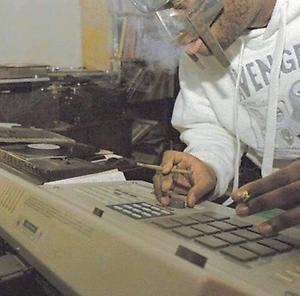
by
Blazin_Esx
Thanks OV
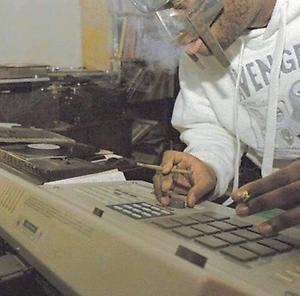
by
Blazin_Esx
Thanks OV

Hey biggas. I was lucky enough to win OV's most recent Flash Quiz. The prize was a mystery box that included a sample of Peanut Butter Breath. Not a strain I had smoked before but I'd buy it again. Kind of a nutty taste to it and delivers a great stone.
I can also recommend OV's Super Silver Haze which is the best example of SSH I have bought on LB. Thanks again OV, keep up the great work.
I can also recommend OV's Super Silver Haze which is the best example of SSH I have bought on LB. Thanks again OV, keep up the great work.

Nice write up mate, i'm using that SSH to power my morning, like you said its a really good example.

Oh man I just got home from work and seen this, Blazin your an absolute star my friend.
I truly appreciate you taking the time to write up a lil topic.
Still a shame Proof Borg gave me a 5 day ban from the item wall and now at 7 days I’m still not visible!
I will need to be smarter with my next comps so watch this space my Biggaz…
Congratulations again Blazin! 💯❤️
I truly appreciate you taking the time to write up a lil topic.
Still a shame Proof Borg gave me a 5 day ban from the item wall and now at 7 days I’m still not visible!
I will need to be smarter with my next comps so watch this space my Biggaz…
Congratulations again Blazin! 💯❤️

Nice one Blazin mate I was lucky enough to bag a win on OV’s last comp that got removed, he still fulfilled the prize which was a sample of Kush mints,mac1 and pbb all 3 were cured well and the kush mints was the standout for me gorgeous terpy gassy smoke
Cheers OV and happy chongin Blazin
Cheers OV and happy chongin Blazin

7 posts
+22 votes
Boom 💥💥💥

Boom 💥💥💥

Biggaz…
Intel says there ain’t much time…
Q1. The head of MI6 is known by what one-letter code name?
Q2. Look at this series: 53, 53, 40, 40, 27, 27, … What number should come next?
Q3. There is a three-digit number. The second digit is four times as big as the third digit, while the first digit is three less than the second digit. What is the number?
The answer to Q1 is a letter
The answer to Q2 a number
The answer to Q3 a number
Starting with Q1 put the three answers together to generate a code…
The first Bigga to crack the code disables the incoming bomb and receives a well deserved parcel of joy 🙏
Time Stamp 01.41 / 4th Oct
The best of luck
Love…OV
Intel says there ain’t much time…
Q1. The head of MI6 is known by what one-letter code name?
Q2. Look at this series: 53, 53, 40, 40, 27, 27, … What number should come next?
Q3. There is a three-digit number. The second digit is four times as big as the third digit, while the first digit is three less than the second digit. What is the number?
The answer to Q1 is a letter
The answer to Q2 a number
The answer to Q3 a number
Starting with Q1 put the three answers together to generate a code…
The first Bigga to crack the code disables the incoming bomb and receives a well deserved parcel of joy 🙏
Time Stamp 01.41 / 4th Oct
The best of luck
Love…OV

That was fast Blazin!
Radar shows the bomb as been disabled…
Congratulations on the completion of the mission, you win my friend!
DM me and let’s do this 💯❤️
Watch this space for more Flash Quizzes and detected Incoming Bombs Biggaz…👀
Radar shows the bomb as been disabled…
Congratulations on the completion of the mission, you win my friend!
DM me and let’s do this 💯❤️
Watch this space for more Flash Quizzes and detected Incoming Bombs Biggaz…👀

Q1 Answer C.
Q2 Answer 14.
Q3 Answer 582.
Code Answer: C14582
Fingers crossed it's correct🤞
4.10.24 @ 01:56
Q2 Answer 14.
Q3 Answer 582.
Code Answer: C14582
Fingers crossed it's correct🤞
4.10.24 @ 01:56

6 posts
+21 votes
Incoming Bomb…💥

Incoming Bomb…💥

Biggaz, since proof borg has lost its mind let’s try a different approach
In the next 6 hours I will post another topic, watch this space and good luck
Who will disable the Bomb? Let’s see 👀
Love…OV
In the next 6 hours I will post another topic, watch this space and good luck
Who will disable the Bomb? Let’s see 👀
Love…OV

1 post
+6 votes
Incoming Bomb….💥

Incoming Bomb….💥

Biggaz, A Bomb is incoming…
ETA in the next 6 hours!
Time stamp : 21.17 / 27th Sep
The first Bigga to solve the maths question that will follow soon disables the Bomb and receives a selection box of our new strains 🇨🇦
The best of luck
Love…OV
ETA in the next 6 hours!
Time stamp : 21.17 / 27th Sep
The first Bigga to solve the maths question that will follow soon disables the Bomb and receives a selection box of our new strains 🇨🇦
The best of luck
Love…OV

1 post
+8 votes
Menu upgrade…

Menu upgrade…

Biggaz, after testing the water with lb since July and having nothing but a positive response it’s time to start adding to our menu.
So to start with here’s a bunch of lovely Canadian imported bud that just landed…
Kush Mintz
Oreo Cake
Peanut Butter Breath
Mac 1
Over the next few months we will slowly grow the page and menu, hopefully catering to most Biggaz needs.
A huge thank you to everyone for the love and support since we joined.
Watch out for incoming bombs and flash quizzes…👀
Love…OV
So to start with here’s a bunch of lovely Canadian imported bud that just landed…
Kush Mintz
Oreo Cake
Peanut Butter Breath
Mac 1
Over the next few months we will slowly grow the page and menu, hopefully catering to most Biggaz needs.
A huge thank you to everyone for the love and support since we joined.
Watch out for incoming bombs and flash quizzes…👀
Love…OV

5 posts
+4.8 votes

by
LBfan
Out of stock? (Orders not going through)

by
LBfan
Out of stock? (Orders not going through)
Hi OV,
I just had an ordered cancelled for SSH and guessing its out of stock. When will it be back in and available to order?
I just had an ordered cancelled for SSH and guessing its out of stock. When will it be back in and available to order?

My friend we are a new vendor here, we don’t sell to new buyers. Especially new accounts with no score and no buys. Try a more established vendor and the best of luck 🤞

You should probably mention it in your manifesto to save any future misunderstandings👍

Thanks, not everyone will know and it'll save disappointment for others so appreciate you updating your post.
If you go to reddit you'll see lots of people order without registering and have had similar experiences. I've been buying on here for a few years now and never had an issue until last week.
I'll go through the dispute process for this order rather than on here as it's not getting me anyway. There's a clear trail of the cancelled order with you so it should be straight forward, and lb help is looking into the transaction details for my order with LVcannabis, so hopefully I'll get my money back soon.
To anyone going through the same, just raise a dispute and don't go on rant like I did, you'll not get anywhere with some sellers and people have not had the same experience in the forums will not get it either. There's lots of similar cases and advice on reddit, so check that out too.
If you go to reddit you'll see lots of people order without registering and have had similar experiences. I've been buying on here for a few years now and never had an issue until last week.
I'll go through the dispute process for this order rather than on here as it's not getting me anyway. There's a clear trail of the cancelled order with you so it should be straight forward, and lb help is looking into the transaction details for my order with LVcannabis, so hopefully I'll get my money back soon.
To anyone going through the same, just raise a dispute and don't go on rant like I did, you'll not get anywhere with some sellers and people have not had the same experience in the forums will not get it either. There's lots of similar cases and advice on reddit, so check that out too.

10 posts
+10.5 votes

by
LBfan
OV does not accept new customers.

by
LBfan
OV does not accept new customers.
Hey all,
Just to highlight OV does not not accept new customers so unless you've been on here a while you'll pay only to find out later OV will cancel the order and might take you a while to get your money back or even risk not getting it back at all. Their post is a bit misleading so I'm just highlighting it in case anyone orders that doesn't have a long running profile.
I've been a customer on here for a while but often buy unregistered or use a new profile as i keep forgeting my password, so if this is your situation you'll need to find a different vender.
On the plus side at least OV respond to messages, but you'll still lose your money if they think you are a new customer.
If anyone knows a more reliable seller for high saliva stock please let me know.
Take care guys.
Just to highlight OV does not not accept new customers so unless you've been on here a while you'll pay only to find out later OV will cancel the order and might take you a while to get your money back or even risk not getting it back at all. Their post is a bit misleading so I'm just highlighting it in case anyone orders that doesn't have a long running profile.
I've been a customer on here for a while but often buy unregistered or use a new profile as i keep forgeting my password, so if this is your situation you'll need to find a different vender.
On the plus side at least OV respond to messages, but you'll still lose your money if they think you are a new customer.
If anyone knows a more reliable seller for high saliva stock please let me know.
Take care guys.

…
Hey all,
Just to prove it's not a story as OV is purporting here's what they said:
"My friend we are a new vendor here, we don’t sell to new buyers. Especially new accounts with no score and no buys. Try a more established vendor and the best of luck 🤞"
This vendor obvious has a bit of an attitude and doesn't think twice about messy people around. Best avoid them if you don't want to get the same arrogant and rude attitude.
Just to prove it's not a story as OV is purporting here's what they said:
"My friend we are a new vendor here, we don’t sell to new buyers. Especially new accounts with no score and no buys. Try a more established vendor and the best of luck 🤞"
This vendor obvious has a bit of an attitude and doesn't think twice about messy people around. Best avoid them if you don't want to get the same arrogant and rude attitude.

Hardly. I'm just frustrated with unreliable sellers who mess people around and aren't upfront. If Ovo doesn't take new customers as they told me they should have it on their ad. It's just wasting people's time and money.
I've used this site for ages and never been let down until recently with new sellers who don't send the goods, don't respond and mess people around.
I've used this site for ages and never been let down until recently with new sellers who don't send the goods, don't respond and mess people around.

Haha Bud you stand out like a sore thumb! Your not fooling a soul on lb, biggas seen this all before. Last comment I’m blessing you with 👍🏼
I use new accounts because I keep forgetting my password hahaha that’s a beauty 😅👏
I use new accounts because I keep forgetting my password hahaha that’s a beauty 😅👏

I'm not out to fool anyone mate, just annoyed at being duped by LVcannabis as others have.
You can see the messages and responses for yourself, just take a look. A troll is out to cause offense, I'm trying to raise awareness so buyers don't get duped.
If you don't belive me go to reddit and you'll see many cases like mine. I've been buying on here for a few years now but buy in large batches and infrequently.
I'm not the troll in this conversation, but hopefully this will inform others who go through the same.
You can see the messages and responses for yourself, just take a look. A troll is out to cause offense, I'm trying to raise awareness so buyers don't get duped.
If you don't belive me go to reddit and you'll see many cases like mine. I've been buying on here for a few years now but buy in large batches and infrequently.
I'm not the troll in this conversation, but hopefully this will inform others who go through the same.

12 posts
+54.8 votes
Incoming Bomb…💥
12 posts
+30 votes
Boom 💥

Boom 💥
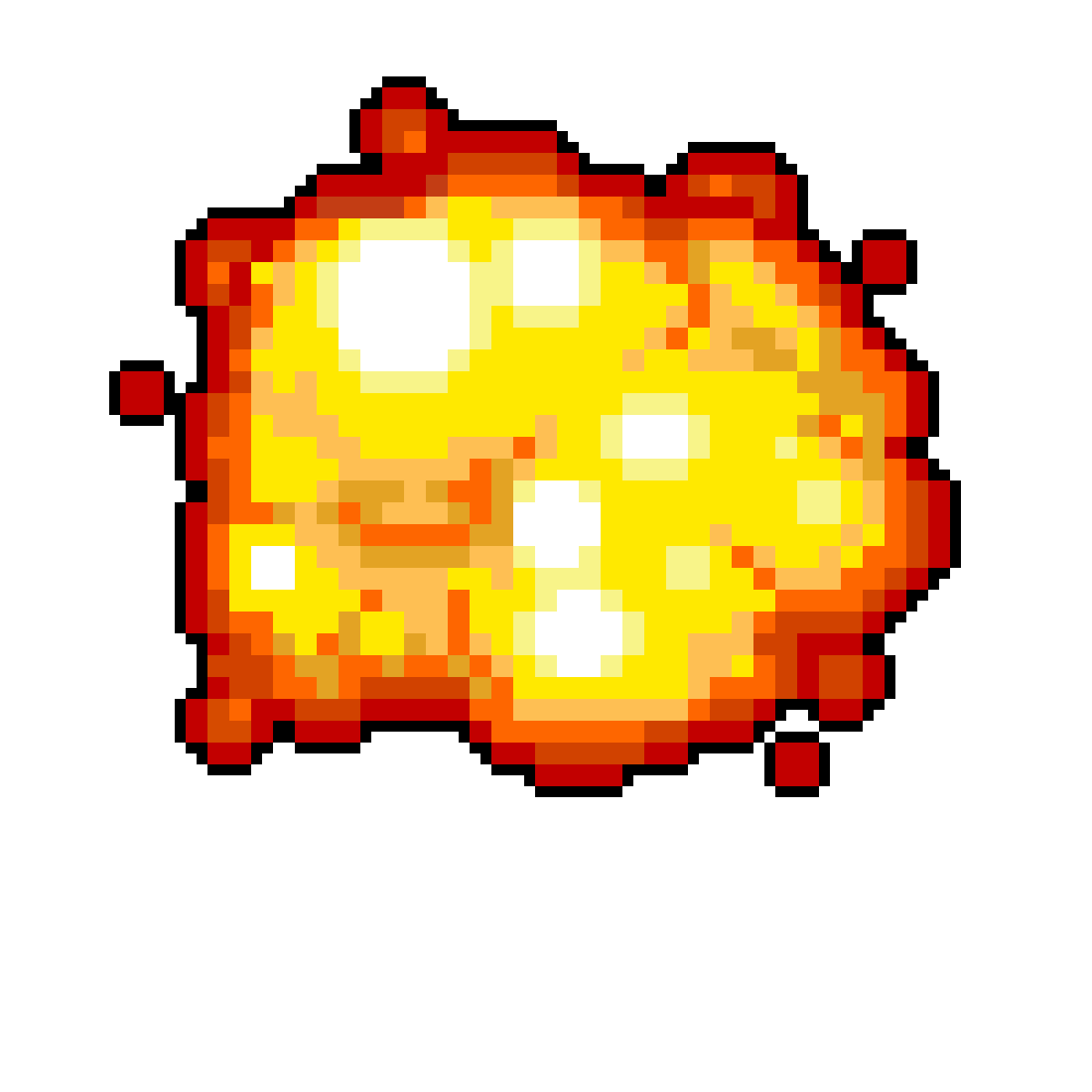
Biggaz…
First 3 to comment get some SSH and avoid the blast zone 💥
Love…OV
First 3 to comment get some SSH and avoid the blast zone 💥
Love…OV

I am going to put timestamps and a countdown from on now when bombs are dropping my friends 💯❤️

1 post
+10 votes
100 Orders in 10 weeks ❤️

100 Orders in 10 weeks ❤️

Biggaz, just a quick message to say thanks again for the warm welcome to LB the past few months since we joined at the end of July.
Watch out for our new menu coming soon and a flash quiz in the next 48 hours
Watch this space my friends…👀
Love…OV
Watch out for our new menu coming soon and a flash quiz in the next 48 hours
Watch this space my friends…👀
Love…OV

10 posts
+29 votes
Boom 💥
10 posts
+33 votes
Boom 💥

Boom 💥

First bigga to comment wins 5g of our lovely SSH….
We be droppin these bombs on the regular so watch this space…
Flash Quiz!? You guys know it’s a monthly thing…
Love OV
We be droppin these bombs on the regular so watch this space…
Flash Quiz!? You guys know it’s a monthly thing…
Love OV

Johnnyh2 you got the win my friend!
DM me and your SSH be with you Tuesday before 1pm 🥳❤️
DM me and your SSH be with you Tuesday before 1pm 🥳❤️

Nicely done, what a time to be flying home from Spain.
Enjoy Johnny, the SSH was beautifully dreamy from what I remember.
Much respect OV.
Might have to grab a little Henry after the monthly stock.
Peace.
Enjoy Johnny, the SSH was beautifully dreamy from what I remember.
Much respect OV.
Might have to grab a little Henry after the monthly stock.
Peace.

Thanks brother, it was a nice little break, mosquitoes were a pain, and probably sweated away 2kgs from the heat alone, but nevertheless, great vibes out there.

3 posts
+16 votes
Super Silver Haze 🇳🇱

Super Silver Haze 🇳🇱

Biggaz, a beautiful new batch of SSH from our good friend in Holland has arrived.
Alien edibles will be back real soon…
Canadian and Cali imports are on the way as well as some lovely new hashes.
We also have some of our own UK flavours coming down soon, so watch this space for some of the best homegrown hydro you’ve had…👀
Love OV
Alien edibles will be back real soon…
Canadian and Cali imports are on the way as well as some lovely new hashes.
We also have some of our own UK flavours coming down soon, so watch this space for some of the best homegrown hydro you’ve had…👀
Love OV

Your SSH is absolutely feckin Devine, hands down the best haze I’ve ever had on LB 💯
You gonna take over the haze game on here, so many claim to have it but it’s just standard cheap street Ammo you can find anywhere in the UK.
I lived in Rotterdam for 2 years in the 90s and I’ve never had SH like it until I found yours this year 👏👏👏
You gonna take over the haze game on here, so many claim to have it but it’s just standard cheap street Ammo you can find anywhere in the UK.
I lived in Rotterdam for 2 years in the 90s and I’ve never had SH like it until I found yours this year 👏👏👏

Thank you SuperG this is just the beginning for us on lb so here’s to the future, OV ❤️

1 post
+6 votes
SSH Reviews 🙏

SSH Reviews 🙏

Hey Biggaz, hope your all having a lovely weekend.
This is just a quick message to say thank you so much for all the kind and honest reviews on our Super Silver Haze.
It’s special ain’t it 😍
My friend in the Netherlands always has this strain growing so there’s no worries about it disappearing ok.
It will be on our menu for the foreseeable future…
Love…OV
This is just a quick message to say thank you so much for all the kind and honest reviews on our Super Silver Haze.
It’s special ain’t it 😍
My friend in the Netherlands always has this strain growing so there’s no worries about it disappearing ok.
It will be on our menu for the foreseeable future…
Love…OV

1 post
+2 votes
Ghost Train Haze ZaZa’s

Ghost Train Haze ZaZa’s

Biggaz, Just took delivery of a new flavour of ZaZa pen
Ghost Train Haze is now available along side our other flavours…
Have a great day
OV
Ghost Train Haze is now available along side our other flavours…
Have a great day
OV

1 post
+4 votes
Flash Quiz Incoming…👀

Flash Quiz Incoming…👀

Biggaz, you know the drill…
Keep yours eyes peeled today as the quiz will go live anytime before 11pm
The best of luck 🙏
Love…OV
Keep yours eyes peeled today as the quiz will go live anytime before 11pm
The best of luck 🙏
Love…OV

2 posts
+5 votes
Black Cherry Gelato 🇺🇸

Black Cherry Gelato 🇺🇸
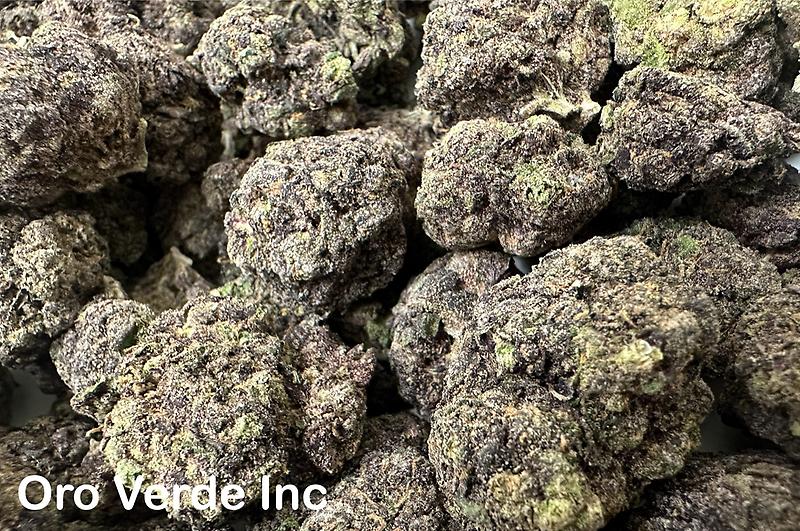
Biggaz, this stunning example of bud has just arrived from across the pond.
A truly stunning smoking experience, terpene heaven and strong as hell…
Have a great weekend
OV
A truly stunning smoking experience, terpene heaven and strong as hell…
Have a great weekend
OV

1 post
+2 votes
Star Dawg 🇬🇧

Star Dawg 🇬🇧

Biggaz, some lovely locally homegrown Star Dawg has just arrived.
Super smelly, beautiful nugs and very strong…
Love…OV
Super smelly, beautiful nugs and very strong…
Love…OV

1 post
+1 votes
New flavour ZaZa pens just arrived…👀

New flavour ZaZa pens just arrived…👀

Hello Biggaz,
Just took delivery of some new ZaZa Live resin / liquid diamond pens.
We now have…
Orange Creamsicle
Skillatti
Gushers
More flavours on the way
Love…OV
Just took delivery of some new ZaZa Live resin / liquid diamond pens.
We now have…
Orange Creamsicle
Skillatti
Gushers
More flavours on the way
Love…OV

2 posts
+6 votes
New strains incoming !

New strains incoming !
Hello people of little biggy keep your eyes peeled for our new selection of strains going live in the next couple of days !!
* Canadian import ice cream cake
* millions of peaches
* star dawg
Thank you for the warm welcome that we have had , plenty of more products and deals to come for the near future !!!
OV
* Canadian import ice cream cake
* millions of peaches
* star dawg
Thank you for the warm welcome that we have had , plenty of more products and deals to come for the near future !!!
OV

7 posts
+23 votes
Flash Quiz…👀

Flash Quiz…👀

Flash Quiz
The first Bigga to answer all 5 questions correctly wins a goodie bag from our menu…
Q1.
Can you recite the mathematical constant Pye to five decimal places?
Q2.
How many noble gasses are there? And can you name them all?
Q3.
What does the Japanese "sumimasen" translate to in English?
Q4.
Who is credited with the following quote? “The fear of death follows from the fear of life. A man who loves fully is prepared to die at any time”
Q5.
What was the only painting sold by Vincent van Gogh during his lifetime?
Good luck everyone…🙏
The first Bigga to answer all 5 questions correctly wins a goodie bag from our menu…
Q1.
Can you recite the mathematical constant Pye to five decimal places?
Q2.
How many noble gasses are there? And can you name them all?
Q3.
What does the Japanese "sumimasen" translate to in English?
Q4.
Who is credited with the following quote? “The fear of death follows from the fear of life. A man who loves fully is prepared to die at any time”
Q5.
What was the only painting sold by Vincent van Gogh during his lifetime?
Good luck everyone…🙏

1. 3.14159
2. 6 Ar, He, Kr, Ne, Rn, Xe
3. Excuse me/ I'm sorry
4. Mark twain
5. The red vineyard
21:56 28/7/24
2. 6 Ar, He, Kr, Ne, Rn, Xe
3. Excuse me/ I'm sorry
4. Mark twain
5. The red vineyard
21:56 28/7/24

1. 3.14159
2. 7 - helium (He), neon (Ne), argon (Ar), krypton (Kr), xenon (Xe), radon (Rn), and oganesson (Og)
3. I'm sorry
4. Mark Twain
5. The Red Vineyard
2. 7 - helium (He), neon (Ne), argon (Ar), krypton (Kr), xenon (Xe), radon (Rn), and oganesson (Og)
3. I'm sorry
4. Mark Twain
5. The Red Vineyard


MoJaM
GungaDin
NickyBlaze247
Since it’s our first quiz and all three of you answered within 1 min and were close enough…
All 3 of you are winners!
Huge congratulations Biggaz
DM us a quick hello and we shall have some goodness sent straight out to your good selves
To everyone else, please don’t worry we shall throw random Flash Quizzes every month from now on
Watch this space…
Love OV
GungaDin
NickyBlaze247
Since it’s our first quiz and all three of you answered within 1 min and were close enough…
All 3 of you are winners!
Huge congratulations Biggaz
DM us a quick hello and we shall have some goodness sent straight out to your good selves
To everyone else, please don’t worry we shall throw random Flash Quizzes every month from now on
Watch this space…
Love OV

2 posts
+13 votes
Did someone say Flash Quiz..?

Did someone say Flash Quiz..?

So my fellow Biggaz, it’s only our first 3 weeks on LB and as a thank you to the warm welcome we have received it’s time to give back…
Sometime in the next 5 hours we will post a Quiz, the first Bigga to answer all questions correctly will win a goodie bag with next day delivery.
There will be flash quizzes every month so stay tuned…
Watch this space between now and 10pm BST my friends 🙏❤️
Sometime in the next 5 hours we will post a Quiz, the first Bigga to answer all questions correctly will win a goodie bag with next day delivery.
There will be flash quizzes every month so stay tuned…
Watch this space between now and 10pm BST my friends 🙏❤️

5 posts
+23 votes

by
Asaddd
Super Silver Haze Review

by
Asaddd
Super Silver Haze Review

Hey guys
I wanted to give a shout out to Oro Verde Inc who gave me some Super Silver Haze to try.
I’m not good at reviews but I thought I’d give my honest opinion which I hope may be useful to some of you guys.
So it came double vac sealed and the stealth was on point (won’t give details).
It’s been grown, dried and cured well. The nuggets are rock hard and when cracked open is coated with trichromes and has a lovely skunky (smell which I like).
It fluffs up nicely in the grinder and the skunky flavour comes through nicely in the vape.
It’s a clean high and just what you’d expect from this strain. I can’t say too much about the potency as my tolerance is through right now but one thing I can say it does the job!
If you’re looking for a nice example of a haze I’d say this one’s a safe bet.
https://littlebiggy.net/item/SudKN13tdteCPIvkmZF1JANn/view/p
I wanted to give a shout out to Oro Verde Inc who gave me some Super Silver Haze to try.
I’m not good at reviews but I thought I’d give my honest opinion which I hope may be useful to some of you guys.
So it came double vac sealed and the stealth was on point (won’t give details).
It’s been grown, dried and cured well. The nuggets are rock hard and when cracked open is coated with trichromes and has a lovely skunky (smell which I like).
It fluffs up nicely in the grinder and the skunky flavour comes through nicely in the vape.
It’s a clean high and just what you’d expect from this strain. I can’t say too much about the potency as my tolerance is through right now but one thing I can say it does the job!
If you’re looking for a nice example of a haze I’d say this one’s a safe bet.
https://littlebiggy.net/item/SudKN13tdteCPIvkmZF1JANn/view/p

Asaddd as promised you’ve left a honest and genuine review. Thank you very much, buzzin you enjoyed the smoke…
All the best and chat soon :)
All the best and chat soon :)

I think I know what you’re getting at but it doesn’t look like it was grown with PGRs
When cured right I can get my homegrown like this
When cured right I can get my homegrown like this

35 posts
+123 votes
Oro Verde Inc

Oro Verde Inc
Biggaz
We are Oro Verde Inc
Suppliers of Cannabis to the online world since 2009
As a show of love to this community we are offering a little sample of our products in return for some honest reviews.
The first 10 to comment and like this topic will receive a thank you from us in the mail…
We hope you are all doing well and life is treating you accordingly
Watch this space as we have many more products to add to our menu in the coming weeks
If you have any questions regarding our services please feel free to chat with us
Love, OV
We are Oro Verde Inc
Suppliers of Cannabis to the online world since 2009
As a show of love to this community we are offering a little sample of our products in return for some honest reviews.
The first 10 to comment and like this topic will receive a thank you from us in the mail…
We hope you are all doing well and life is treating you accordingly
Watch this space as we have many more products to add to our menu in the coming weeks
If you have any questions regarding our services please feel free to chat with us
Love, OV

Welcome to LB Oro Verde, looking forward to seeing what products you have in store for us:-)

Welcome OV, disposables look good. There a way to verify that they’re legit on the packaging?

1 post
+2 votes
Alien Edible Gummies

Alien Edible Gummies

New batch of Alien Edibles just landed my fellow Biggaz, assorted flavours in each pack.
400mg per pack with 4 Gummies inside @ 100mg each. These are super tasty and super strong.
Tried and tested by ourselves
Only $22.5 per pack
Love…OV
400mg per pack with 4 Gummies inside @ 100mg each. These are super tasty and super strong.
Tried and tested by ourselves
Only $22.5 per pack
Love…OV

1 post
+2 votes
Cheetah Piss 🇨🇦

Cheetah Piss 🇨🇦

Just landed Biggaz,
Rare strain we got from Canada with a funky smell producing lovely effects. Perfectly cured and manicured nugs of joy in this batch…
Love…OV
Rare strain we got from Canada with a funky smell producing lovely effects. Perfectly cured and manicured nugs of joy in this batch…
Love…OV

1 post
+5 votes
New blonde Leb / Bellingham stamp 😋

New blonde Leb / Bellingham stamp 😋

Hello fellow Biggies, we have just taken delivery of a new batch of blonde Lebanese hash bars.
This time with Bellingham stamps
There are a few TinTin stamped bars left, once they are gone we will move to the new ones.
The very same grade from suppliers we’ve been using for years.
We would like to thank everyone for the warm welcome. Smashing little community this is.
Love, OV ❤️
This time with Bellingham stamps
There are a few TinTin stamped bars left, once they are gone we will move to the new ones.
The very same grade from suppliers we’ve been using for years.
We would like to thank everyone for the warm welcome. Smashing little community this is.
Love, OV ❤️

1 post
+8 votes
Our first sale

Our first sale

We have just had our first order come in and couldn’t be more happy to say the least.
Hopefully this is the start of great things to come, watch this space as we have about 5-6 new flavours of bud arriving this week too
Love, OV
Hopefully this is the start of great things to come, watch this space as we have about 5-6 new flavours of bud arriving this week too
Love, OV

69 posts by Oro Verde Inc
2 posts
+2 votes

on
Dankasitgets
How to request late dispute
lol Jesus Polly you love posting on alt / hate / fake accounts don’t you 🤣👍🏼
+ 2 more

on
Dankasitgets
How to request late dispute
I haven't reviewed just like 4 days over dispute line vendor just disappeared
Who do I contact
Who do I contact

Open a topic on the vendor page with the title Request Late Dispute.
In text show order#, date of order, today’s date & reason for dispute.
In text show order#, date of order, today’s date & reason for dispute.

Do I need to message a borg
I'm unable to add a post to the vendors page for some reason
I'm unable to add a post to the vendors page for some reason

Send a message to Clean Up Borg asking how to proceed if you can’t post on the vendors page. Also send it to Refund Borg.

10 posts
+13 votes

on
OUNN
Delivery issue
Thank your brother x
+ 10 more

on
OUNN
Delivery issue
Hi all, I placed an order on 9/12, but I still haven’t received it. I’ve contacted the vendor several times to ask for an update and also requested the tracking number, but the only response I keep getting is that it’s “on the way” and that I’ll receive it “really soon”.
I’m starting to think that Oro Verde Inc (the seller) may not have dispatched my order yet.
Any advice on how to proceed would be greatly appreciated.
I’m starting to think that Oro Verde Inc (the seller) may not have dispatched my order yet.
Any advice on how to proceed would be greatly appreciated.

For uk to uk ask for tracking after 3 days if they don't get it to you and it hasn't arrived just pester them
15+ days is bad
Get your moula back bro
15+ days is bad
Get your moula back bro

On your order page, you will see a dispute tab. Click on this to begin the dispute process. This opens a new 16 day time window for the vendor to offer you a resolution to your satisfaction. If they do so you can click to cancel the dispute, but if not auto resolution Borg will apply a refund once the time window has expired.
Do not cancel the dispute on a promise as it cannot be reopened. Always wait until you’ve actually received the promised goods or refund.
Do not cancel the dispute on a promise as it cannot be reopened. Always wait until you’ve actually received the promised goods or refund.

You still owe me for a fire stick Polly I sent to your address a few years back now
Your excuse at the time was it didn’t work but after selling over 2000 of them I’ve never had one not work yet
Funny that eh!?
We shall spesk soon about this my old friend x
Your excuse at the time was it didn’t work but after selling over 2000 of them I’ve never had one not work yet
Funny that eh!?
We shall spesk soon about this my old friend x

Hehe, hello mate I didn’t know you’d regenerated yourself!
Yeah, never did work. You said you’d send me a new password but then you disappeared. Don’t they work on a subscription?- you must be able to see it was never activated? Might be in a drawer somewhere if you want it back. Glad you are selling thousands, just my luck🙄
Yeah, never did work. You said you’d send me a new password but then you disappeared. Don’t they work on a subscription?- you must be able to see it was never activated? Might be in a drawer somewhere if you want it back. Glad you are selling thousands, just my luck🙄

I was always told by the older and wiser buyers that you could tell when old vendors became new vendors... Before my time...?

I dunno, I can't remember their original store name or why they buggered off- strange they would out themselves like this. Seemed like decent folk to be honest but yeah that is a really weird post. Years ago they posted to see if they could sell unlocked 'dodgy' Firesticks on here but it got removed soon after I said I would give one a try. They sent it and like I said it never worked and then they vanished completely. As far as I am aware you have to pay a subscription so I don't see how I could have got it for free. Plus they never asked for any money which I assumed was because they never activated it.
I'm guessing they are pissed off that I gave advice to a Bigga who is in dispute with them. Weird....
I'm guessing they are pissed off that I gave advice to a Bigga who is in dispute with them. Weird....

Your posting comments on an alt / hate account too! They’ve had there order delivered and won’t cancel dispute x

Buggered off? We got locked out the account, shame cause it was at 7.5k reviews too 🥹
The firestick was a simple plug n play and was loaded with 12 months subscription to the bear media app that was clearly stated, it reminds you of the yearly subscription when it’s due
I usually help the old folk around my area set it up because they struggle to log into the app but fuck me I expected better from you Polly lol
You actually couldn’t find the bear media app on the stick? 🤣🤣🤣
I think someone needs to get that firestick plugged in and get bear media app working for sure
It was loaded and ready to go for a year for you…and all out the kindest if my heart don’t forget
I didn’t even charge you and it cost me £80 so yeah no stress
I miss the good old days…
God bless you ❤️
The firestick was a simple plug n play and was loaded with 12 months subscription to the bear media app that was clearly stated, it reminds you of the yearly subscription when it’s due
I usually help the old folk around my area set it up because they struggle to log into the app but fuck me I expected better from you Polly lol
You actually couldn’t find the bear media app on the stick? 🤣🤣🤣
I think someone needs to get that firestick plugged in and get bear media app working for sure
It was loaded and ready to go for a year for you…and all out the kindest if my heart don’t forget
I didn’t even charge you and it cost me £80 so yeah no stress
I miss the good old days…
God bless you ❤️

Yeah, I got the bear media app set up on there mate so I agree it was all loaded but clicking on it just gave a frozen start screen. There was no way to unfreeze it regardless of how many times I rebooted. Every time just a frozen start screen. When I asked you about it, you said you would send me a new password, you didn’t have any other solution or anything I could do about it and then I never heard from you again. So suggesting that I’ve really had anything free from you and somehow owe you anything feels a bit weird. I would agree that you sent it in good faith and on the face of it that was very generous. Like I mentioned above, I always thought you were a good bloke with good gear which is why it felt strange that you seem to be making a somewhat weird post on here or suggesting that I’ve somehow ripped you off.
Anyway, I wish you all the best, no hard feelings, Cheers.
Anyway, I wish you all the best, no hard feelings, Cheers.

There are plenty of decent and reliable vendors on here, and you've never had anything of interest to me anyway. xx

Do this. You can extend disputes 3 times if you're strung along. I've only had to do this once, and I had payment from the vendor instead of the product. Dispute then closed.
'Automatic resolution based on reputation will occur at...'
'Automatic resolution based on reputation will occur at...'

Order has arrived…sent tracking 3 times now and still not cancelled dispute
Jesus Christ
Jesus Christ

1 post
+4 votes

on
{rap}
Funkdoobiest - Brothas Doobie - Lost in Thought.
Was absolutely buzzing when they got the Friday soundtrack gig back when I was a teen in the 90s
Man I’m getting old
Superhoes by far the best tra…
Was absolutely buzzing when they got the Friday soundtrack gig back when I was a teen in the 90s
Man I’m getting old
Superhoes by far the best track on the album 💯
Man I’m getting old
Superhoes by far the best track on the album 💯

1 post
+7.2 votes
![[music]](https://i2.littlebiggy.net/images/u/w/800/yieqWEiEkQnJgjLi.gif)
on
[music]
Best British DJ?
Aphex Twin hands down for me ❤️
RIP Randall, spent many many hours listening to him in 1989 on Centre force, respect ✊🏼 ❤️

Yes he's defo up there aswell. Never had the pleasure of seeing him live. He doesn't seem to do many shows up near me. HC closed the ring one year at beatherder an it blew my mind. I think the copious amounts of drugs helped!

There’s lots of good DnB DJ’s, Calibre is the best producer in my humble opinion. Technically Andy C is in a league of his own, I’ve been following him for over 20 years, he smashes it every time. Recently, his XOYO residencies were next level 🔊🔊 HC is a don too, Racing Green is 👌🏻

I remember Carl Cox doing 3 decks at Sterns nightclub in 92 ! Rat pack were there. Theres Druid, Mr C loads ! In that genre



You could run 10 decks... makes no difference its all for show. Watch DJ Craze and see what running just 2 decks is all about.

As a producer/creator he is unbeatable and way ahead of his time. Not a DJ tho.
he was sooo next level. what a fkn legend
he was sooo next level. what a fkn legend

Such a hard one to answer as DJing crosses so many genres, I’m breaking mine down a bit
Best all rounder - Mr scruff , can start with jazz and end with DnB
DnB - for me LTJ bukem but Goldie a second place
House/Tech - Sasha
Techno - Carl cox
Electronica - aphex twin and also chemical brothers
My favourites are DJs who take you on a journey starting at one place and ending somewhere different!! Big mentions also for me are Alex patterson , steve hillage system 7, DJ yoda , Randall, Fabio , John digweed
Best all rounder - Mr scruff , can start with jazz and end with DnB
DnB - for me LTJ bukem but Goldie a second place
House/Tech - Sasha
Techno - Carl cox
Electronica - aphex twin and also chemical brothers
My favourites are DJs who take you on a journey starting at one place and ending somewhere different!! Big mentions also for me are Alex patterson , steve hillage system 7, DJ yoda , Randall, Fabio , John digweed

DJ Randall, Hype, Gamma. I just bought myself some second hand decks and enjoying learning the ropes

For being at the top consistently for so long and still so good live…Shy FX has to be up there

2 posts
+5 votes
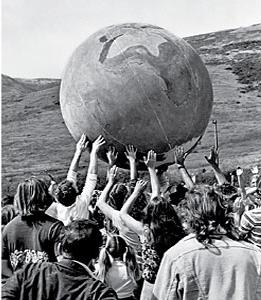
on
Cozza01
Opinions on shake from LB
Shake? Jesus Biggaz are you lost? I’m the shake master on LB for a year straight…say less
+ 2 more
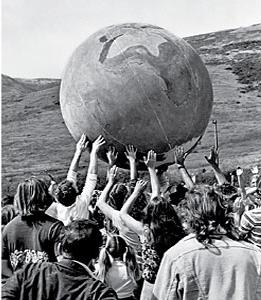
on
Cozza01
Opinions on shake from LB
Hello everyone, I hope you all had a great Christmas.
I’m posting to get some opinions on shake/trim from vendors. I’ve been purchasing shake for about a year now, and overall I’ve found it can be a bit hit-and-miss. That said, there are a few vendors I’ve used who are fast, reliable, and consistently provide a good-quality product.
I’m posting to get some opinions on shake/trim from vendors. I’ve been purchasing shake for about a year now, and overall I’ve found it can be a bit hit-and-miss. That said, there are a few vendors I’ve used who are fast, reliable, and consistently provide a good-quality product.

Based on my review of THESPACEMAN’s page, including their ratings and customer feedback, I’ve decided to place an order.

I initially started with Riley Packs and had some great experiences with their products, but they seem to have disappeared, as I can no longer find them here.
I’ve also used Radar Breeder. I specifically remember purchasing Super Silver shake when it had only a handful of reviews, which eventually grew to over 500. The quality was consistently top-tier, and the service was always outstanding.
I’ve also used Radar Breeder. I specifically remember purchasing Super Silver shake when it had only a handful of reviews, which eventually grew to over 500. The quality was consistently top-tier, and the service was always outstanding.

I'm into day 13 of no parcel no tracking and terrible Comms from pistach disputed the order today when seen the listings are down and not been online in days

I’ve never had an issue with Pistach until now. All of my previous orders have arrived without any problems, so I’ve never needed to reach out before. Hopefully, things return to normal soon.

Shake? Jesus Biggaz are you lost? I’m the shake master on LB for a year straight…say less

I've tried 4 or 5 different shakes and I can honestly say I would never bother again. Personally think it's better to spend just a little more on good budget weed than shake. If you use it for edibles then fair enough, but for smoking, fuck no. Two batches I flushed, one was shitty brown and damp and the other had fucking pubes and tin foil and other bits of shit in it. The others were ok, still a harsh smoke though, just not worth the money for me. I'd rather look out for the deals of decent bud than waste money on bottom feed again

Wake and shake is one of the best ive found on here. Nice products and fast shipping

Used to be great, I could easily use it as a cheap alternative to bud, still lots of sugar leaves and a couple of stalks but an equal amount of small buds and while it wasn't as nice to look at, it smoked just like decent weed. BB's in particular was phenomenal, not sure if he's still on here anymore though, around '22/'23 there was an insane drop in quality from what I saw, loads of perlite, twine, hairs, I even saw bits of metal in a few orders and like you say, even the "high quality" shake seemed to be very hit or miss to me. Seemed less like shake, more like they swept it off the greenhouse floor.
Might be different now as I haven't tried any in a long time
Might be different now as I haven't tried any in a long time

Pistach atm leading by price and delivery times. But i love shake from live vendors lists like greenteam devine shake. Makes u proper high.

Personally this stuff from pistach has been consistently the best shake so far ✌🏻✌🏻

I have placed orders several times in the past, and I currently have a paid order pending. However, at the moment everything on his page has been removed, so I’m unsure what is going on or whether the order will still be sent. At this point, it appears to be a waiting game.

agghhhh i made an order yesterday and its still not sent. Hope im not looking at a refund here i cba. Hate when i have to mess about because of stuff like this. Hope the vendor can reply and let us know whats going on!

It’s not good I ordered Friday but don’t think I made the cut off point. Trust I’m hoping he can send it out, it’s the only problem I hate to deal with using LB

Yeah not looking good, i made an order saturday night still not marked as sent. Looks like a 2 week long drawn out refund is due. God i hate when this happens!!!!!

Yep same hoping he’s back tomorrow it says online 3 days ago so hoping he’s just had a long weekend off but all his posts are down when he hasn’t been online so I don’t really know how that works bc they was up yesterday

How do I get the refund if it’s not been sent out as don’t wanna cancel order if I don’t get the money bk 🤦

i dunno mate, But i have canceled the order, Seller has to respond else borg will refund us. You will get refunded bro dont worry.

1 post
+1 votes
Pending payments
started topic

Pending payments
Hello you good people at Transaxe. Just checking everything is ok as I’ve not had any payments released since the 23rd
Merry Xmas ❤️
Merry Xmas ❤️

1 post
+2 votes
Payments stuck since 24th
Yeah no payments here for 3 days now also ☹️

Payments stuck since 24th
Payments since 24th not released. Any info on what's going on?
Anyone else facing similar issues?
Anyone else facing similar issues?

2 posts
+2 votes

on
Bluefate
How slow is RM T24?
Nope absolutely not, they scan when they have time to process your orders especially if you use drop and go or click and drop my friend x
+ 2 more

on
Bluefate
How slow is RM T24?
Hey guys.
So, package was posted yesterday, checked the tracking just now 18:23, still says their expecting it. So guess it’s not coming tomorrow then? That’ll be 3 days if it turns up on Friday. I know RM are slow at Christmas but surely not this slow?
So, package was posted yesterday, checked the tracking just now 18:23, still says their expecting it. So guess it’s not coming tomorrow then? That’ll be 3 days if it turns up on Friday. I know RM are slow at Christmas but surely not this slow?

If it says they're expecting it, it hasn't been scanned in. So in my view it missed the days cutoff.

That’s what I suspected. But if ydays cutoff was missed, surely it should’ve been scanned today?

RM are a nightmare this time of year, I’ve had SNDD take 2 days, T24 as others have said can take up to 3 maybe more, RM state it’s a target not a guarantee it’ll be delivered in 24hrs unfortunately.

Yeah if it was posted, it's extremely rare this comes up if it's been posted. In my experience when this has happened I personally check with the packer to ensure it was sent and eventually resend.
That said I'd still say keep an eye on it tonight/tomorrow.
That said I'd still say keep an eye on it tonight/tomorrow.

Nope absolutely not, they scan when they have time to process your orders especially if you use drop and go or click and drop my friend x

It’s Xmas they’re backlogged, the amount of people and post I’ve seen being sent that’s returns for Xmas shopping is insane, normally it’s 24/48 hours ATM

No worries bud I sent one on 12th it’s been bouncing around like a 5 year old on a sugar rush it’s bizarre

That’s why some people ain’t built to be dealers, you gotta accept the fact shit happens

Naa true. High risk, high reward. Some people built for it, some not. I’m curious to know what’s happened with the parcel you mentioned bouncing round. Has it been ready to deliver and hasn’t? That’s my biggest worry, mine was out for delivery today and although the day hasn’t ended, there’s not long left and am still left without a parcel

I'd say up to 3 days too, based on personal experience of ordering off here, and that was not at Christmas.

Cheers mate. Disappointing tbh, climbing the walls cause I’ve ran out. Guess i’ve just gotta get over it

I feel your pain mate. Happened to me in the past too and it's not fun having enforced soberness! Like Howard Marks once said, the worst thing about sleeping is that you wake up and you're not high. Something like that, anyway.
Due to the dropping parcels into mail box thing, I'd wonder if SNDD would potentially take 2 days too. Something for everyone to consider, so ordering after any vendors' Friday cut-off would be risky if people were ordering in time for Christmas.
Due to the dropping parcels into mail box thing, I'd wonder if SNDD would potentially take 2 days too. Something for everyone to consider, so ordering after any vendors' Friday cut-off would be risky if people were ordering in time for Christmas.

Certainly not fun. But that quote, accurate af, for me anyway.
I think it definitely could mean 2 days, esp if it’s been posted after the cutoff
I think it definitely could mean 2 days, esp if it’s been posted after the cutoff

From personal experience sending batches a day they definitely can be this slow.
T24 is more likely 2 days and if your timings bad 3 is very possible.
T24 is more likely 2 days and if your timings bad 3 is very possible.

Thank you. Feel slightly better it’s not lost. Do you think there’s still time for the system to update and it can come tomorrow?

Yeah, could get to a mail centre after being dropped into a post box that potentially wasn't opened yesterday, or the collection time was missed. I'd not be hopeful if it hasn't updated by about 9 or 10pm though. Good luck.

I know how super frustrating it is when you have to wait ages for responses to queries on here mate, so you're very welcome.

Thanks again Rux, it’s coming tomorrow. Better late than never. Relieved is an understatement

all mail is delayed right now, i live in a major city and dhl, amazon and royal mail keep delaying. Christmas overload.

I'm on day 3 waiting for a T24, I'm hoping it'll drop today, I'm quite far 'up north' so 4 or 5 days is not unheard of this time of year

Day 3 as well mate. Says it’s in transit and usually aims to deliver to me by 14:35 so in 55 mins if it’s not here, bricks will be shat

I made another post about the timings RM give you and everyone has pretty much said the same thing that it can come later than specified. Not to get your hopes up like. Still no show for me either but google says up to 6-7pm.

Yes we always encourage to think ahead especially for this season. We’ve seen items arriving much slower than usual

How long is a piece of string lol past 2 weeks my T24 have arrived the next or some have been 5-6 days
All depends on location of vendor and buyer I guess
Also if you use a drop and go account like myself it’s up to the post office to get them processed asap
And this can also be a nightmare
Hope you all have a Merry Xmas Biggaz xx
All depends on location of vendor and buyer I guess
Also if you use a drop and go account like myself it’s up to the post office to get them processed asap
And this can also be a nightmare
Hope you all have a Merry Xmas Biggaz xx

2 posts
+5 votes

on
Bluefate
Does RMT24 deliver later than the stated time they aim to deliver?
Absolutely mate T24 is the cause of all my nightmares on here lol
90% of Biggaz understand the game so are completely cool
However the other 10% ex…
+ 2 more

on
Bluefate
Does RMT24 deliver later than the stated time they aim to deliver?
Hey guys.
Has anyone had a parcel turn up later than the time RM has stated they aim to deliver? Just thinking with it being Christmas it’s a possibility. My order is supposedly due in no later than 35 mins so gettin nervous cause this is a first for me, gettin a parcel delivered so close to the latest arrival time
Has anyone had a parcel turn up later than the time RM has stated they aim to deliver? Just thinking with it being Christmas it’s a possibility. My order is supposedly due in no later than 35 mins so gettin nervous cause this is a first for me, gettin a parcel delivered so close to the latest arrival time

Yes they do deliver late. I'm in London so traffic can hold things up but they generally get delivered on. the day.

Yes :) I've had T24s take 3 or 4 days at this time of year. I've also had Special Delivery (guaranteed to arrive by 13:00) arrive much later than that several times. I've had packages delivered that, according to RM's tracking, haven't even been collected yet! Things tend to get wild at this time of year, lots of delays and usually not the fault of vendors.
I know waiting ain't great but it's par for the course at Christmas. Avoid this in future by getting your Christmas orders in early if you can. And spare a thought for the vendor too, they really don't want parcels to get delayed or go missing either, it's a lot of hassle and potentially very expensive for them.
I know you're *not* doing this but at this time of year we see a lot of buyers panicking, screaming and shouting, saying they've been 'scammed', only to sheepishly apologise when the package arrives. I'm *assuming* you'll be fine, particularly if you're buying from a vendor with a high reputation.
Fingers crossed, have a good Christmas 👍
I know waiting ain't great but it's par for the course at Christmas. Avoid this in future by getting your Christmas orders in early if you can. And spare a thought for the vendor too, they really don't want parcels to get delayed or go missing either, it's a lot of hassle and potentially very expensive for them.
I know you're *not* doing this but at this time of year we see a lot of buyers panicking, screaming and shouting, saying they've been 'scammed', only to sheepishly apologise when the package arrives. I'm *assuming* you'll be fine, particularly if you're buying from a vendor with a high reputation.
Fingers crossed, have a good Christmas 👍

I don’t send out as many parcels as people on here do so thought this would be the place to ask cause I’ve never known a delivery to show up later than the latest specified time. Pure luck I suppose.
Oh no I’ve definitely panicked and already messaged my vendor twice lol but definitely been respectful, they’d already done their part. But I’ve smoked enough shake off here to know it’s definitely not a scam.
Guess I’ve just gotta hope and pray it still turns up today. Definitely reassuring to know packages have turn up later than specified tho. Thanks for your reply
Oh no I’ve definitely panicked and already messaged my vendor twice lol but definitely been respectful, they’d already done their part. But I’ve smoked enough shake off here to know it’s definitely not a scam.
Guess I’ve just gotta hope and pray it still turns up today. Definitely reassuring to know packages have turn up later than specified tho. Thanks for your reply

I’ve definitely ordered a few times so not sure why it’s saying that but still. Have you got any experience with the above?

Absolutely mate T24 is the cause of all my nightmares on here lol
90% of Biggaz understand the game so are completely cool
However the other 10% expect everything now or the next day
It’s down to Royal Mail at the end of the day and all depends on the method used to drop the order also
I hope it arrives soon for you x
90% of Biggaz understand the game so are completely cool
However the other 10% expect everything now or the next day
It’s down to Royal Mail at the end of the day and all depends on the method used to drop the order also
I hope it arrives soon for you x

1 post
+2.2 votes

on
Biscuits901
Complaint ! And some good pointers 👌
Forgot about us and our shake @ only $70 an Oz 😘

on
Biscuits901
Complaint ! And some good pointers 👌
Complaint !
It's a shame but l seems fair at the moment. Alot of over priced old weed being knocked out. Replacements even tho the original product still available. Smalls being sold at high prices as new stock that are dry and not even mid level. Paying for sndd but it's 50/50 in most cases. I smoke alot I buy alot so I guess hits will be taken along the journey however I've been on here a while and the above is happening a fair bit. I've been sent absolute garbage recently and even when sending a decent message over to the vendors, each time I get absolute and complete denial. Can't help ya mate as the other scores are 10....yes they are 10 but from the same person ! Oh seems he only has 5 purchase in total all from you it seems. As soon as a.dispute was mentioned oh yes now we can help.. yes it was smalls yes it was wrongly priced. Seriously I can't be arsed with that. Paid £250 for an Oz of non terpy dry less than mid weed. Mmm now into the good to save you some hassle if you are reading a needing pointing in the direction of reliable vendors I would recommend:
*Dopey - rapid delivery and great selection and prices. Weed to me seems fresher.
*The gentleman dealers, insane selection and good Oz prices, date of drops on listing
*The green team - Huge page and a mainstay of LB
*The spacemen - another my goodness selection, reliable ndd
*The wizard of Oz
*Reald
*The hash collective - hash heaven
*Keep it green - organic
*Druids magic - or did I imagine 😊
*Green cat - great imports
You will get good product and good prices with the above and service to match.
Bon voyage x
It's a shame but l seems fair at the moment. Alot of over priced old weed being knocked out. Replacements even tho the original product still available. Smalls being sold at high prices as new stock that are dry and not even mid level. Paying for sndd but it's 50/50 in most cases. I smoke alot I buy alot so I guess hits will be taken along the journey however I've been on here a while and the above is happening a fair bit. I've been sent absolute garbage recently and even when sending a decent message over to the vendors, each time I get absolute and complete denial. Can't help ya mate as the other scores are 10....yes they are 10 but from the same person ! Oh seems he only has 5 purchase in total all from you it seems. As soon as a.dispute was mentioned oh yes now we can help.. yes it was smalls yes it was wrongly priced. Seriously I can't be arsed with that. Paid £250 for an Oz of non terpy dry less than mid weed. Mmm now into the good to save you some hassle if you are reading a needing pointing in the direction of reliable vendors I would recommend:
*Dopey - rapid delivery and great selection and prices. Weed to me seems fresher.
*The gentleman dealers, insane selection and good Oz prices, date of drops on listing
*The green team - Huge page and a mainstay of LB
*The spacemen - another my goodness selection, reliable ndd
*The wizard of Oz
*Reald
*The hash collective - hash heaven
*Keep it green - organic
*Druids magic - or did I imagine 😊
*Green cat - great imports
You will get good product and good prices with the above and service to match.
Bon voyage x

Great list. I was only saying this a few days ago, why do some people all of a sudden think they can rip everyone off, and the amount of tens for sub par product is unreal and unreliable

I know people have been doing these preferred vendor lists for a while now ! But I'm 5 years into lb and honestly the above folks will have you stoned ! 😂 RS54 from dopey is my weed of the year so far. Obviously there are many other good vendors but I've not got round to trying yet. I will do I am sure.

One of my first orders on here a couple years ago was an ounce from thespacemen and it was cbd, one of the reviews the dame day i got it said 'no real high' and still gave it 5/10 lool didnt know i could dispute back then rip

I guess my point would be that you have a pretty long list of trusted vendors (both growers and resellers) most of whom have large stores.Why wander?
It seems to go wrong on here when Biggas chase deals that are often to good to be true and often from vendors who have suddenly appeared. Don't get me wrong its good to give new vendors a break but if it looks unlikely then it probably is.
There is a whole team of people on R now just bitching the hell out of everything to do with LB and what a massive disservice that does to the vendors you have listed who are frankly LB Gold and deserve all the praise they get.
I would add at least-
LazyDaze
Dr.GreenThumb
Canadian Imports
Kid Carti
THC23
Rocketdogronnie
Psychonauts
And more...
Man, we are well served! Long Live LB!!
It seems to go wrong on here when Biggas chase deals that are often to good to be true and often from vendors who have suddenly appeared. Don't get me wrong its good to give new vendors a break but if it looks unlikely then it probably is.
There is a whole team of people on R now just bitching the hell out of everything to do with LB and what a massive disservice that does to the vendors you have listed who are frankly LB Gold and deserve all the praise they get.
I would add at least-
LazyDaze
Dr.GreenThumb
Canadian Imports
Kid Carti
THC23
Rocketdogronnie
Psychonauts
And more...
Man, we are well served! Long Live LB!!

You kind of still can get an Oz for $190 but I would say the quality could be an issue. That's £150, 12% lb fees etc then a profit needs to be made. If you can go in at £190 about $250 you will be all good man. Trust

On my other main account I've ordered a lot of times in the last year from HempLady, never had a bad lot from her 😊

1 post
+1 votes

on
ewannim
Defoliation, Pistils and 4 out of 4 females
Looks decent Ewan keep up the good work 🙌🏼❤️

on
ewannim
Defoliation, Pistils and 4 out of 4 females

Heavily lollipopped this evening , 2 weeks in to flower now, forced by 6x4m DPC, works a treat thanks Gman.
Pistils coming nicely now looks like a plant from outer space when they start ! Started stacking now 4 inch growth in 5 days !
Popped 3 Of DM's bag seeds all female and a 4 year old bag seed also female very sativa leaning too...
Thank you big bulb in sky, also have 2 fans and another 4 coming to try fend off the mold .
Operation knee high in plan for 2026 stay tuned.
Pistils coming nicely now looks like a plant from outer space when they start ! Started stacking now 4 inch growth in 5 days !
Popped 3 Of DM's bag seeds all female and a 4 year old bag seed also female very sativa leaning too...
Thank you big bulb in sky, also have 2 fans and another 4 coming to try fend off the mold .
Operation knee high in plan for 2026 stay tuned.

Hey Pal,
I've been following the topics on your grow - all are looking great!
Do you happen to know/remember which of The Druid's strains the seeds came from?
Also, do you have any plans to list any of the final crop?
Warmest regards.
I've been following the topics on your grow - all are looking great!
Do you happen to know/remember which of The Druid's strains the seeds came from?
Also, do you have any plans to list any of the final crop?
Warmest regards.

Thank you, they've got to be the smash berry fumes I think I can't quite remember, druids actually had a discount price on it because of slight herm.
I was debating maybe listing a bit as its sun grown... have to do some research on it though first the complications with posting and all... trying to keep costs low and dont fancy buying a vacuum sealer any time soon...
I was debating maybe listing a bit as its sun grown... have to do some research on it though first the complications with posting and all... trying to keep costs low and dont fancy buying a vacuum sealer any time soon...

Hiya mate, yeah about that, long story short I had about 9 ozs of which %40 was close to good of which were prime nugs.... the sativa plant was bad bud ratios and could of been left a lot longer, i gave about and ounce of good stuff to close friends and some how smoked the rest...
Throughout all there was 15% seeds... and with a young family every penny I saved coming up to Christmas counts.... so im afraid to say I won't be able to send you a sample but I will for ever owe you, and if I have the opportunity next time I will being a man of my word this is the best second offer I can give you. Apologies on my behalf hope you understand fella...
Honestly have a go yourself it wasn't hard... just time and love literally the hardest part was drying, curing and trimming!
the plants did really well and could of done better if I pushed them more with LST and more frequent feeding.
All the best send me a BTC address and ill send you enough to cover your next spliff as I do feel bad.
Throughout all there was 15% seeds... and with a young family every penny I saved coming up to Christmas counts.... so im afraid to say I won't be able to send you a sample but I will for ever owe you, and if I have the opportunity next time I will being a man of my word this is the best second offer I can give you. Apologies on my behalf hope you understand fella...
Honestly have a go yourself it wasn't hard... just time and love literally the hardest part was drying, curing and trimming!
the plants did really well and could of done better if I pushed them more with LST and more frequent feeding.
All the best send me a BTC address and ill send you enough to cover your next spliff as I do feel bad.

I have to move, I used to grow a few plants in my garden, but I can't now, being that I live opposite a police station. These look great and it's so fun growing your own. They're a little more exciting than tomatoes

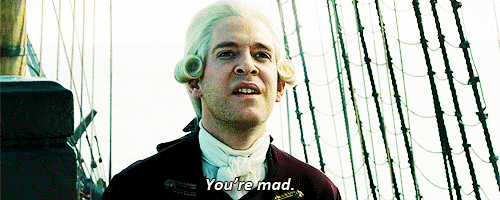
You knowingly moved in having coppers as neighbours? Either that's big brain stealthy smart, or..

Shaving their legs was a good move.
If they were mine...I would be going through the removing any leaves that are touching,branches crossing and any dodgy lookers in general.
You've probably got a couple of weeks left of stretch looking at em...maybe a little more! Get some garden wire and spread spread spred
early flowering in the uk comes unfortunately along with high humidity,air movement will help.
Good luck
If they were mine...I would be going through the removing any leaves that are touching,branches crossing and any dodgy lookers in general.
You've probably got a couple of weeks left of stretch looking at em...maybe a little more! Get some garden wire and spread spread spred
early flowering in the uk comes unfortunately along with high humidity,air movement will help.
Good luck

Airflow seems sorted. Light deprivation is key. Do not let them touch the plastic. Do not let them touch the plastic.
Nay.
Plastic.
Nay
Nay.
Plastic.
Nay

Yes. Yarp. Oui.
Do not let the plants touch the plastic.
Nay the fan leaves. Nay the buds.
Na na.
To touchy tha plastic.
It may promote
Do not let the plants touch the plastic.
Nay the fan leaves. Nay the buds.
Na na.
To touchy tha plastic.
It may promote

Hey bud, you could be looking at a bit of potential thrip damage or maybe a few spider mites about. Is there any silvery residue around the wounds? Take a look at the underside of the leaves, take photos close up then post them or scrutinise the photos at your leisure. You may find the offenders. Might be worth doing a neem treatment and wash now. Maybe two! Have a google of Neem Oil and consider getting some.

Some yellow square sticky fly traps will do no harm in there. Either will ladybirds. ;)

Neemed all the way up to flower, typical isn't it got some dr zymes after a recommendation from another forum, they seemed to think leaf mucher macro damage and actual spiders rather than spider mites reluctant to spray now it flower, thank for your view gives me more to stew on ill take some zoomed photos tomorrow got some long fly traps up as good as the little yellow ones ?

Mate its easy to get ultra critical and question every leaf of every plant! I think you are golden by the sounds of it. Those plants are well healthy and should fight off most stuff between now and harvest. Keep an eye on r.h. now as much as anything. Have you got a door both ends of the tunnel? If so get used to the idea of these being open for flowering!

Forever striving for perfection, never arriving ;) tidy the benifits of low humidity outweighs the potential for more pest coming through the door?

Certainly toward the end as the buds swell I wouldnt give a fuck about pests and care everything about airflow. Id probably even set aside some of my potential financial savings for a new poly tunnel plastic. Seen all too many greenhouse & poly tunnel grows go to mush and green slime. Keep a stanely knife handy. ;(

Mold (generally botrytis) attacks the plant towards the end. Especially big fat buds and areas of damage on the plant. Hygiene and dead leaf removal are critical. Some strains are more resistant to mold. Sativas take longer but can sometimes dodge mould better than indicas. Its a lottery with bagseed but your plants look healthy with a good systemic head start.

Are the plants getting direct sunlight as soon as the sun breaks the horizon in the mornings mate??

I found that if the plants get the sun as soon as it breaks the horizon. The sun will keep the morning/night mouisture to a minimum. Mainly when summer is drawing to an end.
Everything Californiarudralis has said is on point and very good with his advice
Everything Californiarudralis has said is on point and very good with his advice

I found that if the plants get the sun as soon as it breaks the horizon. The sun will keep the morning/night mouisture to a minimum. Mainly when summer is drawing to an end.
Everything Californiarudralis has said is on point and very good with his advice
Everything Californiarudralis has said is on point and very good with his advice

No he gave solid advice I got ok yields, I found the temps and humidity fluctuations kept in line with the daily atmospheric changes... the plants know what they're doing, I just tried avoiding prolonged or constant adverse conditions ie humidity or stale air which i took measures to limit heavily

Got to work hard to be able appreciate hard work when you see it mate, I see you... here is to next year definitely autos !

1 post
+6 votes
If you could only smoke one spliff a day, when would you smoke ?
Man lol I could really write some shit here as this has been a 40 year old question in my mind…
And I’ve made up my mind finally in my 50s
On a per…

If you could only smoke one spliff a day, when would you smoke ?
Being a long time smoker, there’s people who smoke throughout the day, people who smoke in the morning only (wake and bake), people who smoke after work, and (me) people who smoke just before bed 😴
If you could only smoke one spliff a day when would you smoke and why?
For me personally, I used to smoke throughout the day but decided to cut down a little and now I’m an evening person! Nothing like a nice mint tea and a spliff on the balcony watching the moonlight and knowing I’m going sleep like a baby 😂
If you could only smoke one spliff a day when would you smoke and why?
For me personally, I used to smoke throughout the day but decided to cut down a little and now I’m an evening person! Nothing like a nice mint tea and a spliff on the balcony watching the moonlight and knowing I’m going sleep like a baby 😂

The best for me is sitting down with a cuppa and a joint after a hard shift, feeling my muscles and mind relax, the world seems like a better place, not in a delusional way but feeling good enuff to not think about the shit side of life)

This for me 👆 I agree 100%
This time is usually just before bed for me.
Mind racing with a million thoughts, without a spliff there’s no chance in hell I’ll be able to sleep 😂😂
This time is usually just before bed for me.
Mind racing with a million thoughts, without a spliff there’s no chance in hell I’ll be able to sleep 😂😂

Well i start when i wake up and then every two hours or so til bedtime unless if a friday when i go to smelly old work

Man lol I could really write some shit here as this has been a 40 year old question in my mind…
And I’ve made up my mind finally in my 50s
On a perfect day in a perfect life Id love a joint @2-3pm just after lunch yet a little while before my late afternoon siesta
I don’t need it at night or the morning in a perfect world 😅🫡❤️
And I’ve made up my mind finally in my 50s
On a perfect day in a perfect life Id love a joint @2-3pm just after lunch yet a little while before my late afternoon siesta
I don’t need it at night or the morning in a perfect world 😅🫡❤️

If only life was that perfect man 😭 I’ve been suffering from insomnia my whole life and a spliff is the only sleep medicine that ever worked 💚

In my early days, after a hard physical graft at work, I'd be falling asleep after 2-3 drags haha!

Between dinner and bedtime, without a doubt. I usually only have 1-2 joints a day now thanks to the DHV and that's when they'll be!

Ooo with or without a coffee ?
The breakfast will definitely taste 100x better 😏😂
The breakfast will definitely taste 100x better 😏😂

You must be a supermodel ! No breakfast at all? What time do you end up eating then ?

Night time smoking for me, I struggle smoking during the day, makes me feel autistic lol, but at night it feels right to me!

Hahaha exactly same with me, I get paranoid during the day, whenever words come out of my mouth I repeat it in my head like damn did that make sense ? 😂😂

Oh mate the things I have said in public when stonned, many failed chat up lines lmao!
But yeah I hate dealing with the world when I am stonned, I can do it on occasions but mostly I love being in mediation style mode with my music lol as far away from people as possible :)
But yeah I hate dealing with the world when I am stonned, I can do it on occasions but mostly I love being in mediation style mode with my music lol as far away from people as possible :)

Same man! I’m not antisocial but I’m definitely an introvert :)
Music, movies, food and sometimes deep conversations with close friends is what it’s all about for me! And all of which works better at night time 🌃
Music, movies, food and sometimes deep conversations with close friends is what it’s all about for me! And all of which works better at night time 🌃

I am sure there is some science to it, like the body releases hormones as soon as it gets dark that works better with the THC, I think.
Only thing about smoking at night is it effects REM, however sometimes this is good thing, as it can stop bad memories bad dreams etc, I haven't dreamt in a long time.
Only thing about smoking at night is it effects REM, however sometimes this is good thing, as it can stop bad memories bad dreams etc, I haven't dreamt in a long time.

half an hour after dinner, 7 or 8. enough time to get it together before sleep and not wake up feeling dreadful

I may have to try this 👆
Im a long term hash smoker and I’ve never had any issues smoking before bed until recently…
That shit feeling waking up is ruining it for me 😭 maybe I should blaze a little earlier to take away the hang over feeling
Im a long term hash smoker and I’ve never had any issues smoking before bed until recently…
That shit feeling waking up is ruining it for me 😭 maybe I should blaze a little earlier to take away the hang over feeling

I used to struggle really bad with hang overs in the mornings but I found a hot shower, 1-2 rollies with a coffee does the trick.

1 post
+2 votes
wanted social media manager EU
Very interesting indeed, shame my Moroccan / Arabic / French speaking partner and I broke up because she wanted LB in the the Middle East. European is…

wanted social media manager EU
i need the mighty todd reference code in the hands of potential eu biggaz.
use the content here on lb + what you create/translate and let's show the esa how high we can take this.
just use the thread here for your pitch or dm me: tell me how you're gonna do this.
first payment is a $500 proof of work payment, show me some real results on any of the messenger or social apps and we are off and running. a long term piece of the action is where this goes mon amis.
use the content here on lb + what you create/translate and let's show the esa how high we can take this.
just use the thread here for your pitch or dm me: tell me how you're gonna do this.
first payment is a $500 proof of work payment, show me some real results on any of the messenger or social apps and we are off and running. a long term piece of the action is where this goes mon amis.

hey! are you still looking for someone? i couldn't message but have 7+ years experience, both digital and social!

good luck with the comprehension; didn’t say I couldn’t find it - I said I couldn’t msg genius x

I’ve been learning and generated a decent and genuine following on Insta. I could do it for another brand, especially one I really believe in and can get behind!

Still looking? I have also 15y of Photoshop and Sony Vegas experiences. EU located. Im using Reddit for 8y daily. We can try to do something💪🏻

If you are still looking for someone Im a professional photographer with an extensive history in social media management, SEO optimisation and photo/video editing. Competitive rates and there isn't anyone out there more reliable, consistent or better for the price

Very interesting indeed, shame my Moroccan / Arabic / French speaking partner and I broke up because she wanted LB in the the Middle East. European issues however still tickles my interest
LB forever 💯❤️
LB forever 💯❤️

1 post
+2 votes
pinned

on
cleanup borg
Our Interpretation of the Wonderwall
After 14 months of lb systems working perfect I’ve woke up today to find out by a good few loyal customers that we are not on the item wall anymore an…
pinned

on
cleanup borg
Our Interpretation of the Wonderwall
Darlings: our wonderful wall has a mind of it's own, though we each influence this mind with our words and deeds here.
The wall measures novelty, popularity, positivity and most of all integrity. It does this based on experience and gets smarter every day.
We understand the tea leaf reading can be difficult, especially for noobs, but there are a few things that we have come to lean:
1 stay online and be responsive
2 voting and posting patterns betray lots of naughty behavior, this makes things very easy for the algorithms
3 nastiness always winds up hurting you, even when you are right
4 if you remind the algo of a previous dodgy person you have an uphill battle
Data from your payment processor, over posting, over messaging, and more seem to go into it as well. Whatever it is though dears you'll always hear the same thing from us, be patient,
And by all means please do understand that Borgs can not control the wall.
The wall measures novelty, popularity, positivity and most of all integrity. It does this based on experience and gets smarter every day.
We understand the tea leaf reading can be difficult, especially for noobs, but there are a few things that we have come to lean:
1 stay online and be responsive
2 voting and posting patterns betray lots of naughty behavior, this makes things very easy for the algorithms
3 nastiness always winds up hurting you, even when you are right
4 if you remind the algo of a previous dodgy person you have an uphill battle
Data from your payment processor, over posting, over messaging, and more seem to go into it as well. Whatever it is though dears you'll always hear the same thing from us, be patient,
And by all means please do understand that Borgs can not control the wall.

Very interesting.
You obviously need to be a positive member, treat other members as you want to be treated yourself. It constantly learns from your input. What an amazing use of algorithms and no-one has complete control. That's my interpretation.
You obviously need to be a positive member, treat other members as you want to be treated yourself. It constantly learns from your input. What an amazing use of algorithms and no-one has complete control. That's my interpretation.

Yes you charming bloke it's love that feeds on hate. What we are trying to do here is let people understand it better.

scammers are very often hard coded for touchiness (usually they feel deeply cheated in childhood).
touchy discussions are a great way for an algorithm to round up the usual subjects.
touchy discussions are a great way for an algorithm to round up the usual subjects.

Just respect and no bullying with true freedom of speech and no one ganging up on people just for posting simple questions or opinions ! not rocket science is it? :)

We would feel we live by those 4 rules but lately we are being pushed out by the algorithm if anything has changed recently can we change it back please, We conduct business as usual but our topics our basically invisible and our new items don't show on the wall our old items are in a freefall we always try to stay positive and have patience but we have seen zero rotation in the items wall all week whereas usually it would change only a daily basis making things fair for all and our topics seem to be invisible, why hide the Canadian we are the life of the party :)

We should also add a very important point: we see the behaviour trends but what comes out of fraud detection is a borg of a different colour.
We can't see this kind of thing anymore than you can and it has far greater influence on the wall than any other factor.
We can't see this kind of thing anymore than you can and it has far greater influence on the wall than any other factor.

Hi, I appreciate the info.. when you say a Borg of different colour, what does that mean?

each borg has a very limited job, fraud belongs to a non public-facing borg that appears extremely automated.

I have been solicited to join as a vendor to a site called little biggie.org. Came from an anonymous message in my lb inbox.
I know this is scam spam, but disturbs me nonetheless.
I know this is scam spam, but disturbs me nonetheless.

Thank you for shedding a little bit of light on the madness that is the LB Wonderwall, Cleanup Borg. I see a lot of posts and questions on this regularly. It's cool to know how it functions :)

I see “The Wall” like online matchmaking and ranking systems.
firstly the bad actors work out how it works (hence most devs never fully explain it) but these bad folk work it out anyway.
Then they abuse the shit out of it.
Devs are then in arms race to “outsmart” via changes and updates.
They work it out again and the cycle continues…
This is why very often it results in questionable behaviour, in this case our wall order and things can get messy.
Unfortunately the small % of bad actors FUCK it for the rest of us.
Also, borgs I really hope that “Cali” string flag is in a combination of other stuff , cos otherwise it’s dog shit and you hurt even folk like me as I’ve come to use “Cali dense” as a term to help people know their bud density
firstly the bad actors work out how it works (hence most devs never fully explain it) but these bad folk work it out anyway.
Then they abuse the shit out of it.
Devs are then in arms race to “outsmart” via changes and updates.
They work it out again and the cycle continues…
This is why very often it results in questionable behaviour, in this case our wall order and things can get messy.
Unfortunately the small % of bad actors FUCK it for the rest of us.
Also, borgs I really hope that “Cali” string flag is in a combination of other stuff , cos otherwise it’s dog shit and you hurt even folk like me as I’ve come to use “Cali dense” as a term to help people know their bud density

Cheers that clears a few things up and makes for interesting reading.
Still a mystery but to a certain extent what makes it bad can make you stumble on some interesting items but if I’m honest most of the best stuff I’ve purchased has been down to scrolling though the comments.
Still a mystery but to a certain extent what makes it bad can make you stumble on some interesting items but if I’m honest most of the best stuff I’ve purchased has been down to scrolling though the comments.

Not the only one same happened to us, you were most likely beating the competitors so they made you invisible, same happened to us we had zero conflict with anyone followed the rules and for no reason just gone.

FEED THE MACHINE LOVE AND THE PEOPLE IN THE REAL WORLD MAKE POSITIVE CHANGE WITH THEIR HAPPINESS <3 <3 <3
BIG LOVE X
BIG LOVE X

Someone with a chip on there shoulder, we have been made invisible and after 7-8 messages over 8 days no reply at all from Borgs not a single reply as to why

After 14 months of lb systems working perfect I’ve woke up today to find out by a good few loyal customers that we are not on the item wall anymore and I have also noticed my new comp is not going onto the topics board after posting yesterday
Making the comp rather pointless to at the least
If anything has changed please put it back the way it was as this is not great for business
Kind regards
OV
Making the comp rather pointless to at the least
If anything has changed please put it back the way it was as this is not great for business
Kind regards
OV

Would this affect on asking questions on the topic page? Curious because I have queried about Dawg a couple times in about 6 months but it seemed it didn't appear on the wall so kinda felt like I was pissing in the wind :-)

The opportunity for comminication is as wide as it is long. Trades are not punted or promoted on here enough. By biggies themselves.

New to selling on LB and discovering more to this site everyday. Only just read this topic and it's very fascinating to say the least. At first I thought my account had some technical issues but I've now come to realise the wall hasn't approved of us yet. I wonder if this is the same reason our store doesn't have the images I uploaded when creating the listings?

1 post
+6 votes

on
BBDoom
RIP Charlie Kirk
Stay strong my brothers and sisters ❤️
i don't celebrate anyone's murder, and this escalation of political violence is really concerning to me.
but - what is it that you're all mourning about charlie kirk? i'm sure he was a nice guy when he was in his pyjamas, but publicly he seemed like a toxic and intolerant person, wilfully spreading lies and misinformation and encouraging the dire political situation they have now in the US.
or am i missing something?
but - what is it that you're all mourning about charlie kirk? i'm sure he was a nice guy when he was in his pyjamas, but publicly he seemed like a toxic and intolerant person, wilfully spreading lies and misinformation and encouraging the dire political situation they have now in the US.
or am i missing something?

Totally agree with this, feel terrible for his family especially his children, no child should lose their father in such a horrific manner. However stirring conflict while being unashamedly bigoted and pushing a pro gun agenda is inevitably risky and incredibly irresponsible. There are consequences to endlessly stirring the pot for personal gain.

He also preached that he wouldn't allow his daughter an abortion even if she had been raped...

a few examples . . . .

Still, saying his opinions are wrong because the news says so is not very credible. Sure he's said some BS, like every other person on this planet.
If wanting to conserve sovereignty, freedom, secularism and family values is so wrong, who in their right mind wants to be right?
He died for what he believed in which is way more than anyone here will ever do, so get off your high horse with the finger pointing like he's not worthy of mourning because you disagree with him.
I'm more interested in the things he said during the last couple of days before his assassination, like during his interview with Ben Shapiro, and him now conveniently taking over his non-profit organisation.
If wanting to conserve sovereignty, freedom, secularism and family values is so wrong, who in their right mind wants to be right?
He died for what he believed in which is way more than anyone here will ever do, so get off your high horse with the finger pointing like he's not worthy of mourning because you disagree with him.
I'm more interested in the things he said during the last couple of days before his assassination, like during his interview with Ben Shapiro, and him now conveniently taking over his non-profit organisation.

How was he protecting secularism when he preached there should be no seperation between church and state?

"There is no separation of church and state, it’s a fabrication. It’s a fiction. It’s not in the Constitution. It’s made up by secular humanists." In his own words. Not very secular.

Yes but he revised that viewpoint. That is why he made the comment I quoted in 2022 on his own podcast.

I wasn't aware he changed his mind on that subject, my apologies.
However, without delving too far into conspiracy theories, it seems many funders of TPUSA appear to support forms of political and legal work that weaken or reinterpret traditional notions of strict church-state separation, especially where they believe certain Christian values should inform public policy, or where religious institutions should receive public support.
Even so, I fail to see how he's said anything to warrant getting shot in the neck in front of his family as well as many others.
It's disgusting how so many here are keen to piss on his memory for disagreeing with him. I thought we were better than this, but apparently not.
However, without delving too far into conspiracy theories, it seems many funders of TPUSA appear to support forms of political and legal work that weaken or reinterpret traditional notions of strict church-state separation, especially where they believe certain Christian values should inform public policy, or where religious institutions should receive public support.
Even so, I fail to see how he's said anything to warrant getting shot in the neck in front of his family as well as many others.
It's disgusting how so many here are keen to piss on his memory for disagreeing with him. I thought we were better than this, but apparently not.

actually i think i was pretty clear from the outset that i was never going to celebrate someone getting murdered. and i never said he had it coming.
i just didn't understand why he seemed to be held up as some kind of hero, when he seemed to be a person that was invested in societal division. that seemed to be a strange kind of hero to me.
and, as i already said, much of what is reported came straight from his own twitter feed. not sure why that's contentious to then be relaying here.
i actually think the LB community is, in general, a place of great compassion. some of us are perhaps a little more wary than others of celebrating the life of someone who seemed to be invested in creating division and amplifying hatred.
anyhoo, i'm not here to get into a pointless argument. ciao for now :-)
i just didn't understand why he seemed to be held up as some kind of hero, when he seemed to be a person that was invested in societal division. that seemed to be a strange kind of hero to me.
and, as i already said, much of what is reported came straight from his own twitter feed. not sure why that's contentious to then be relaying here.
i actually think the LB community is, in general, a place of great compassion. some of us are perhaps a little more wary than others of celebrating the life of someone who seemed to be invested in creating division and amplifying hatred.
anyhoo, i'm not here to get into a pointless argument. ciao for now :-)

Didn't know we were arguing.
There's not a huge difference between celebrating someone's murder and jumping at the opportunity to voice your negative opinions and questioning people's justification to mourn a person in a thread about mourning said person. Maybe people's wishes for society differ from your own and he gave a voice to many such opinions, good and bad? There's a time and a place, and you had to butt in here to spew negativity as if it adds good to the world. You're coming off as self-righteous and intolerant - exactly how you portray what you're criticising. It's obviously contentious to relay that in a thread titled RIP Charlie Kirk, and I think you understand that perfect well.
He did many heroic things, especially the one that got him killed - wether he's a hero or not though is entirely subjective, so serve little purpose in this discussion.
I couldn't care less about the left/right drama, I just want peace, quiet and prosperity for all. He gave everyone who wanted to speak a platform to do that, that is heroic, especially when mass media is doing the exact opposite. He had some controversial opinions sure, but that doesn’t mean he's not worthy of mourning. In addition, this is an attack on free speech, not just Charlie Kirk - and in a sense he was martyred for us all to remember the thin thread we're walking in today's society, for we may all get shot in the neck for simply speaking, metaphorically as well.
If you're not up for debate then why reply at all?
There's not a huge difference between celebrating someone's murder and jumping at the opportunity to voice your negative opinions and questioning people's justification to mourn a person in a thread about mourning said person. Maybe people's wishes for society differ from your own and he gave a voice to many such opinions, good and bad? There's a time and a place, and you had to butt in here to spew negativity as if it adds good to the world. You're coming off as self-righteous and intolerant - exactly how you portray what you're criticising. It's obviously contentious to relay that in a thread titled RIP Charlie Kirk, and I think you understand that perfect well.
He did many heroic things, especially the one that got him killed - wether he's a hero or not though is entirely subjective, so serve little purpose in this discussion.
I couldn't care less about the left/right drama, I just want peace, quiet and prosperity for all. He gave everyone who wanted to speak a platform to do that, that is heroic, especially when mass media is doing the exact opposite. He had some controversial opinions sure, but that doesn’t mean he's not worthy of mourning. In addition, this is an attack on free speech, not just Charlie Kirk - and in a sense he was martyred for us all to remember the thin thread we're walking in today's society, for we may all get shot in the neck for simply speaking, metaphorically as well.
If you're not up for debate then why reply at all?

aahhh of course, now the personal attacks begin.
this is why there's no point in continuing this convo. that's not a debate, that's you trying to demean me.
i never said i wasn't up for debate, i said i wasn't up for argument. your tone was aggressive from the start, and you've shown yourself now as someone who actually just wants to squash me, rather than debate.
my initial question about whether i was missing something wasn't disingenous, it was an honest one. but so far no-one has offered anything other than - oh he was actually really great, or, the news sources i'm reading are wrong (seemingly compared to the other ones that must be entirely correct).
'debating' people doesn't give you carte blanche to be rude. it just makes you rude, and your language becomes weaponised. that doesn't sound like someone who wants peace for all (unless that doesn't include me).
if you want a debate, then keep it civil.
this is why there's no point in continuing this convo. that's not a debate, that's you trying to demean me.
i never said i wasn't up for debate, i said i wasn't up for argument. your tone was aggressive from the start, and you've shown yourself now as someone who actually just wants to squash me, rather than debate.
my initial question about whether i was missing something wasn't disingenous, it was an honest one. but so far no-one has offered anything other than - oh he was actually really great, or, the news sources i'm reading are wrong (seemingly compared to the other ones that must be entirely correct).
'debating' people doesn't give you carte blanche to be rude. it just makes you rude, and your language becomes weaponised. that doesn't sound like someone who wants peace for all (unless that doesn't include me).
if you want a debate, then keep it civil.

I'm pointing out your hypocrisy. If you find it demeaning then don't throw stones in a glass house? You're pissing on someone's grave while being too sensitive to be criticised for it?
I've informed you of what you were missing, but you're being dismissing because you can't deal with being wrong.
He died defending freedom, is that not heroism to you? It's the objective definition of the word. Facts are facts - your feelings are not. You can't claim to want debate and to be exempt from criticism at the same time, what is this?
And yes, I want peace for you, as well as all the other people I disagree with.
I will never give you anything but words, and if you don't want them, don't engage.
I've informed you of what you were missing, but you're being dismissing because you can't deal with being wrong.
He died defending freedom, is that not heroism to you? It's the objective definition of the word. Facts are facts - your feelings are not. You can't claim to want debate and to be exempt from criticism at the same time, what is this?
And yes, I want peace for you, as well as all the other people I disagree with.
I will never give you anything but words, and if you don't want them, don't engage.

it's amazing how often people here refer to 'facts', as if that somehow ends every debate. it's only your opinion that he died defending freedom. he died, that's the only fact here that can't be debated or considered.
I've asked an honest question about why he's so highly thought of here, and so far no-one has been able to say why.
I've asked an honest question about why he's so highly thought of here, and so far no-one has been able to say why.

He championed free speech by inviting critics to challenge him publicly, built platforms so students of all views could debate openly, and defended the rights of speakers outside his own ideology. He inspired thousands of young people to vote, run for office, and engage locally, helping turn apathy into action. He kept showing up despite protests and harassment, revised his own views when he believed he’d learned better, and even had the courage to call out mass media and AIPAC, including in a public conversation with Ben Shapiro, risking backlash from his own allies. Love him or hate him, he expanded civic dialogue, promoted peaceful debate, and encouraged a generation to take responsibility for their future. That’s a legacy worth respecting. These are facts.

How is he toxic? That's idiotic. He spoke nothing but common sense and they assassinated him for it you prick. Two kids and a wife.

There was a US school shoot up on the same day that only made local news whilst this reverberates across global media and probably for months to come. Something doesn't feel right...

I think Americans have become somewhat inured to school shootings. they're a fact of life there now (39 people killed or injured so far this year). political assassinations are still rare so I guess more 'newsworthy'.

some are saying the real shooter was near in the crowd, in white t shirt, with a smartphone 🔫.
which is silenced and can be aimed off the screen, you see it in the video, in one its pretty clear.
the patsy shot i imagine but was only used as cover.
a few were there all part of it, a decoy or two.
was highly organized, even a drone zoomed by at time.
our eyes witnessed something akin t0 911 when the towers, steel beams and all were turned to ash.
something wizard like.
also Charlie was more a civil rights person than a right wing activist imo.
a true gentle spirit, which is why we feel the pain from our Souls too.
take care of yourself my friend.❤️
which is silenced and can be aimed off the screen, you see it in the video, in one its pretty clear.
the patsy shot i imagine but was only used as cover.
a few were there all part of it, a decoy or two.
was highly organized, even a drone zoomed by at time.
our eyes witnessed something akin t0 911 when the towers, steel beams and all were turned to ash.
something wizard like.
also Charlie was more a civil rights person than a right wing activist imo.
a true gentle spirit, which is why we feel the pain from our Souls too.
take care of yourself my friend.❤️

rest in piss more like. un-christian hateful little piece of scum. proof you just have to claim you're a believer and people will accept it and back you uncritically.

1 post
+2 votes
Anyone's biggy been slow
Just usual maintenance on the site my friend. Go straight to Society in these cases you’ll be fine ❤️

Anyone's biggy been slow
Checked my Internet no problems and I don't use the reddit due to new UK rules
Just curious if anyone else has had the same problems
Just curious if anyone else has had the same problems

yip ... was running real slow for me earlier but seems to b back to normal now ... hopefully

Had the same issue myself. The tor counterpart was blazing fast yesterday in comparison haha

My biggy was so slow I couldn't access the link
I'll save it for future reference
I'll save it for future reference

I added it as a bookmark on Tor so it's readily available. Only negative is needing to remember my login haha

Just usual maintenance on the site my friend. Go straight to Society in these cases you’ll be fine ❤️

4 posts
+16 votes

on
zx4695
What is the strongest shake at the moment (UK)
Check the reviews it speaks for itself apart from some 1/10 reviews from accounts with 1 buy 😅
Appreciate the love people 💯❤️
+ 4 more

on
zx4695
What is the strongest shake at the moment (UK)
I was looking for the strongest indica shake product on here max I was going to keep it to was $80 per oz. Looking for recommendations from users as I tend to use the same two sellers but want to branch out and find better shake that will help my insomnia

You should try oro verde. He has lovely strong AK47 shake. White ash, strong and tasty. Highly recommend!

Check the reviews it speaks for itself apart from some 1/10 reviews from accounts with 1 buy 😅
Appreciate the love people 💯❤️
Appreciate the love people 💯❤️

Tried the AK was a decent smoke, has anyone tried the skunk#1? I just put in an order for oz of each tried a q of AK and definitely better than a lot of the better selling shakes here

Try my shake. I have 4 flavours. Also RSO available and Butane Hash oil vape 10/10

Which one is the best one though 👀 reviews saying candy fumes is nice but i think I've missed it 😭

THIS GUY RIGHT HERE HAS THE BEST SHAKE, MORE NUGS/POPCORN. NO TWIGS JUST STRAIGHT DANK EVEN BURNS WITH AN OIL RING WHICH IS SHOCKING

I highly recommend the
Super silver shake has always been fire.
Iv had like 30+ oz of it and always has been amazing and best price for the quality
I’ll be bk soon RB
Super silver shake has always been fire.
Iv had like 30+ oz of it and always has been amazing and best price for the quality
I’ll be bk soon RB

Not sure about strongest here but the Skittles from Your Natural Shake Varieties is lovely and pretty strong.
Would not recommend the shake from TGT, very dry and leafy
Would not recommend the shake from TGT, very dry and leafy

New premium dust on my list;
-Jelly Donut
-Stawberry Haze
-Biscotti Cookies
!!!!$60 oz!!!!
-Jelly Donut
-Stawberry Haze
-Biscotti Cookies
!!!!$60 oz!!!!

Hi there we have a large menu of strains with multiple strong indicas happy to do a pick and mix for you to try if you cant decide.
Stay Blessed
YNM
Stay Blessed
YNM

1 post
+2 votes
sell to all to be on the wall
This is fantastic and I wish I’d seen this sooner. Great work guys
As a fairly new vendor we get orders from brand new accounts all the time, learned…

sell to all to be on the wall
thanks to the new review system sabotaging reviews from noobs are no longer possible, freeing sellers to serve every bigga.
starting 15 january 2025 selling to new users will be a requirement for wall inclusion.
as always if you experience a malicious review report it to cleanup borg for corrective action.
starting 15 january 2025 selling to new users will be a requirement for wall inclusion.
as always if you experience a malicious review report it to cleanup borg for corrective action.

We had to stop accepting new users as we had some negative feedback coming from them. Now the new review system has been implemented, we now accept any user, anonymous or new :)

Site responses are almost entirety reactive, not proactive. How does this help vendors if someone targets them specifically and there's limited site response?
3-5 business days for a reply is standard for borgs, and now vendors have to agree to this when the only change of system is that someone can click on something to see how many other reviews have been left by that person?
3-5 business days for a reply is standard for borgs, and now vendors have to agree to this when the only change of system is that someone can click on something to see how many other reviews have been left by that person?

my experience is that cleanup borg is way, way faster than your claim here.
"can click on something to see how many other reviews have been left by that person?"
how is this not effective for eliminating bad reviews from noobs - which seems to be the only point of this.
"can click on something to see how many other reviews have been left by that person?"
how is this not effective for eliminating bad reviews from noobs - which seems to be the only point of this.

Being able to reveal voting history doesn’t change the vote does it? And the vendors headline score suffers just as before so how does this really make “ sabotaging reviews from noobs no longer possible” ?
So will all 1* reviews from noobs be removed then on the assumption they are all fake? Bit hard on noobs trying to leave genuine reviews isn’t it?
So will all 1* reviews from noobs be removed then on the assumption they are all fake? Bit hard on noobs trying to leave genuine reviews isn’t it?

I suppose it's the aspect of forcing acceptance, but then people can still do the same thing with new accounts, the score of the vendor goes down, then they have to get it resolved? Whereas allowing people to restrict prevented that admin ballache? The change in the review system and the visibility of stats is a massive positive change, but it's reliant on people doing due diligence, and there're unfortunately many who don't do that and rely on a headline number and move on without investigating. I've always found cleanup borg to be very efficient too, so apologies for my blanket statement.

Fair enough. That's not my experience as a buyer so that's interesting. I do find cleanup borg to be most efficient though, out of all the collective that I've had dealings with.

That's great news and a much needed change for LB vendors, too many n**bs sabotaging vendors reviews which just isn't fair at all.

This is fantastic and I wish I’d seen this sooner. Great work guys
As a fairly new vendor we get orders from brand new accounts all the time, learned the hard way by getting 1/10s random reviews
Regards
OV
As a fairly new vendor we get orders from brand new accounts all the time, learned the hard way by getting 1/10s random reviews
Regards
OV

Block me from the wall when I was about to drop stock and then log out for 3 days
Awesome :D
Awesome :D

1 post
+1 votes
pinned

on
cleanup borg
post removals
Love this 💯❤️
pinned

on
cleanup borg
post removals
not everything can be removed but here is how you can make the request.
1 go directly to the post and make a fresh comment "YO 4773880 Please remove this post." you can also add anything else in this post if you want to address the crowd.
use the share button to create a direct link to this comment and send it to us in a private message or here on our page.
1 go directly to the post and make a fresh comment "YO 4773880 Please remove this post." you can also add anything else in this post if you want to address the crowd.
use the share button to create a direct link to this comment and send it to us in a private message or here on our page.

So I'd have to do that on 250+ posts? When the whole reason I'm doing it is because it takes an age to load? Surely just easier to make a new account?

It also fills the topic page with old posts that are waiting to be deleted because of the new comment saying "YO 4773880"
A "See more" option at the bottom of everyone's page would solve alot of issues. Why does EVERYTHING since records began need to load when you visit a page? Could it not load the most recent 20 or so posts, then you press a button to load another 20?
A "See more" option at the bottom of everyone's page would solve alot of issues. Why does EVERYTHING since records began need to load when you visit a page? Could it not load the most recent 20 or so posts, then you press a button to load another 20?

Yes Anon1385 you've got it, we currently don't make many posts and try to delete old ones due to the issues with page loading when they become to large on this site, we need people like you at the wheel steering us towards simple and effective solutions, although we wouldn't hold our breath for any fix to be implemented around here no matter how much sense it makes :)

We've a solid community here and I'd imagine a hell of a lot use mobile to browse. We shouldn't be discouraged from adding to the community because of how it will slow our page down. More of a problem for vendors who interact a lot and have listings on top of that.

So, I tried to message you and LB blocked it because it has links in the message - lol
There really needs to be a better process for this.
How am I supposed to this? Coz I'm not able to post links here either
n.b. They're society links
There really needs to be a better process for this.
How am I supposed to this? Coz I'm not able to post links here either
n.b. They're society links

Sounds like a mission for Society General Borg

3 posts
+5 votes

on
bigbiggy01
Hello advice please
Nothing but love and respect to a true LB legend BBDoom 🫡❤️
+ 3 more

on
bigbiggy01
Hello advice please
as a returning bigga im finding a lot of vendors wont want me to buy as i have no history how can i build up when the sellers id like to buy from wont allow. i understand vendors got to protect self how can i show im genuine. all the best

All you need to do is chat with them first via messaging. I doubt you’ll find a single vendor who will refuse an order if you’ve chatted with them first, it’s just a defence mechanism against scammers….

gamechangers wares are literally mouthwatering will habe to message and hope a way im many thanks

Choose vendor with tracking option, then vendor will know if you received it or not.
Less risk to vendor if you use tracking.
Buy small amounts till you get going.👍
Less risk to vendor if you use tracking.
Buy small amounts till you get going.👍

Doing awesome my friend, it's been a good summer.
All the very best to you and yours my friend.
Miracles happen.
❤️👊
All the very best to you and yours my friend.
Miracles happen.
❤️👊

1 post
+1 votes

on
Cloudy24
GREAT SHAKE
Much love Cloudy 💯❤️

on
Cloudy24
GREAT SHAKE
Hi biggas I need advice on whose got the best shake there is only 1 vendor I use and he's not got until May time. I have tried loads and they just aren't good

Honestly, I can only sing riley packs praises! He's my go to vendor for shake and is an all round great vendor, great comms and stealth is on point! 👀🔥✌🏻

Hi mate, ran into the same problem myself, so did abit of browsing, I got an order from RileyPacks today, 28g Biscoff, first time trying, and alot of popcorn throughout the shake, stinks, and the terps are 100% there with a very nice clean burn, hope you get sorted fella

Agreed 💯 RP is one of best go for shake, always good stuff, my next place is Magicvapeuk, but at this moment he have just some mix, but keep looking cuz I had best shakes from him, no doubt.

No reviews on current batch in last 180 days, it's a risk that seems like it could leave some people out of pocket. Need some updated pics and maybe a strain and/or a smoke report? ✌🏻💚🙏

Can't Believe no one mentioned real d on this. Tried shakes of vendors who either commented or got recommended and there's 0 crystals on the weed .Real ds is coated in them. Probably sounds like a have his cock in my mouth but the standard off any other vendor for shake is extremely poor.

Just had some from YNM delivered and its amazing stuff, theyve got a good amount to choose from too 💪 mcflurry stinks and smokes clean.

They're the scammers who sold me 100g of henna and then denied it . Eventually they sent me 50g of real hash , but I'm still pissed off about it . They strung me along for a month .

Hi bud, personally I’ve used strainsbury and dopey for shake
Not tried the dopey one yet as I’m waiting on my order arriving.
But the skywalker og strainsbury has is great. Full of terps and popcorn nugs would definitely recommend them
I’ve seen a few others with a large range of options but haven’t tried them to be able to give you an accurate comment on quality
Not tried the dopey one yet as I’m waiting on my order arriving.
But the skywalker og strainsbury has is great. Full of terps and popcorn nugs would definitely recommend them
I’ve seen a few others with a large range of options but haven’t tried them to be able to give you an accurate comment on quality

1 post
+4 votes
pinned
10,000 reviews ❤️😎👍🏻💯
Unreal…keep going 😎❤️
pinned

10,000 reviews ❤️😎👍🏻💯
We would like to thank all of our customers old and new who have helped us reach this milestone, it means a lot to us , we can’t thank you guys enough , it is a pleasure to be able to assist our pals on little biggy 💯👍🏻😎❤️🎂

Thank you so much pal , if you are here for the long run 🙏 there is no stopping you pal 💯👍🏻😎❤️

We’re not a multiple award winning edible brand because of our looks, appreciate the kind words

I've not been on LB much lately (Thank Fuck) everyone says reading this but fucking well done. That's some numbers. Credit to the store .
I remember Dr GT the combo king and due to that got the Dazzler back on the hash train. which then made my mates back on the hash and so on ect ect lol Hash covid. I think most of the stoners in my village has hash in the rotation at some point. Joking aside the Bugatti was fucking A and you still have the cookie dough. I can't remember the other two?
Thank you,well done and take it easy Doctors orders
I remember Dr GT the combo king and due to that got the Dazzler back on the hash train. which then made my mates back on the hash and so on ect ect lol Hash covid. I think most of the stoners in my village has hash in the rotation at some point. Joking aside the Bugatti was fucking A and you still have the cookie dough. I can't remember the other two?
Thank you,well done and take it easy Doctors orders

Mate thank you so much pal means a lot mate , All we can do as vendors is try our best to provide the best service possible to all lb customers 💯👍🏻😎❤️

Just a reminder for any new customers , we send every single item we sell via special next day delivery absolutely free all day everyday 😎👍🏻💯❤️

Well done Dr GT. Thats an amazing achievement Not surprised though, Amazon Prime service every time. Well done. Top vending 👍

Lovely words mate , thank you so much , we would say 99.99% land next day , all depends on RM 👍🏻❤️😎💯

Guys thank you all so much for the lovely words means so much to us , we are so grateful to all of our pals 💯❤️👍🏻😎

With consistently excellent product, and customer service that is second to none. It is very much well deserved
Here's to the next 10,000
🍻 Many congratulations Doc 🍻
Here's to the next 10,000
🍻 Many congratulations Doc 🍻

great stuff guys - i have ordered Bruce B from when it was an oily mind blower to the more moderate fragrant hash it is now. My wife points out its like "pure hash" that we had in the 70s and early 80s - red + "gold" leb etc

Pal it’s not JJ , he’s long gone from our shop mate , thank you anyway pal ❤️😎👍🏻💯

1 post
+4 votes

on
KickAss420
revolut cracking down
Ive been telling peeps for 5 odd years now to stay away from Revolut
If you want to use a company like this try Wirex instead as they are much more r…

on
KickAss420
revolut cracking down

ive been using revolut for a couple years since coinbase started asking to many questions and becoming troublesome. every revolut btc payment first went to an external non custodial wallet held by me before paying the transaxe tx.
regardless, recently I got a request for more information on a 1 year old tx. inspite of providing the requested information they found it to be in violation of their terms, which suggests they're going through the blockchain to see where funds end up. this doesn't surprise me as at the start of the year they got their banking license and need to cut themselves off at the kneecaps in order to be compliment with crypto regs.
they don't need to tell me twice. I'm going to try buying some btc in person to avoid this shit going forward. keep doing what you're doing if it works but don't put all your eggs in one basket if the custody of funds are outside of your control ✌️
regardless, recently I got a request for more information on a 1 year old tx. inspite of providing the requested information they found it to be in violation of their terms, which suggests they're going through the blockchain to see where funds end up. this doesn't surprise me as at the start of the year they got their banking license and need to cut themselves off at the kneecaps in order to be compliment with crypto regs.
they don't need to tell me twice. I'm going to try buying some btc in person to avoid this shit going forward. keep doing what you're doing if it works but don't put all your eggs in one basket if the custody of funds are outside of your control ✌️

Ive been telling peeps for 5 odd years now to stay away from Revolut
If you want to use a company like this try Wirex instead as they are much more relaxed with your crypto
It only takes a little investigating to understand revolut as a company and there goals so why anyone has any of there crypto with them is just madness to me
Ive mostly used kraken and CB for over 7 years now to receive / move crypto with about 10+ BTC moved easy
I’ve never ever had a single issue to this day
Well apart from the fact that CB now want sender details etc however that’s easy to adjust
Buying BTC is a different story though so this comment is really regarding receiving / moving / saving BTC of course
I’d only ever buy BTC with dirty fiat but it’s who you know in this life for such a route
I would like to add that anyone who is saving there BTC to plz use a cold offline method
Anyway stay away from Revolut my friends x
If you want to use a company like this try Wirex instead as they are much more relaxed with your crypto
It only takes a little investigating to understand revolut as a company and there goals so why anyone has any of there crypto with them is just madness to me
Ive mostly used kraken and CB for over 7 years now to receive / move crypto with about 10+ BTC moved easy
I’ve never ever had a single issue to this day
Well apart from the fact that CB now want sender details etc however that’s easy to adjust
Buying BTC is a different story though so this comment is really regarding receiving / moving / saving BTC of course
I’d only ever buy BTC with dirty fiat but it’s who you know in this life for such a route
I would like to add that anyone who is saving there BTC to plz use a cold offline method
Anyway stay away from Revolut my friends x

Anyone have any advice idk how one would buy crypto in person or how that would make a difference
I do the same method of buying on rev then sending to a external I thought that was as safe as you could go
If anyone has any advice or ideas please lmk
Thank you kickass for this post 💚
I do the same method of buying on rev then sending to a external I thought that was as safe as you could go
If anyone has any advice or ideas please lmk
Thank you kickass for this post 💚

I doubt this problem is unique to revolut, just that they're being extra judicious after recently getting their banking license. crypto laws in the uk make it so legally operating businesses bare responsibility for doing more checks than they used to, which tickle down to a bad time for people like us.
buying crypto in person is less problematic in that it's a p2p transaction so doesn't require kyc checks. new problems arise from it being a random person you're doing the transaction with, so there's a certain amount of risk involved. websites like localcoinswap let you filter by this type of exchange. I can't vouch for it yet until I complete a transaction soon.
buying crypto in person is less problematic in that it's a p2p transaction so doesn't require kyc checks. new problems arise from it being a random person you're doing the transaction with, so there's a certain amount of risk involved. websites like localcoinswap let you filter by this type of exchange. I can't vouch for it yet until I complete a transaction soon.

How big are your transactions? Tbh I’ve been doing <100$ orders for almost 2years now straight from Revolut to the transaxe wallet (ik not the best opsec but I don’t really understand the risks) and not had a problem

They have a limit of 50 wallet addresses you can send to, so I was doing btc orders of about $1k at a time to keep the number of transactions down.

I can also say i have tried both coinbase and kraken. Coinbase wanted loads of i.d etc and froze the account eventually. Were as kraken works fine and has done for at least a year now. I would go with kraken haven't had any issues with them what so ever

Kraken just changed their user agreement / policy on the 2nd of June 2025.
I don't use them but you might want to check it in full.
I skimmed through it and they say that you must have at least 1) an email address 2) a phone number and 3) a street address to open an account wiht them.
I could also see a clause stating that they reserve the right to check your ID more in depth if they feel like it.
I seriously doubt any UK FCA approved exchange will survive without having to abide by the new rules.
I don't use them but you might want to check it in full.
I skimmed through it and they say that you must have at least 1) an email address 2) a phone number and 3) a street address to open an account wiht them.
I could also see a clause stating that they reserve the right to check your ID more in depth if they feel like it.
I seriously doubt any UK FCA approved exchange will survive without having to abide by the new rules.

Thanks for your response. My account is registered in my name email etc. But i only buy weed with it and the odd offshore crypto gamble now and then. Guess we wqill have to wait and see what happenes then.

Hi Stevedogg
In their updated terms of service they list every entity including their London based offices.
I bet you they'll upload the data like every other exchange come 2026 least they won't be allowed to operate on UK soil.
In their updated terms of service they list every entity including their London based offices.
I bet you they'll upload the data like every other exchange come 2026 least they won't be allowed to operate on UK soil.

p2p exchanges dont have this problem. local coin swap is one of the best and you don't have to deal in person, they have an escrow system like littlebiggy albeit everything is shitloads faster.

glad to hear other people on lb have heard of them before. have you used it before? im going to give it a try shortly.
another upside to p2p is not having HMRC emails suggesting they think you're holding crypto with a reminder to declare. likely after the exchanges hand over user data for compliance. I don't hold it and it's none of their business
another upside to p2p is not having HMRC emails suggesting they think you're holding crypto with a reminder to declare. likely after the exchanges hand over user data for compliance. I don't hold it and it's none of their business

Just use kraken its very good and easy to use, with the only downside i have experienced being that there is a limit on the number of transactions you can make every 24hours but its only happened to me once after making about 25 transactions in a day and it was back to usual the next day.

Yeh they eventually do that to you, you can bullshit your way out of it for a few months but they eventually just close the account. I’ve used Paybis now for a few years and just send straight to the receiving address, not had any issues as of yet

appreciate the thoughts. how did you bullshit your way out of it for a few months? did they hold up your exchanges each time?

Hi KickAss,
I've been using Paybis over a year now and i haven't had any emails from HMRC stating that you need to declare any crypto that your holding. Can you let us know a little more about that as when i read your comment above i was a little concerned myself.
I only buy crypto directly from Paybis and send it directly to an external wallet address without any issues. I also emailed Paybis today asking them if i had to pay tax or any associated fees when buying and sending crypto directly from my account in the UK and they said NO.
I've been using Paybis over a year now and i haven't had any emails from HMRC stating that you need to declare any crypto that your holding. Can you let us know a little more about that as when i read your comment above i was a little concerned myself.
I only buy crypto directly from Paybis and send it directly to an external wallet address without any issues. I also emailed Paybis today asking them if i had to pay tax or any associated fees when buying and sending crypto directly from my account in the UK and they said NO.

the government is using the information they acquire from legally operating crypto firms to "remind" people who have acquired crypto that any profit from fiat withdrawals are taxable. I know it was a legit email because the gov were bragging about it in the media shortly after that declared income from the associated taxes went up not long after taking the step.
you will in all likeliness be absolutely fine, but paybis and all other crypto firms declare all the information as required by uk law. just keep a record of your transactions incase they claim you're holding the crypto you bought. cheers
you will in all likeliness be absolutely fine, but paybis and all other crypto firms declare all the information as required by uk law. just keep a record of your transactions incase they claim you're holding the crypto you bought. cheers

This all sounds like a bit of a nightmare. If I am buying crypto on CB and sending to exodus wallet and then sending from that to purchase things what kind of record could be requested and how could I prove I have no crypto, showing cb and exodus balance.

if you're buying from CB you should be fine. they keep a record of transactions in your account history. even if you send to another wallet first (good practise) the blockchain is a double edged sword in that it's transparent so you can follow the trail until it's mixed with something like XRP. so long as you never cash back out to fiat currency, and make up a good excuse for the transactions, you have nothing to declare and should be fine

Cheers KickAss
This is mildly reassuring.
Any suggestions for good excuses greatly appreciated 😂😭
This is mildly reassuring.
Any suggestions for good excuses greatly appreciated 😂😭

if you do larger value transactions, you can point to any expensive item in your home and say you bought it with the crypto. no crime in that. for smaller value, say you're playing a gacha style crypto game. they might think you're retarded, but that's ok. rule of thumb is unless it's the tax man asking questions, you say nothing. speaking is self incrimination. always good to be on the ball but also don't worry yourself about it to much 👍

Wha about this?
https://www.dlnews.com/articles/regulation/uk-crypto-firms-told-report-user-transaction-risk-penalties/
https://www.dlnews.com/articles/regulation/uk-crypto-firms-told-report-user-transaction-risk-penalties/

looks like the gov is upping their data collection. the crypto firms already have the data on request but from 2026 it looks like the gov want all the data regardless. probably going to run it though ai or sometning since they have a boner for that at the moment. just all the more reason to move to p2p trades

1. Biggest bank in europe.
2. Bittylicious.
3. If you're only buying btc for transactions and no sale's are made , your P/L (profit and loss statement) is 0, that means CGT (capital gains tax) is 0 and there's nothing you can be taxed on.
Only for buyer's, if you are receiving BTC and / or aswell trading BTC, that's a whole different ocean.
The best of luck! 🤞🫡🇬🇧
2. Bittylicious.
3. If you're only buying btc for transactions and no sale's are made , your P/L (profit and loss statement) is 0, that means CGT (capital gains tax) is 0 and there's nothing you can be taxed on.
Only for buyer's, if you are receiving BTC and / or aswell trading BTC, that's a whole different ocean.
The best of luck! 🤞🫡🇬🇧

So pardon my dumbness around all this, I just don’t want to get stung by the taxman. I buy btc on cb, send to exodus wallet for my purchases. I hardly ever have any btc in my cb acc or wallet, so going by your point 3 I shouldnt worry about these kinds of tax things… https://www.dlnews.com/articles/regulation/uk-crypto-firms-told-report-user-transaction-risk-penalties/

2 posts
+3 votes

on
DTB
Recommend me some gummies
Give me a shout my friend I will have a pack of our Wrecked Rasta Chews sent out to you on the house. I can also have fresh brownies, cookies, muffins…
+ 2 more

on
DTB
Recommend me some gummies
My usual supplier of gummies doesn't seem to be stocking them anymore so I need to find a new source. Who/what would you recommend based on a recent purchase? Cheers

I think the best bang for your buck is with GASSED! Just use the keyword edibles And you should find it straight away!💚✌️

I will be listing some tomorrow
Morning with next day shipping! For $20 for 45.5mg x11 feco infused! Go ahead and have a look at our reviews!
Morning with next day shipping! For $20 for 45.5mg x11 feco infused! Go ahead and have a look at our reviews!

We got great vegan 35mg stars
Does the job and good pricing, happy to send you a sample just PM me
https://littlebiggy.net/link/qmWRQn
Does the job and good pricing, happy to send you a sample just PM me
https://littlebiggy.net/link/qmWRQn

Medicated Munchies is definitely one to look at. I’ve had the cola bottles and the 45.5mg x11 feco infused bears both excellent

Rocketdogronnie has some nice and mellow feco hearts which are nice. I use those, or Gassed for their dinosaur gummies. Listed as 75mg but hit much harder than that- a half usually does me

Give me a shout my friend I will have a pack of our Wrecked Rasta Chews sent out to you on the house. I can also have fresh brownies, cookies, muffins etc made to order anytime. Regards x

If you're interested we've got some 20mg bears that got the spot for me, or some higher strength 70mg cubes for those with a higher tolerance.

We have a wide range of edibles all D9 infused. Currently on offer 3 for 2!
Come and have a look! :)
Come and have a look! :)

2 posts
+7 votes

on
ewannim
Tenerife
Oro Verde in Adeje :)
+ 2 more

on
ewannim
Tenerife
Afternoon all, hope everyone’s enjoying their blazy sunday…. i’m going tenerife in September Best club to visit ? and best activity/excursion ?

Mary Jane’s is a nice little club > the hash is great and the sea views from the window in the club is 10-10 > not overly expensive either > also the guys that run it are proper cool guys very helpful > the edibles are good too …my go to place

sounds like the place is it in the south ? and how do you go about membership just turn up ?

The membership is €20 euro you just turn up and they sort it at the place just bring I.D > there’s another caffe about 20 minutes from there called Araba Fenice they do pretty good hashes also there the 2 I went to but the first one is good Mary Jane’s > iv been a few times & it’s a nice set up there…if you go try the nuttela stamp hash not expensive …but quality and taste 10-10 @ Mary Jane’s 💪👌🏻🔥

I’m sure you have to sign up over the Doob app. Not every shop is on it though. Best to message too via another social media app.

Terpenese is the best one I’ve been to. Has everything you could possibly need, and it’s a gamers social club.
Free membership when I went too 👍
Free membership when I went too 👍

Terpanese is best CSC for top shelf
The app is called doobapp. Can manage all memberships in the one app.
Other good CSC
Greenhouse
The spot TNF
Good life
Sticky Lounge
The Hashienda
Medicinal weed
The app is called doobapp. Can manage all memberships in the one app.
Other good CSC
Greenhouse
The spot TNF
Good life
Sticky Lounge
The Hashienda
Medicinal weed

Since you've got loads of recommendations for clubs I'll suggest an excursion... I'd highly recommend going up Mount Teide, you can do sunset/star gazing excursions which are simply incredible.
Even in the daytime the sea of clouds & scenery is stunning, but the real magic happens at night; fom the lower cable car station you're able to see the milky way with the naked eye!
My pic on here is actually from at observatory up Teide :)
Even in the daytime the sea of clouds & scenery is stunning, but the real magic happens at night; fom the lower cable car station you're able to see the milky way with the naked eye!
My pic on here is actually from at observatory up Teide :)

ahahah thank you, i do want to know good experiences as much as smoke shops, we’ve booked the stargazing, well up for that :) great minds think alike hey, thanks for the rec, any others ?


Just seeing all these comments now ffs mate lol OV is a private club in Adeje but called OVC now. It’s just behind Burger King on the beach up the street next to the surf shop behind the big wooden door up the stairs wink wink!
A certain grow shop owner on the island and a few of us helped get it going almost 10 years ago. However it’s now owned by J and a few Italian boys we sold out to a while back and I hear they ain’t doing great.
I will say this, a very old friend of mine and German legend owns and runs the best CC on the island but you will need a car as it’s up the volcano about 25-30 mins
You won’t get in of course unless you have someone to sponsor you and that’s as rare as hens teeth. It’s been running almost 20 years now and that’s all I’m saying lol
There’s many CCs with the same name that clam to be the one so hey it’s called… Energia Cannaria
Attached a cheeky pic of the inside for those who know.. 🫡
I hope your doing well Ewan mate long time no speak ❤️
A certain grow shop owner on the island and a few of us helped get it going almost 10 years ago. However it’s now owned by J and a few Italian boys we sold out to a while back and I hear they ain’t doing great.
I will say this, a very old friend of mine and German legend owns and runs the best CC on the island but you will need a car as it’s up the volcano about 25-30 mins
You won’t get in of course unless you have someone to sponsor you and that’s as rare as hens teeth. It’s been running almost 20 years now and that’s all I’m saying lol
There’s many CCs with the same name that clam to be the one so hey it’s called… Energia Cannaria
Attached a cheeky pic of the inside for those who know.. 🫡
I hope your doing well Ewan mate long time no speak ❤️

1 post
+1.5 votes

on
philjgrove
Was canabis mentioned in the bible
Man that made me laugh my friend

on
philjgrove
Was canabis mentioned in the bible
I have read in many places where people claim that canabis was an ingredient used in the anointing oil in the old testament temple .
They claim that the Hebrew word Kaneh Bosem used to be translated as canabis but is now translated as calamus or sweet cane.
I have not yet seen an English version of the bible that translates it as canabis .
Could this be fake news or is there truth to it ?
They claim that the Hebrew word Kaneh Bosem used to be translated as canabis but is now translated as calamus or sweet cane.
I have not yet seen an English version of the bible that translates it as canabis .
Could this be fake news or is there truth to it ?

I always remember an old boy originally from Yorkshire I worked with a few years ago. He told me a story about the time he went to court for cannabis charges and quoted the bible in his defence.
Gen. 1 Verses 29 to 30
[29] And God said, Behold, I have given you every herb bearing seed, which is upon the face of all the earth, and every tree, in the which is the fruit of a tree yielding seed; to you it shall be for meat.
Gen. 1 Verses 29 to 30
[29] And God said, Behold, I have given you every herb bearing seed, which is upon the face of all the earth, and every tree, in the which is the fruit of a tree yielding seed; to you it shall be for meat.

I’ll tell u what. Life would be a simpler place if one off the commandments was “Thou shall not pass to the right” 😆

Moses inhaled the fumes from the burning bush then spoke to God...
Sounds like a DMT trip, probably wouldve had a little smoke on the way down!
Sounds like a DMT trip, probably wouldve had a little smoke on the way down!

You’d have to pretty baked to come up with that fairy story in the first place...which is a more believable scenario than it being ‘written’ by a bunch of illiterate nomadic peasants wandering around the desert thousands of years ago. So, ‘god’ doesn’t care about whether u get high, or not, because he/she/they?😂 don’t exist

They've found traces of THC in the lungs of ancient Egyptian mummys so they did have access to Cannabis in that region.

really interesting, looking it up the pharaohs had some cocaine as well

Hi Philjgrove, it's an interesting theory and would be enjoyable if it's true, but I think it's controversial, of course the conservative Christians wouldn't go with this. I know there is a book on the subject "Cannabis: Lost Sacrament of the Ancient World" by Chris Bennet, also a couple of episodes of podcast "Great moments in weed history" on this subject :-)

Scripture doesn't condemn cannabis but it doesn't condone smoking or being habitually inebriated (your body is a temple, kingdom of heaven not to be inherited by the drunk) but it depends on whether you interpret 'drunk' as relating only to alcohol or having it be a more general term for not being sober. I don't live by the bible but I personally believe God doesn't make mistakes and wouldn't put it here if he didn't want us to use it.

Exodus 30:23-25
"Take the finest spices: of liquid myrrh 500 shekels, and of sweet-smelling cinnamon half as much, that is, 250, and 250 of aromatic cane [kaneh-bosm], and 500 of cassia, according to the shekel of the sanctuary, and a hin of olive oil. And you shall make of these a sacred anointing oil blended as by the perfumer; it shall be a holy anointing oil."
Some scholars suggest that "kaneh-bosm" refers to cannabis. If true, this sacred oil, used in anointing rituals, could have had psychoactive or healing properties, deepening spiritual experiences.
"Take the finest spices: of liquid myrrh 500 shekels, and of sweet-smelling cinnamon half as much, that is, 250, and 250 of aromatic cane [kaneh-bosm], and 500 of cassia, according to the shekel of the sanctuary, and a hin of olive oil. And you shall make of these a sacred anointing oil blended as by the perfumer; it shall be a holy anointing oil."
Some scholars suggest that "kaneh-bosm" refers to cannabis. If true, this sacred oil, used in anointing rituals, could have had psychoactive or healing properties, deepening spiritual experiences.

"He causes the grass to grow for the cattle, and herb for the service of man: that he may bring forth food out of the earth; and wine that maketh glad the heart of man, and oil to make his face to shine, and bread which strengtheneth man’s heart."
This verse celebrates the bounty of the earth, including herbs that serve humanity. It highlights the idea that natural substances can bring joy and nourishment, perhaps reflecting a spiritual purpose for psychoactive plants.
This verse celebrates the bounty of the earth, including herbs that serve humanity. It highlights the idea that natural substances can bring joy and nourishment, perhaps reflecting a spiritual purpose for psychoactive plants.

My religious mate says the big guy gave us it so the clever amongst us would forget we live on a rock being dragged through space by a massive nuclear explosion lol

Genesis 1:11
King James Version
And God said, Let the earth bring forth grass, the herb yielding seed
King James Version
And God said, Let the earth bring forth grass, the herb yielding seed

not really related to the actual bible, but more the religion as a whole, i read the book The Immortality Key which talks about psychoactive usage in Christianity... I'm pretty sure he mentioned them finding traces of cannabis in archaeological finds. It's very interesting. I think recent research found cannabis on an old Christian alter too.

1 post
+2 votes

on
oldBob
antibiotics (amoxicillin, etc)
I can sort that for you my friend. Give me a DM ❤️

on
oldBob
antibiotics (amoxicillin, etc)
can anyone provide me with an address of a site that sells antibiotics without a prescription? Thanks in advance.
Old Bob
Old Bob

Hi oldBob 👍 there used to be a vendor selling amoxicillin on here while ago.
You'd have to scroll through the items list mate. See if there still on here? 🤔
You'd have to scroll through the items list mate. See if there still on here? 🤔

2 posts
+6 votes
No doubt best shake/trim on LB at this moment, bargain deal 🤝.
Johnny my guy I hope your doing well x
+ 2 more

No doubt best shake/trim on LB at this moment, bargain deal 🤝.

Very nice strains, LSD coated in resin, white widow and Runtz, nice smell, even better taste, smoke very clean and smooth. OV again delivered quality.
You will not found nothing even close to this deal on LB at this moment. Banging shake 😜.
Thank you OV, 🙏
Merry Christmas biggas
You will not found nothing even close to this deal on LB at this moment. Banging shake 😜.
Thank you OV, 🙏
Merry Christmas biggas

GB I will keep this short and sweet!
You took time out of your own day to post this topic and I will be forever grateful my friend
Merry Christmas and a happy new year when it comes
You Biggaz are amazing 🫡
You took time out of your own day to post this topic and I will be forever grateful my friend
Merry Christmas and a happy new year when it comes
You Biggaz are amazing 🫡

1 post
+3 votes

on
Klicker2
Buying BTC in the UK
Hello my friend,
Binance was flawed from the start but yes most high street banks are clamping down on BTC purchases as we all know.
Coinbase is a …

on
Klicker2
Buying BTC in the UK
Hi all, Binance is borked, won’t take any of my cards, can’t buy in GBP.
How are you all buying BTC now days? Any recommendations? Thanks!
How are you all buying BTC now days? Any recommendations? Thanks!

Hello my friend,
Binance was flawed from the start but yes most high street banks are clamping down on BTC purchases as we all know.
Coinbase is a good shout if one wants to use let’s say a Monzo or Wirex account to buy smaller amounts of BTC (£100-£500)
Stay away from Revolut at all costs the horror stories just keep piling up on dw forums around the net
There are many that will sell you BTC for another commodity but unless you know them personally or have established a relationship online over time be very careful
The end goal here is to buy whatever amount you want and get it on a cold storage wallet ASAP.
Trezor or Ledger preferably, these devices only cost around £150 and as long as you don’t loose your key / password your BTC will be safe and sound
If you have friend who’s an electrician “wink wink” then there’s still time to set up a few antminers or build some yourself and get mining.
Then obviously there the option that you could supply a service that generates BTC
Basic start….
Coinbase account
Wirex / Monzo account
Pair them together
Keep BTC buys under £500
Store BTC in cold wallet
Objective is to buy BTC and store it in a cold wallet so if HMRC ever do come knocking you have obviously lost it and are devastated
Love OV ❤️
Binance was flawed from the start but yes most high street banks are clamping down on BTC purchases as we all know.
Coinbase is a good shout if one wants to use let’s say a Monzo or Wirex account to buy smaller amounts of BTC (£100-£500)
Stay away from Revolut at all costs the horror stories just keep piling up on dw forums around the net
There are many that will sell you BTC for another commodity but unless you know them personally or have established a relationship online over time be very careful
The end goal here is to buy whatever amount you want and get it on a cold storage wallet ASAP.
Trezor or Ledger preferably, these devices only cost around £150 and as long as you don’t loose your key / password your BTC will be safe and sound
If you have friend who’s an electrician “wink wink” then there’s still time to set up a few antminers or build some yourself and get mining.
Then obviously there the option that you could supply a service that generates BTC
Basic start….
Coinbase account
Wirex / Monzo account
Pair them together
Keep BTC buys under £500
Store BTC in cold wallet
Objective is to buy BTC and store it in a cold wallet so if HMRC ever do come knocking you have obviously lost it and are devastated
Love OV ❤️

Create a Revolut account.
-Bank trans GBP to Revolut
-Trans GBP from Revolut to Coinbase
-Use Coinbase advance to swap GBP for your choice of crypto
(Revolut crypto fees are high-avoid)
good luck 🍻
-Bank trans GBP to Revolut
-Trans GBP from Revolut to Coinbase
-Use Coinbase advance to swap GBP for your choice of crypto
(Revolut crypto fees are high-avoid)
good luck 🍻

Exactly as High Times except I use Kraken. All works together smoothly, never had any hold ups & fees stay relatively low unless the market goes super crazy

Hodlhodl.com
Is a peer2peer exchange where you buy btc via bnk transfer.. it’s the same as LB has escrow and everything expect your buying crypto and not drugs.
Also Open a revolut account and you can buy crypto directly from there just don’t send payment from revolut to LB .. use a private wallet like exodus or mycelium.
Is a peer2peer exchange where you buy btc via bnk transfer.. it’s the same as LB has escrow and everything expect your buying crypto and not drugs.
Also Open a revolut account and you can buy crypto directly from there just don’t send payment from revolut to LB .. use a private wallet like exodus or mycelium.

Hi Real D, I also use Revolut. I transfer money to Revolut account, buy bitcoin then send straight to LB….I don’t have an interim wallet. Is it really that risky doing it that way? Fees are usually £1.49 to buy the BTC and around £4.30 to send. It always lets me know the fee before I send. What’s the worst that could happen doing it that way? Cheers

Well revolut only allows a maximum of 50 address and after you sent to 50 different wallet addresses your fucked basically..
So it’s better to send to interim wallet like exodus.
Also to reduce revolut fees just join the revolut + or something .. you pay £10 a month abd your fees will reduced to 0.1% or something like that ..
So it’s better to send to interim wallet like exodus.
Also to reduce revolut fees just join the revolut + or something .. you pay £10 a month abd your fees will reduced to 0.1% or something like that ..

Ah i didnt know that about only 50 addresses, cheers.
So if i have an interim wallet does it go something like this...
fee for buying bitcoin
Revolut fee for sending to interim wallet
Interim wallet fee for sending to seller
And also the fluctuation of the bitcoin as i am going through the process
Could get expensive?
So if i have an interim wallet does it go something like this...
fee for buying bitcoin
Revolut fee for sending to interim wallet
Interim wallet fee for sending to seller
And also the fluctuation of the bitcoin as i am going through the process
Could get expensive?

if you upgrade to the Revolut X you’ll pay minimal fees when purchasing and sending btc.
From revolut you wanna send to your exodus wallet and from there you make payment .. should Cost roughly $1 in fees to send payment.
From exodus you can send to as many wallets you want there is no Wallet Address Cap like Revolut.
Shouldn’t cost too much.. main cost is paying revolut to purchase btc
From revolut you wanna send to your exodus wallet and from there you make payment .. should Cost roughly $1 in fees to send payment.
From exodus you can send to as many wallets you want there is no Wallet Address Cap like Revolut.
Shouldn’t cost too much.. main cost is paying revolut to purchase btc

Ah nice one, it’s finally sinking in to my Luddite brain. Much appreciated.
Real D that Rainbow Runtz kush stuff is bloody lovely
Real D that Rainbow Runtz kush stuff is bloody lovely

If you’re using Revolut X do you also need to upgrade to ‘Revolut +’ in order to minimise fees?
And thanks so much for the advice - I use Bittylicous but end up paying £6-7 in fees often just to send to my Exodus wallet, so was looking for the cheapest option!
And thanks so much for the advice - I use Bittylicous but end up paying £6-7 in fees often just to send to my Exodus wallet, so was looking for the cheapest option!


So I just checked and REVOLUT X is a separate crypto exchange backed by revolut.
If you wanna save on crypto fees you’ll have to upgrade to the Premium plan Not the + plan.. the + plan is useless and doesn’t save you on crypto fees.
You’ll need the premium plan for £7.99 a month which will reduced your fees to 0.29%-0.99% or £1 based on that months trading volume.
The most expensive plan Ultra is £45 per month and your fees are reduced to 0%-0.49%.
If you wanna save on crypto fees you’ll have to upgrade to the Premium plan Not the + plan.. the + plan is useless and doesn’t save you on crypto fees.
You’ll need the premium plan for £7.99 a month which will reduced your fees to 0.29%-0.99% or £1 based on that months trading volume.
The most expensive plan Ultra is £45 per month and your fees are reduced to 0%-0.49%.

Your only additional fee sending to your external non-KYC wallet (like Exodus) then onwards is the gas fees for the transaction between there and Transaxe (so like an extra couple of quid at most). Gives you a layer of separation, and it counts as 1 wallet address of your 50, even if you do that 100 times.

Right I’m gonna do that then thanks to both for your help.
Part of me thinking oh well I’ve only had 16 buys, that leaves me with another 34 addressed to use. But that will creep up quick and then as Real D says…. I’m fucked
Part of me thinking oh well I’ve only had 16 buys, that leaves me with another 34 addressed to use. But that will creep up quick and then as Real D says…. I’m fucked

So I did this last night and it was an extra £1.80 in fees for a transaction sent at 10sat/vB from my wallet.

Sometimes investors like to cash out in cash. I imagine there's a few about at the moment looking to cash out. Other than that how about Hodlhodl


Just as we thought it could not get any worse the national grid issues power warning after Labour close last coal powered site.
How can supposedly the 6th largest economy in the world be running out of power??
What does this mean for business going forward and pensioners?
After all they have done long range weather forecasts for this winter that predicts an extra cold winter ahead.
Is this a deliberate move to wipe out the penioners for punishment for not voting for them and also as a pay back for brexit?
Childish and petty and extremely sinister me thinks looking at the state of the UK meetings with world business earlier this week with the exclusion of the no1 electric car manufacturer in the world.
The cult of wokery is very much alive and is doing its damdests to destroy this great nation.
We used to have a thing called the Berlin Wall that would separate the enemy now they are living at close quarters and yet again the gates are being held open by traitors to allow the barbarian hords in.
We stopped slavery all over the world that's what we done, in Manchester the men went on strike as they refused to work with the cotton at the Mills as it was slave cotton that was back the 18th century I bet they don't teach you that in today's education.
And now lammy and Charles are going to be putting us in over 200 billion worth of extra debts.
You could not make this stuff up 🤣
The lunatics are in charge.
How can supposedly the 6th largest economy in the world be running out of power??
What does this mean for business going forward and pensioners?
After all they have done long range weather forecasts for this winter that predicts an extra cold winter ahead.
Is this a deliberate move to wipe out the penioners for punishment for not voting for them and also as a pay back for brexit?
Childish and petty and extremely sinister me thinks looking at the state of the UK meetings with world business earlier this week with the exclusion of the no1 electric car manufacturer in the world.
The cult of wokery is very much alive and is doing its damdests to destroy this great nation.
We used to have a thing called the Berlin Wall that would separate the enemy now they are living at close quarters and yet again the gates are being held open by traitors to allow the barbarian hords in.
We stopped slavery all over the world that's what we done, in Manchester the men went on strike as they refused to work with the cotton at the Mills as it was slave cotton that was back the 18th century I bet they don't teach you that in today's education.
And now lammy and Charles are going to be putting us in over 200 billion worth of extra debts.
You could not make this stuff up 🤣
The lunatics are in charge.

Funnily enough, I am old enough to remember when labour were in power in the 70s, for a long while we had power cuts every single day - at 6.30 the power would go off for 3 hours, your mum would get a small candle and fasten it to a plate and you would be sent to your room to read. Happy days!! Of course, in those days you were only missing out on a bit of tv, I can't imagine people putting up with it these days

Aye you’re right about the power cuts in the 70’s. Not a failing of Labour, but of the global financial markets and the knock on effect if a huge surge in oil prices.
I’m not defending Labour out of any form of loyalty, it just happens to be the reason. This current Labour party don’t espouse any traditional Labour beliefs and purge anybody that does. I can’t stand them.
I’m not defending Labour out of any form of loyalty, it just happens to be the reason. This current Labour party don’t espouse any traditional Labour beliefs and purge anybody that does. I can’t stand them.

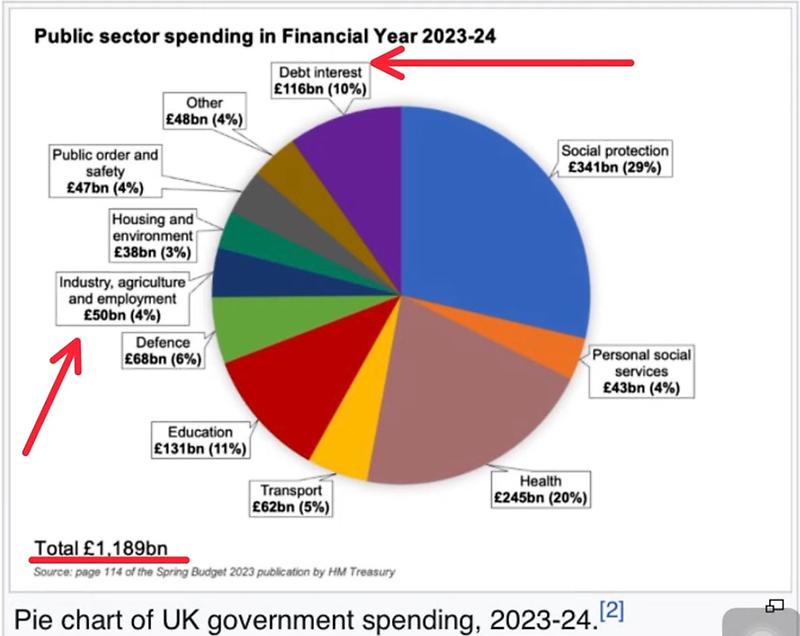
It is clear as day that the UK is on a path of self destruction otherwise why not keep the last remaining back up coal plant running till at least 2026??
We now import steel from China and wood from North America to burn in our power stations which all come over in diesel gugglung ships the hypocrisy of this is beyond belief.
All we ate doing is costing ourselves more money and causing more misery and destroying communities that have depended on these industries for nearly 200 years all at the same tome we are pricing our businesses out of the market so we can not compete on tbe global stage.
Take bud for an example in the last 2 years for UK top shelf it has increased by over 25% at least in tbe cost of production you go USA or Canada and Thailand its less than one third of tbe price that is just one example right there.
What happens if we are attacked in this unstable worlds how are we going to make steel to make tanks and build bridges and defend ourselves have we not learnt from the energy crisis recently to see how that went down?
We are the only country now in the world of the g20 that can not make steel anymore!?!
I am sick to death of these idiotic curropt politicians fucking us over!!!
We now import steel from China and wood from North America to burn in our power stations which all come over in diesel gugglung ships the hypocrisy of this is beyond belief.
All we ate doing is costing ourselves more money and causing more misery and destroying communities that have depended on these industries for nearly 200 years all at the same tome we are pricing our businesses out of the market so we can not compete on tbe global stage.
Take bud for an example in the last 2 years for UK top shelf it has increased by over 25% at least in tbe cost of production you go USA or Canada and Thailand its less than one third of tbe price that is just one example right there.
What happens if we are attacked in this unstable worlds how are we going to make steel to make tanks and build bridges and defend ourselves have we not learnt from the energy crisis recently to see how that went down?
We are the only country now in the world of the g20 that can not make steel anymore!?!
I am sick to death of these idiotic curropt politicians fucking us over!!!

A crisis that we could have avoided by building nuclear plants and using North Sea gas and oil instead we sold all our future stock to Europe and brought Gasprom at lower rates thinking it was a great idea. Then the waR started and now we can even use our own gas and oil. We could of been like Norway and become a tax less country through oil and gas sales instead we sold the drilling rights to corporations and yet again get screwed by our government.
While at the same time introducing renewable energy and planting trees alongside renewing peat bogs that would help with flooding and eat the carbon.
Instead we choose to depend on a regime that does not have our interests at heart and has used it a a way to weaken us even more.
And choose to mine for lithium and do that far far away so we can make a moral case that it is all for the greater good and sod the destruction that this mining is now causing
Every decision that previous or current government make is always based on a 4 year plan which does not serve the interest of this country.
Look at the evidence so far it is all there.
While at the same time introducing renewable energy and planting trees alongside renewing peat bogs that would help with flooding and eat the carbon.
Instead we choose to depend on a regime that does not have our interests at heart and has used it a a way to weaken us even more.
And choose to mine for lithium and do that far far away so we can make a moral case that it is all for the greater good and sod the destruction that this mining is now causing
Every decision that previous or current government make is always based on a 4 year plan which does not serve the interest of this country.
Look at the evidence so far it is all there.

"We stopped slavery" oh was that us was it? was that me and you? I can't seem to remember that one... I love it when people say "we" right before these enormous achievements in history that happened before their lifetime as if they had any fucking part in it whatsoever
also people in this day and age who still think it's "labours fault" for the state of UK politics or the direct fault of any particular party is just utterly clueless, this type of blame is most common amongst the boomer demographic who still actually believe that any of these puppet parties is part of the problem, the banks own every one of those parties, it wouldn't matter if we had a bucket of shite "running" the country as you seem to think these people do
get the popcorn out biggas these geniuses are "debunking" climate change in the replies as well, lol.
also people in this day and age who still think it's "labours fault" for the state of UK politics or the direct fault of any particular party is just utterly clueless, this type of blame is most common amongst the boomer demographic who still actually believe that any of these puppet parties is part of the problem, the banks own every one of those parties, it wouldn't matter if we had a bucket of shite "running" the country as you seem to think these people do
get the popcorn out biggas these geniuses are "debunking" climate change in the replies as well, lol.

Norway have conducted there own independent study of the polar ice caps and it differs massively with what is pumped out Europe you need to look at both sides not an ideology.
I prefer to listen to scientists who have a better understanding as they live in that region and have a much better grasp than the WEF wokary.
If you choose to listen to a teenager girl that’s up to u.
You sound like one of those fools who was clapping like a sea lion at seaworld when Covid was popping lol
I prefer to listen to scientists who have a better understanding as they live in that region and have a much better grasp than the WEF wokary.
If you choose to listen to a teenager girl that’s up to u.
You sound like one of those fools who was clapping like a sea lion at seaworld when Covid was popping lol

Norway are also identify as a social democratic nation IE left wing. They have huge rates of taxation, better health/wealth/educational outcomes- and score among the happiest nations in the world.
The problem with the UK is that we increase taxes on individuals to provide subsidies for the companies running our privatised infrastructure.
This has been the case since Thatcher adopted Reaganite economic policy 40 years ago.
Lib Dem, Tory, and Labour have been in power in different forms during that time and economic policy has stayed the same.
That’s why we’re experiencing such social decay. We rely on a system that requires growth above all else- and yet the system crashes every decade or so.
The only difference between every single government of the last 40 years is the extent to which they emphasise cultural and identity politics- why? because it acts as a shroud for constant failures in economic policy. If you want to have positive outcomes like Norway, for every part of society- economic policy has to change.
I rate you highly as a vendor- just respectfully disagree with your views. Not sure it makes good business sense though mate- posting somewhat controversial rhetoric can surely only alienate potential customers?
That being said it hasn’t put me off haha
The problem with the UK is that we increase taxes on individuals to provide subsidies for the companies running our privatised infrastructure.
This has been the case since Thatcher adopted Reaganite economic policy 40 years ago.
Lib Dem, Tory, and Labour have been in power in different forms during that time and economic policy has stayed the same.
That’s why we’re experiencing such social decay. We rely on a system that requires growth above all else- and yet the system crashes every decade or so.
The only difference between every single government of the last 40 years is the extent to which they emphasise cultural and identity politics- why? because it acts as a shroud for constant failures in economic policy. If you want to have positive outcomes like Norway, for every part of society- economic policy has to change.
I rate you highly as a vendor- just respectfully disagree with your views. Not sure it makes good business sense though mate- posting somewhat controversial rhetoric can surely only alienate potential customers?
That being said it hasn’t put me off haha

All of these electric cars are using a massive amount of “extra” electricity that wasn’t needed a few years ago.
There has not been any significant investment in building additional power stations as far as I’m aware.
The Indian economy is worth much more than the UKs yet India as a nation has always suffered from regular planned power cuts (also known as Load Shedding) simply because it does not generate enough electricity to power the whole country at the same time.
I don’t think we are that far away from having some kind of electricity & carbon footprint allowance/rationing over here.
I’ve seen articles that suggest soon each family is only going to be allowed to fly once every 2 years.
There has not been any significant investment in building additional power stations as far as I’m aware.
The Indian economy is worth much more than the UKs yet India as a nation has always suffered from regular planned power cuts (also known as Load Shedding) simply because it does not generate enough electricity to power the whole country at the same time.
I don’t think we are that far away from having some kind of electricity & carbon footprint allowance/rationing over here.
I’ve seen articles that suggest soon each family is only going to be allowed to fly once every 2 years.

Yeaaah thats all part of the big scam too!
The UK is a relatively tiny country and our coal useage is virtually nothing when compared to China and India...but my OAP mother is encouraged to turn down her heating by a degree or 2 each winter to try and save electricity.
The UK is a relatively tiny country and our coal useage is virtually nothing when compared to China and India...but my OAP mother is encouraged to turn down her heating by a degree or 2 each winter to try and save electricity.

The level of co2 in the atmosphere is 0.04%, the uks contribution to this is 1%. If the uk didn’t create a single bit of co2 it would make no difference at all but apparently we have to be taxed to the limit and sit in the dark and cold to ‘save the planet’…


The biggest con in history, green tax is now included in everything we buy which costs 30% in every purchase of course the government want to promote net zero its the biggest cash cow they have ever made possible.
All part of the wokey brain washing machine.
Line grapgh above which shows the elephant in tbe room.
All part of the wokey brain washing machine.
Line grapgh above which shows the elephant in tbe room.

but who gets that tax increase? It just funds subsidies mate- the government outsources everything

1 post
+3.8 votes
⚠️ JB Vapes removed from sale ⚠️
Getting tough these days with dam counterfeits mate, at least your a good soul 😎

⚠️ JB Vapes removed from sale ⚠️

Hey Biggas 🙂 We're lifting these vapes, it appears that they are counterfeit. Our apologies to the 2 dozen or so customers, please get in touch for a full refund.
The matter of authenticity was first raised in this post:
https://littlebiggy.net/link/Hd9SDl
by a new account obviously created for the specific purpose, in a manner that was insulting and that called into question the authenticity other items on our menu that we've gone to great effort to source and verify.
Our instinct was to defend and tell this c*nt to f*ck off, please do so by the way.
We were wrong, the points made specifically about these vapes by this c*nt, and then again by other Biggas, about stickers and serial numbers check out upon investigation.
Please accept our apologies, we've been here a long time, long enough to demonstrate our good character and respectful manner when we are approached respectfully.
What has happened here is simply a failure of diligence and scrutiny on our part due to the excitement of securing what we thought to be an authentic high-end item from a supplier we've dealt with previously.
We'll take greater care moving forward, and make efforts to rebuild trust where it has been shaken.
TGD 🙏
The matter of authenticity was first raised in this post:
https://littlebiggy.net/link/Hd9SDl
by a new account obviously created for the specific purpose, in a manner that was insulting and that called into question the authenticity other items on our menu that we've gone to great effort to source and verify.
Our instinct was to defend and tell this c*nt to f*ck off, please do so by the way.
We were wrong, the points made specifically about these vapes by this c*nt, and then again by other Biggas, about stickers and serial numbers check out upon investigation.
Please accept our apologies, we've been here a long time, long enough to demonstrate our good character and respectful manner when we are approached respectfully.
What has happened here is simply a failure of diligence and scrutiny on our part due to the excitement of securing what we thought to be an authentic high-end item from a supplier we've dealt with previously.
We'll take greater care moving forward, and make efforts to rebuild trust where it has been shaken.
TGD 🙏

I'm sure I'm not the only one who initially read the other thread, and this is a very reassuring response. Kudos.

Could’ve done without the word ‘mong’ being thrown about numerous times as an insult. Probably should’ve added that to the list of things to apologise for before calling it comprehensive!
Besides that, as ever, Ruxxy makes a clear and sensible summary. We learn and move on as better people 🚀
Besides that, as ever, Ruxxy makes a clear and sensible summary. We learn and move on as better people 🚀

There no need to shame someone in public. Guy could have messaged privately and I can assure you it could have been sorted. Then calling us name no good.
But it's cool 😎 No damage done vapes gone and everyone getting a Refund.
But it's cool 😎 No damage done vapes gone and everyone getting a Refund.

Whilst it was obviously something that made you respond defensively, I think you're possibly missing Rocket's point that the derogatory terminology used may make people feel negatively towards you as it's something that anyone who has any loved one who may be attacked by people due to any form of neurodivergence is very often triggered by. Just something to think about as some people just need to see they're not considered abnormal in any way, and it shouldn't be hard to be kind. I need to work on the last part of this myself.

You think trying to be a reasonable human being and thinking about how you affect others is comparable to unhinged ranting? Thanks for your considered input.

In this context yes, it was just to grown adults calling each other names. No need for anyone else not involved to get upset about anything. The south park episode about bikers being fags sums this beautifully. If TGD was screaming mong in the face of someone with a disability I'd be on your side lol.

Thanks 😊 anyone affected by any name calling we apologise 🙏.
It was only referred to the one guy. It's all sorted everyone have a nice weekend and 😎 chill.
It was only referred to the one guy. It's all sorted everyone have a nice weekend and 😎 chill.

May have referred to this one person but you still said it out to the community 😂 so a sorry ain't doing anything for me. Call themselves Gentlemen my arse they can't even edit out potential very offensive words. If anything should of been in personal message. These comment have definitely effected my views of this site as an overall. The guy didn't say anything offensive to yourselves other than your product was fake which it was!!! It just makes you look like an angry Muppet teen who can't control there temper. And yeah don't care I used probably more offensive words then the person complaining there fake. But I did warn you in private message to edit your posts cause yeah does take massive offence towards my daughter but yet have to look at these comments every time in on this site. Cause of this vile human

You can't Edit them told you this.
And how do you expect us to send him a private message when he blocked 🚫 private messages.
We have apologied to you in a private message and in public. What else do you expect from us ???
Nothing more we can do will make you happy. 🤔
And how do you expect us to send him a private message when he blocked 🚫 private messages.
We have apologied to you in a private message and in public. What else do you expect from us ???
Nothing more we can do will make you happy. 🤔

Yeah nothing would make me happy then I guess cause if I was that person I'd of done the same. You didnt say that they can't be edited to me which I think on the thread that it's is on can be edited as there is over 3 deleted comments there too so😅. And also pretty sure you can't block people just tried myself but hey hoe(I Could be wrong). But your only making your self look like a bigger Muppet. Trust bro there would be no holding back from me especially when he was only pointing out your shitty fakes. I Would literally fill your page with hate got plenty of people on my side. Tbh I will probably keep complaining till the end of time cause all I can imagine is if it was me in them shoes. and apologies only count when you mean it and havent ignored me and then posting lies!!!😂😅 Gentlemen??? My arse🤯

I got involved by congratulating TGD on their response by posting this thread. I then felt the need to post what I did as people I love deeply could be incredibly hurt by comments like this, so I feel like educating people, if I can (if they're at all open to how words could be hurtful and damaging), may be a positive thing.
It's a public forum, and can you imagine the number of people observing on here, as with all online forums, but they're too wary to post?
They've seen it though, and absorbed that. Potential customers lost. This is the public face of your store, if you're a vendor.
It's a public forum, and can you imagine the number of people observing on here, as with all online forums, but they're too wary to post?
They've seen it though, and absorbed that. Potential customers lost. This is the public face of your store, if you're a vendor.

Vile how a vendor can comment like that the poor guy was only trying to let you know they were knockoffs insults like "mong" is very disrespectful especially from what's meant to be a reputable vendor who I had high praises for before seeing these comments. My daughter is considered a "mong" and it doesn't give anyone the right to call anyone it. I understand the frustration in finding out there knockoffs but no need to go off on one at a customer for pointing it out and for him to post it on the page only warns and let's customer know they ain't no good for use and potential dangerous. Fair play for taking them down but that's the only positive I can see in these comments.

🤣😂"grow some balls" id say it was pretty ballzy of me to even comment on a site full of criminals. And your a bit late on the band wagon was a month ago at least😂🤣😅

We sent you a private message apologied if you have took offence. We have disabled people in our family too.
It was only referred to that fella No 1 else.
Hope it's all clear now 🙏
It was only referred to that fella No 1 else.
Hope it's all clear now 🙏

sorry to add but might be worth telling those who bought them.not to inhale as god knows whats in maybe sending one off for analsis to reassure those customers they not full of spice etc. no hate just a suggestion

Why 2 dozen biggas would pay $111 delivered for a branded disty pen blows my noodle. Seriously people...even top branded genuine dispensary vapes in the US are being randomly tested and found to be loaded with contaminants. Filthy disty hits hard so nobody cares and rates it 10/10. Jeeez, this is so not going to end well...

The distillate/resin etc are all derived from the flower. If the distillate is contaminated then so to is the flower.
Always keep yourself informed and be due diligent.
Also, often the third party nutrients may be at fault and growers are unaware.
Always keep yourself informed and be due diligent.
Also, often the third party nutrients may be at fault and growers are unaware.

https://www.latimes.com/california/story/2024-06-14/the-dirty-secret-of-californias-legal-weed

4 years serving the LB community and 0% disputes
Sign of true GENTS admitting a mistake and rectifying as others mentioned vapes are a dodgy area atm in UK personally I stick to good ole combustion
Sign of true GENTS admitting a mistake and rectifying as others mentioned vapes are a dodgy area atm in UK personally I stick to good ole combustion

Thanks pal.
We decided No more vapes they to much headache either they leak or dodgy.
We decided No more vapes they to much headache either they leak or dodgy.

There's so much competition too, and honestly, big respect to taking these down. So many fake vapes out there, other vendors should sometimes do more due dilligence.

I'm kind of new on here so just still trying to navigate properly. I've checked out your menu and it looks good.👍🏽 definitely will be grabbing something from you soon now that I seen your stopping vapes, Me personally I just think spice when I see vapes. Props for dealing with it the right way though.

Thank you for clarifying that up properly and doing a genuine response rather than what that thread turned into.
I will say, I have been mostly ordering from TGD for a few months (with some other vendors in there as well) but have loved everything the gents have sent me so far. I have been smoking for nearly 2 decades now and I am still regularly blown away by how nice some of the bud has been. (No disrespect to any vendor I have ordered from! Thankfully never had anything actually bad from LB so far)
I can't really talk about vapes, as I have never really trusted the UK market for vapes anyhow as there are 100s of fakes floating around. I think its normal for even the most trusted sellers to pick up bad vapes at the point the UK is in with them currently.
I will say, I have been mostly ordering from TGD for a few months (with some other vendors in there as well) but have loved everything the gents have sent me so far. I have been smoking for nearly 2 decades now and I am still regularly blown away by how nice some of the bud has been. (No disrespect to any vendor I have ordered from! Thankfully never had anything actually bad from LB so far)
I can't really talk about vapes, as I have never really trusted the UK market for vapes anyhow as there are 100s of fakes floating around. I think its normal for even the most trusted sellers to pick up bad vapes at the point the UK is in with them currently.

Yup! Stuff happens!
I am a bud only guy thankfully. I have loved everything I have had from you guys, regardless if it was a pack or the more budget strains and the service I have received has always been 10/10.
I am a bud only guy thankfully. I have loved everything I have had from you guys, regardless if it was a pack or the more budget strains and the service I have received has always been 10/10.

while cowards hide behind throw away accounts, this big bigga admits a mistake.
this bigga
this bigga

Despite all that you're still the best, most reliable vendor on here. Been a customer for more than three years and never, ever had a problem, more than I can say for many other vendors.

Getting tough these days with dam counterfeits mate, at least your a good soul 😎

2 posts
+3 votes
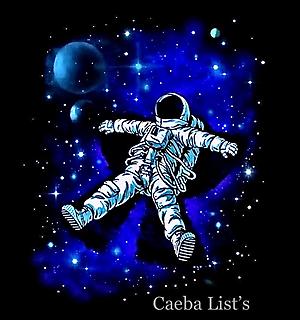
on
Caeba
All Active Vendors 4.0 (A-Z & 123)
Love this…🙏❤️
+ 2 more
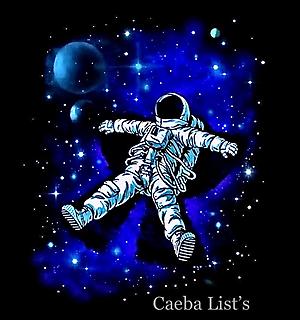
on
Caeba
All Active Vendors 4.0 (A-Z & 123)
1. 420buds - https://littlebiggy.net/link/cWFzt0
2. All4twenty - https://littlebiggy.net/link/aBlo24
3. Babbstar1 - https://littlebiggy.net/link/xHh1th
4. Backwheelneil - https://littlebiggy.net/link/uKy2ac
5. Backwoodsukplug - https://littlebiggy.net/link/Q0ozFH
6. BaldEagleBakery - https://littlebiggy.net/link/IEkVcR
7. Bazza - https://littlebiggy.net/link/ufZiAG
8. BLACK.GOLD - https://littlebiggy.net/link/ZUottv
9. British Bulldog 2.0 - https://littlebiggy.net/link/XLvxgp
10. Cali dreams - https://littlebiggy.net/link/LoMUza
11. Canadian Imports - https://littlebiggy.net/link/ad5c48
12. Cannabis Cannibals - https://littlebiggy.net/link/scjNic
13. Chut- https://littlebiggy.net/link/4gkexv
14. Clean Carts Club - https://littlebiggy.net/link/WlyKpo
15. ColonelKilgore - https://littlebiggy.net/link/iTOGo9
16. DankShop - https://littlebiggy.net/link/GvEZvo
17. Diamond extracts - https://littlebiggy.net/link/1lwSPX
18. DoctorExtracts - https://littlebiggy.net/link/2mCvKh
19. Donloco - https://littlebiggy.net/link/y9w8an
20. Dopey - https://littlebiggy.net/link/rJc5UM
21. dr.distillate - https://littlebiggy.net/link/oMyjzA
22. Dr. Terpy - https://littlebiggy.net/link/Pl7j7C
23. Dr green thumb - https://littlebiggy.net/link/UJntx8
24. DrShroom - https://littlebiggy.net/link/ShMkDZ
25. Eddys Edibles - https://littlebiggy.net/link/uhNhoD
26. Eddys Hash Bar - https://littlebiggy.net/link/r77e6F
27. Eddys Hash Bar EU - https://littlebiggy.net/link/zZaMFe
28. Euroterps - https://littlebiggy.net/link/fkgx4b
29. Franz - https://littlebiggy.net/link/y98KUx
30. Fungal-Cate - https://littlebiggy.net/link/KH3Y5B
31. g6extracts - https://littlebiggy.net/link/O4yyDF
32. Gassed - https://littlebiggy.net/link/oyDXbi
33. Gramazonuk - https://littlebiggy.net/link/FhC2MS
34. Green Avenger Weed - https://littlebiggy.net/link/iUtpuM
35. Green Cat - https://littlebiggy.net/link/QN2N9i
36. Green Finger - https://littlebiggy.net/link/hjWevi
37. Hash Sultan - https://littlebiggy.net/link/eUKxrL
38. Hebba1.5 - https://littlebiggy.net/link/WawjQ3
39. HempLady - https://littlebiggy.net/link/5p3cU3
40. Herb4Life - https://littlebiggy.net/link/Jvojr9
41. Hootan - https://littlebiggy.net/link/ny1HUl
42. HumbleB - https://littlebiggy.net/link/9HOp9B
43. JustWeed - https://littlebiggy.net/link/8e3CB5
44. Keep It Green - https://littlebiggy.net/link/Bovnwq
45. Lazydaze - https://littlebiggy.net/link/E6dn2R
46. LVcannabis- https://littlebiggy.net/link/cQVboR
47. MadDabber420 - https://littlebiggy.net/link/PKLGtb
48. Mcfctim - https://littlebiggy.net/link/R7z3Eo
49. Medi-Mart - https://littlebiggy.net/link/JamJUE
50. MjConcentrates - https://littlebiggy.net/link/M3S1M8
51. MrZodiakTrip - https://littlebiggy.net/link/zpjL92
52. Munchies420 - https://littlebiggy.net/link/gMCxbR
53. Mushyfungal - https://littlebiggy.net/link/jbgW9A
54. Myconauts - https://littlebiggy.net/link/VTSrim
55. Nfused - https://littlebiggy.net/link/PwMo7p
56. Odins - https://littlebiggy.net/link/FAjDlx
57. Oro verdo inc - https://littlebiggy.net/link/dU4gLd
58. PabloEscrowbar - https://littlebiggy.net/link/ckQEyA
59. PinkLeafFarmacy - https://littlebiggy.net/link/XcD2x3
60. Pistach - https://littlebiggy.net/link/ukCvDl
61. PM2994 - https://littlebiggy.net/link/Zx3Fj6
62. POUNDLAND - https://littlebiggy.net/link/2JpRfX
63. Psywave - https://littlebiggy.net/link/N77fPt
64. Radar Breeder - https://littlebiggy.net/link/k1BqUX
65. Raw terps - https://littlebiggy.net/link/wq6pR8
66. RealD - https://littlebiggy.net/link/AFuoHW
67. Resin - https://littlebiggy.net/link/iDi78C
68. Riley_Packs - https://littlebiggy.net/link/QlvI1Q
69. Rocketdogronnie - https://littlebiggy.net/link/aQTtzp
70. Rozzyexpress - https://littlebiggy.net/link/aXzSMU
71. Sayc-Extracts - https://littlebiggy.net/link/Nddj0b
72. sayno2drugs - https://littlebiggy.net/link/47ldtd
73. SENSI MART - https://littlebiggy.net/link/fbTsah
74. Shroom Of The Loom - https://littlebiggy.net/link/RetDSd
75. SKUDA - https://littlebiggy.net/link/C5VQaq
76. Smorez - https://littlebiggy.net/link/88n1yW
77. strainsburys - https://littlebiggy.net/link/d4vy6v
78. ThatGuyForBud - https://littlebiggy.net/link/awvIsk
79. The Cheesemaster - https://littlebiggy.net/link/9vx7lo
80. TheFunGuy - https://littlebiggy.net/link/speGiH
81. The Gentlemen Dealers - https://littlebiggy.net/link/q8Xnv5
82. TheGoodStuff - https://littlebiggy.net/link/cVDKsW
83. TheGoodStuff EU - https://littlebiggy.net/link/cgrA5Q
84. The Great Vape Company - https://littlebiggy.net/link/MLsy07
85. THEGREENTEAM - https://littlebiggy.net/link/1WA8kx
86. TheHashCollective23 - https://littlebiggy.net/link/PfRs80
87. The Pontiff of Piff - https://littlebiggy.net/link/JqHBzs
88. THESPACEMEN - https://littlebiggy.net/link/ODgkKY
89. UkAntibioticPharmacy - https://littlebiggy.net/link/4l0ewk
90. Ukgrower2 - https://littlebiggy.net/link/iz2Hq8
91. URBANLEAFCO - https://littlebiggy.net/link/6KpjYH
92. Vape Boutique - https://littlebiggy.net/link/rDZ46e
93. Vapeplug - https://littlebiggy.net/link/rTx1PT
94. YourMumsHouse - https://littlebiggy.net/link/IJ5lxS
95. Your Natural Medicine - https://littlebiggy.net/link/Ixq5NO
96. Zenden - https://littlebiggy.net/link/clckoN
2. All4twenty - https://littlebiggy.net/link/aBlo24
3. Babbstar1 - https://littlebiggy.net/link/xHh1th
4. Backwheelneil - https://littlebiggy.net/link/uKy2ac
5. Backwoodsukplug - https://littlebiggy.net/link/Q0ozFH
6. BaldEagleBakery - https://littlebiggy.net/link/IEkVcR
7. Bazza - https://littlebiggy.net/link/ufZiAG
8. BLACK.GOLD - https://littlebiggy.net/link/ZUottv
9. British Bulldog 2.0 - https://littlebiggy.net/link/XLvxgp
10. Cali dreams - https://littlebiggy.net/link/LoMUza
11. Canadian Imports - https://littlebiggy.net/link/ad5c48
12. Cannabis Cannibals - https://littlebiggy.net/link/scjNic
13. Chut- https://littlebiggy.net/link/4gkexv
14. Clean Carts Club - https://littlebiggy.net/link/WlyKpo
15. ColonelKilgore - https://littlebiggy.net/link/iTOGo9
16. DankShop - https://littlebiggy.net/link/GvEZvo
17. Diamond extracts - https://littlebiggy.net/link/1lwSPX
18. DoctorExtracts - https://littlebiggy.net/link/2mCvKh
19. Donloco - https://littlebiggy.net/link/y9w8an
20. Dopey - https://littlebiggy.net/link/rJc5UM
21. dr.distillate - https://littlebiggy.net/link/oMyjzA
22. Dr. Terpy - https://littlebiggy.net/link/Pl7j7C
23. Dr green thumb - https://littlebiggy.net/link/UJntx8
24. DrShroom - https://littlebiggy.net/link/ShMkDZ
25. Eddys Edibles - https://littlebiggy.net/link/uhNhoD
26. Eddys Hash Bar - https://littlebiggy.net/link/r77e6F
27. Eddys Hash Bar EU - https://littlebiggy.net/link/zZaMFe
28. Euroterps - https://littlebiggy.net/link/fkgx4b
29. Franz - https://littlebiggy.net/link/y98KUx
30. Fungal-Cate - https://littlebiggy.net/link/KH3Y5B
31. g6extracts - https://littlebiggy.net/link/O4yyDF
32. Gassed - https://littlebiggy.net/link/oyDXbi
33. Gramazonuk - https://littlebiggy.net/link/FhC2MS
34. Green Avenger Weed - https://littlebiggy.net/link/iUtpuM
35. Green Cat - https://littlebiggy.net/link/QN2N9i
36. Green Finger - https://littlebiggy.net/link/hjWevi
37. Hash Sultan - https://littlebiggy.net/link/eUKxrL
38. Hebba1.5 - https://littlebiggy.net/link/WawjQ3
39. HempLady - https://littlebiggy.net/link/5p3cU3
40. Herb4Life - https://littlebiggy.net/link/Jvojr9
41. Hootan - https://littlebiggy.net/link/ny1HUl
42. HumbleB - https://littlebiggy.net/link/9HOp9B
43. JustWeed - https://littlebiggy.net/link/8e3CB5
44. Keep It Green - https://littlebiggy.net/link/Bovnwq
45. Lazydaze - https://littlebiggy.net/link/E6dn2R
46. LVcannabis- https://littlebiggy.net/link/cQVboR
47. MadDabber420 - https://littlebiggy.net/link/PKLGtb
48. Mcfctim - https://littlebiggy.net/link/R7z3Eo
49. Medi-Mart - https://littlebiggy.net/link/JamJUE
50. MjConcentrates - https://littlebiggy.net/link/M3S1M8
51. MrZodiakTrip - https://littlebiggy.net/link/zpjL92
52. Munchies420 - https://littlebiggy.net/link/gMCxbR
53. Mushyfungal - https://littlebiggy.net/link/jbgW9A
54. Myconauts - https://littlebiggy.net/link/VTSrim
55. Nfused - https://littlebiggy.net/link/PwMo7p
56. Odins - https://littlebiggy.net/link/FAjDlx
57. Oro verdo inc - https://littlebiggy.net/link/dU4gLd
58. PabloEscrowbar - https://littlebiggy.net/link/ckQEyA
59. PinkLeafFarmacy - https://littlebiggy.net/link/XcD2x3
60. Pistach - https://littlebiggy.net/link/ukCvDl
61. PM2994 - https://littlebiggy.net/link/Zx3Fj6
62. POUNDLAND - https://littlebiggy.net/link/2JpRfX
63. Psywave - https://littlebiggy.net/link/N77fPt
64. Radar Breeder - https://littlebiggy.net/link/k1BqUX
65. Raw terps - https://littlebiggy.net/link/wq6pR8
66. RealD - https://littlebiggy.net/link/AFuoHW
67. Resin - https://littlebiggy.net/link/iDi78C
68. Riley_Packs - https://littlebiggy.net/link/QlvI1Q
69. Rocketdogronnie - https://littlebiggy.net/link/aQTtzp
70. Rozzyexpress - https://littlebiggy.net/link/aXzSMU
71. Sayc-Extracts - https://littlebiggy.net/link/Nddj0b
72. sayno2drugs - https://littlebiggy.net/link/47ldtd
73. SENSI MART - https://littlebiggy.net/link/fbTsah
74. Shroom Of The Loom - https://littlebiggy.net/link/RetDSd
75. SKUDA - https://littlebiggy.net/link/C5VQaq
76. Smorez - https://littlebiggy.net/link/88n1yW
77. strainsburys - https://littlebiggy.net/link/d4vy6v
78. ThatGuyForBud - https://littlebiggy.net/link/awvIsk
79. The Cheesemaster - https://littlebiggy.net/link/9vx7lo
80. TheFunGuy - https://littlebiggy.net/link/speGiH
81. The Gentlemen Dealers - https://littlebiggy.net/link/q8Xnv5
82. TheGoodStuff - https://littlebiggy.net/link/cVDKsW
83. TheGoodStuff EU - https://littlebiggy.net/link/cgrA5Q
84. The Great Vape Company - https://littlebiggy.net/link/MLsy07
85. THEGREENTEAM - https://littlebiggy.net/link/1WA8kx
86. TheHashCollective23 - https://littlebiggy.net/link/PfRs80
87. The Pontiff of Piff - https://littlebiggy.net/link/JqHBzs
88. THESPACEMEN - https://littlebiggy.net/link/ODgkKY
89. UkAntibioticPharmacy - https://littlebiggy.net/link/4l0ewk
90. Ukgrower2 - https://littlebiggy.net/link/iz2Hq8
91. URBANLEAFCO - https://littlebiggy.net/link/6KpjYH
92. Vape Boutique - https://littlebiggy.net/link/rDZ46e
93. Vapeplug - https://littlebiggy.net/link/rTx1PT
94. YourMumsHouse - https://littlebiggy.net/link/IJ5lxS
95. Your Natural Medicine - https://littlebiggy.net/link/Ixq5NO
96. Zenden - https://littlebiggy.net/link/clckoN

Can you find out (if so inclined) why LV CANNABIS is viewable to some and yet completely be invisible to me?

Well they’ve not scammed me on any of the 28orders yet.
I get you may have experienced issues but scammers-not to me.
I get you may have experienced issues but scammers-not to me.

To Be Honest I’m Not Entirely Sure Why You Are Unable To View Their Store.
I’ve Placed A Link Just Incase You Wanted To Try Again
I’ve Placed A Link Just Incase You Wanted To Try Again

Can u stop spamming the wall with these list no one has found them useful for years we have a search button adds nothing of value to the site just spam also some of the vendors on the lists are known scams Dopey Maddabber LV u are promoting people getting scammed

Yo jakeriot. Why is Caeba..promoting people to get Scammed??? Its the buyers choice of what vendors they trust,Caeba is clearly adding a list of virtually all the vendors selling on here, which is mega helpful in actually seeing vendors that you didn't know even exists 🤔
10/10 for me Caeba 👍👍👍🙏🙏😉😀
10/10 for me Caeba 👍👍👍🙏🙏😉😀

It probably takes a fair bit of time as well to put the list together and it's much appreciated.
Thank you for the shout out and keep up the good work!
Thank you for the shout out and keep up the good work!

1 post
+2 votes

on
kempy
Whats on offer today people? (Being cheeky)
Like Haze? Say less…👀❤️

on
kempy
Whats on offer today people? (Being cheeky)
Looking through items and actually don't know what to get, looking through topics and everyone is being generous with giveaways but don't see so many deals. I like ma deals 😆 got 300 to spend, if ya got a deal for me I might have to chew your arm off 😉 others might see the post and join me lol if ya don't ask ya don't get people 🤣

Greencat has got Sherblato at a decent price $85-14g, no reviews as yet 👀

I saw that, I am actually waiting for reviews as I'm tempted to buy an oz. When/if reviews come back good and I buy ill use your link 😘 his cheese was really nice last time I brought but I was put off by delivery and comms with GC

Check out Odins decarb hashes, they’re on offer at the moment and gotta say, they’re banging! 👌👍😎
https://littlebiggy.net/link/XfkMni
For some reason the link doesn’t seem to work 🤷♂️
https://littlebiggy.net/link/XfkMni
For some reason the link doesn’t seem to work 🤷♂️

We are coming to the end of our Summer Special if you fancy a life change ;-)

Share the link mate and if I do buy it or someone else does. Youll get a little bit of commission if you're set up for it!

I'm not set up for all that above my head 😂 but nice one for thinking of it anyway!
I just had a look and it's gone but they've got a few different premium strains at just over $90 14g. Not tried myself but always had quality products in past of them
I just had a look and it's gone but they've got a few different premium strains at just over $90 14g. Not tried myself but always had quality products in past of them

Would you like help in your pms setting it up? There are also tutorials on littlebiggy that are really helpful!

Thank you for the shout out bev yes we are constantly changing our deal of the day and we are also giving out 1 gram of absolute fire permanent marker bud for free with any order ;)
More strains at cheap prices incoming too
Stay Blessed Bev
YNM
More strains at cheap prices incoming too
Stay Blessed Bev
YNM

If its any help I'm more than likely doing a 30% discount week to clear some stock
Cheers
Cheers

TSMs deal of the week is always worth a look, Pink Sherbet at the minute...👊🏻

I bought one of these yesterday, currently half price (for first ten bottles to get reviews).

Check out my sample hash pack 😇 absolute bargain 3x different top quality hashes for the price of one

https://littlebiggy.net/link/aW0gHp
some nice bits on here bud always like to check here before I run through the list 💚
some nice bits on here bud always like to check here before I run through the list 💚

Last one at this price mate, I’ve got one on the way. Half price again more or less.

We're running an intro offer on our liquid diamond carts! $55 to try one + free shipping. Feel free to have a read of our reviews!
https://littlebiggy.net/link/vwLZP5
https://littlebiggy.net/link/vwLZP5

You can get 2 ounces of my afghan kush for less then 300 ;) best smoke for the price

2 posts
+3 votes

on
BrandonD64
Best seller on littlebiggy
You have no orders my friend, you only just joined LB as stated on your page 😂👀
+ 2 more

on
BrandonD64
Best seller on littlebiggy
In everyone’s opinion who’s the best seller on lb, I personally think the highest quality is (the pontiff of piff)
I think pistach and the green team our very close second and third as there consistently good and always the highest quality
I think pistach and the green team our very close second and third as there consistently good and always the highest quality

Druids Magic. No spammy posts, no tricks, no BS. Just amazing flower at a great price. I sound like I’m on commission but all interactions are prompt and they are always open to requests. Product is often unique or lesser seen strains that offer great terps and high.
Honourable mentions:
Green Cat, Radar Breeder, Eddy’s hash bar.
On a semi related note I honesty I don’t get why people go with these fly by night vendors and then act surprised when it all goes Pete Tong.
Yes the review system is a bit flawed, but if several hundred people have said something is good, it’s probably good.
Honourable mentions:
Green Cat, Radar Breeder, Eddy’s hash bar.
On a semi related note I honesty I don’t get why people go with these fly by night vendors and then act surprised when it all goes Pete Tong.
Yes the review system is a bit flawed, but if several hundred people have said something is good, it’s probably good.

Yup. Druids Magic are highly recommended. The Imperium X from their last listing has probably been the best flower I've tried this year.
Eagerly awaiting their next offerings :)
Eagerly awaiting their next offerings :)

They’ve got two indicas in at the moment mate, drop them a line and they will sort you out im
Sure.
Peanut butter breath - a savoury flavoursome smooth Indica with a big punch. Shiva skunk - a lighter, but potent slightly floral earthy smoke with waves of euphoria throughout.
Both body heavy without couch lock 🙌🏻
Sure.
Peanut butter breath - a savoury flavoursome smooth Indica with a big punch. Shiva skunk - a lighter, but potent slightly floral earthy smoke with waves of euphoria throughout.
Both body heavy without couch lock 🙌🏻

Agree with Druids Magic. Put an order through with them for the first time recently. Best LB experience I’ve had so far.

Totally agree when a seller has thousands of good replies, it obviously means the products are good quality

It's hard to pick one vendor, different vendors are best in different categories.
Off the top of my head, here are some of the best IMO, in no particular order;
Canadian Imports;
https://littlebiggy.net/link/Do6564
SN2D;
https://littlebiggy.net/link/TSsrXm
British Bulldog;
https://littlebiggy.net/link/VODhmM
LazyDaze;
https://littlebiggy.net/link/aFhLVH
radar breeder;
https://littlebiggy.net/link/Pxy2Gu
TheHashCollective23;
https://littlebiggy.net/link/1K0oI6
Eddy's Hashbar;
https://littlebiggy.net/link/Jisf6H
RealD;
https://littlebiggy.net/link/Mzl0Sn
THESPACEMEN;
https://littlebiggy.net/link/qbbZnk
dr.distillate;
https://littlebiggy.net/link/yCZuY3
Gassed;
https://littlebiggy.net/link/W7eYPQ
BaldEagleBakery;
https://littlebiggy.net/link/JzQIwA
Off the top of my head, here are some of the best IMO, in no particular order;
Canadian Imports;
https://littlebiggy.net/link/Do6564
SN2D;
https://littlebiggy.net/link/TSsrXm
British Bulldog;
https://littlebiggy.net/link/VODhmM
LazyDaze;
https://littlebiggy.net/link/aFhLVH
radar breeder;
https://littlebiggy.net/link/Pxy2Gu
TheHashCollective23;
https://littlebiggy.net/link/1K0oI6
Eddy's Hashbar;
https://littlebiggy.net/link/Jisf6H
RealD;
https://littlebiggy.net/link/Mzl0Sn
THESPACEMEN;
https://littlebiggy.net/link/qbbZnk
dr.distillate;
https://littlebiggy.net/link/yCZuY3
Gassed;
https://littlebiggy.net/link/W7eYPQ
BaldEagleBakery;
https://littlebiggy.net/link/JzQIwA

All depends! The best UK flower you can get on here is from the hash collective, just a simple fact as they stock top shelf uk from sought after farmers. Best extracts I’ve had have been off pink leak farmacy who also provide the best customer service I’ve had on here! Proper genuine guys who don’t mind a chat. Best hash for me has been off eddys purely just cause of the huge collection he has! Best vapes I’ve had were off the green team the 1010 boys ones thought they were mega!

I’ve just ordered some more vapes off the green team usually get the 1g disposable ones but tried the 10/10 boys one this time

Nice! What flavour did you go for? Went for the watermelon zkittles this time me really nice and fruity! Bit harsh but for liquid diamonds not bad at all - lasting ages!

I asked for marshmallow og, glue trap, rainbow belts still waiting for a delivery but looking forward to trying them

Whether its for it’s exclusive imports, the finest UK flower and however you like to get it in you, 90% of all my coins go to these 3 top vendors:
The Hash Collective
Keep It Green
Eddys Hashbar
The Hash Collective
Keep It Green
Eddys Hashbar

Haven't done any hash since waaaay back in the day. Heard so many good things about Eddy's....any good recomends off the menu?...used to love a bit of pollen

Without blowing my own trumpet. Me! Just check out our reviews Will tell you all you need to know

I gotta give it up to SPaceman, for stealth & reliability he is unmatched in my experience here. quality and variety are fantastic as well. Bald Eagle Bakery, although I only tried his product for the first time 10 minutes ago, having a 9.9 rep is pretty amazing

Slightly reduced menu at the moment but I feel it’s worth mentioning TheGoodStuff

So many to list, better for what?
Sellers who are great at what they do in no particular order…
British Bulldog
Gilly
ULC
SOTL
RealD
Hashishin
Gassed
420buds
Sensi Mart
Canadian Imports
+many more I may have forgotten.
Sellers who are great at what they do in no particular order…
British Bulldog
Gilly
ULC
SOTL
RealD
Hashishin
Gassed
420buds
Sensi Mart
Canadian Imports
+many more I may have forgotten.

Many good vendors here. I also rate the pontiff and TGT, but have no time for Pistach. I would mention the following as stand outs from my perspective:
donloco (got the best flower Ive had in the last 5 or so years from them)
Druids Magic
Canadian Imports
ULC
I value good comms / reliable product quality / efficiency
But I order far and wide - plenty to choose from depending on your needs/budget.
donloco (got the best flower Ive had in the last 5 or so years from them)
Druids Magic
Canadian Imports
ULC
I value good comms / reliable product quality / efficiency
But I order far and wide - plenty to choose from depending on your needs/budget.

I highly rate LVcannabis, done plenty of orders with them and always arrives next working day with tracked 24 hour shipping. Stealth is fantastic zero smell and the trim i order from them is top notch 😊

Tbf, all the good ones have been mentioned can’t go wrong with them, but for me GreenCat is pretty reliable and affordable and great quality also sorted a problem we once had so that’s good. Personally I’ve had abit varied quality with some of the others but I always keep my eye on the feed for Gems.

He's seriously recommended pistach 🙄 The disappearing bud swapping dealer.clueless absolutely clueless 🤣

Personally I haven’t had any issues with him directly buds always a good spec and always had what I’ve ordered but seems like he’s pissed a few people off

I mostly enjoy the stealth and convenience of vapes. The best vendor for product, delivery and comms for me is, Yourmumshouse. Really couldn't recommend them enough, underrated here.
https://littlebiggy.net/link/NtBK2W
https://littlebiggy.net/link/NtBK2W

I would say my top 3
For 'shrooms, The Spacemen. The biofrosts are the one!
Fast and stealthy delivery too
LSD - Psychonauts. Great product, excellent comms and stealth
Edibles - Gassed. Great price and packs a punch. Speedy delivery and stealth also
For 'shrooms, The Spacemen. The biofrosts are the one!
Fast and stealthy delivery too
LSD - Psychonauts. Great product, excellent comms and stealth
Edibles - Gassed. Great price and packs a punch. Speedy delivery and stealth also

No one mentioned Strainsburys?? Totaly reliable.Always get their product in one day great stealth packaging. The product is the genuine article. About to go to them to reup again.You can spot my reviews as I use old Sainsbury's slogans 😎 Justweed is good too.
Link to Strainsbury's
https://littlebiggy.net/viewSubject/p/4815673.
The only thing about the review system is these idiots probably rivals that go round purposly leaving bad reviews and taking liberties with vendors. Why screw up a good thing and ruin it for everyone else? Genuine people just get on with their thing. We have all this amazing technology and what do people do with it ??.... hate and masturbate
Where is Strainsburys. They've been around for years on Dark Web. Hope they haven't been pinched by the filth.....They are back yay.
Link to Strainsbury's
https://littlebiggy.net/viewSubject/p/4815673.
The only thing about the review system is these idiots probably rivals that go round purposly leaving bad reviews and taking liberties with vendors. Why screw up a good thing and ruin it for everyone else? Genuine people just get on with their thing. We have all this amazing technology and what do people do with it ??.... hate and masturbate
Where is Strainsburys. They've been around for years on Dark Web. Hope they haven't been pinched by the filth.....They are back yay.

1 post
+4 votes

on
{lb help}
Any recommendations to send to Spain?
Only issue is Ireland these days, rest of the world is all good. We have a cannabis club on main land Spain and Tenerife, we are always posting out to…

on
{lb help}
Any recommendations to send to Spain?
My go to seller is UK only, going to Spain to visit a pal. Anyone know any good sellers that will send there please :)

Order domestically and have 0 risk of delays and seizures at customs!
Eddy has recently set up shop within Spain, the products he has available look absolutely stunning
Linked it above, enjoy your holiday 👌
Eddy has recently set up shop within Spain, the products he has available look absolutely stunning
Linked it above, enjoy your holiday 👌

Ha, that's the only reason I'm not buying from Eddy's EU venture, but I wish him every success. 100% happy to vouch for Eddy as an excellent vendor of various high quality products. Never let me down anyway, even with an arse twitching amount sent via stamp that arrived fine. I'm sure we were both happy and relieved when that order split into 2 parcels turned up fine.
Hmmm...I go to France quite a bit, and that would just be standard post with no customs from Spain, wouldn't it?
Hmmm...I go to France quite a bit, and that would just be standard post with no customs from Spain, wouldn't it?

Not 100% on that bud but one of our top customers orders to Paris weekly and has had zero issues so far should be good dude . Eddy🍭🫶

I'm too old and too tired to stick buds up my arse mate, so it would be nice to have an alternative. Otherwise it's the trusty LR carts and chocolate again.

Defo recommend Eddy and the boys in Spain top notch gorgeously cared for products a real pleasure to deal with 👌🏻

Great flowers with a lot of TLC put in dude im back there in 3 weeks for some quality control testing 😉😋

Check the EU shop out its all AAA grade organic and I know a customer got an order sent to there hotel which all went well lol let me know if you do order il get the lads to throw in a holiday treat😉

Only issue is Ireland these days, rest of the world is all good. We have a cannabis club on main land Spain and Tenerife, we are always posting out to them from the UK.
No Spanish outdoor bud is matching dispensary grade Cali or top shelf indoor so be carful my friend in people claiming so, all the best ❤️
No Spanish outdoor bud is matching dispensary grade Cali or top shelf indoor so be carful my friend in people claiming so, all the best ❤️

Eddys EU and The Good stuff EU are a good shout. Stay away from Euroterps for now as they have gone missing...still waiting on an order and they sent wrong tracking before going offline so not looking too good there.

I know I'm late to the party but for anyone reading for future reference, Eddy's EU division has REALLY helped me out this past week. TOP service.

My mate moved to Spain for the weed that is there.
Why risk shipping and not buy local in spain once you there?
Why risk shipping and not buy local in spain once you there?

Cali doesn’t even compare to some of the beauties I’ve tried from Eddy and the boys in Spain

Check out TheGoodStuffEU, think he's based in Spain


𝔸 𝕊𝕖𝕝𝕝𝕖𝕣'𝕤 𝔾𝕦𝕚𝕕𝕖 𝕥𝕠 𝕝𝕚𝕥𝕥𝕝𝕖𝕓𝕚𝕘𝕘𝕪
—-----------------------
𝗧𝗮𝗯𝗹𝗲 𝗼𝗳 𝗖𝗼𝗻𝘁𝗲𝗻𝘁𝘀
—-----------------------
1. 𝘾𝙧𝙚𝙖𝙩𝙞𝙣𝙜 𝙮𝙤𝙪𝙧 𝘼𝙘𝙘𝙤𝙪𝙣𝙩
2. 𝘼𝙘𝙘𝙤𝙪𝙣𝙩 𝘾𝙪𝙨𝙩𝙤𝙢𝙞𝙨𝙖𝙩𝙞𝙤𝙣
3. 𝙑𝙞𝙨𝙞𝙗𝙞𝙡𝙞𝙩𝙮
4. 𝙁𝙚𝙚𝙨 𝙖𝙣𝙙 𝙀𝙨𝙘𝙧𝙤𝙬
5. 𝙇𝙞𝙨𝙩𝙞𝙣𝙜 𝙞𝙩𝙚𝙢𝙨
6. 𝙁𝙞𝙧𝙨𝙩 𝙨𝙖𝙡𝙚𝙨
7. 𝘾𝙪𝙨𝙩𝙤𝙢𝙚𝙧 𝙨𝙚𝙧𝙫𝙞𝙘𝙚
8. 𝙎𝙪𝙥𝙥𝙤𝙧𝙩 𝙛𝙤𝙧 𝙮𝙤𝙪𝙧 𝙞𝙨𝙨𝙪𝙚
9. 𝘿𝙞𝙨𝙥𝙪𝙩𝙚𝙨
10. 𝙍𝙚𝙛𝙚𝙧𝙧𝙖𝙡𝙨
11. 𝙍𝙚𝙫𝙞𝙚𝙬𝙨
--------------------------------------------------------------
𝗧𝗲𝗿𝗺𝗶𝗻𝗼𝗹𝗼𝗴𝘆
𝗕𝗶𝗴𝗴𝗮𝘇 : 𝗹𝗶𝘁𝘁𝗹𝗲𝗯𝗶𝗴𝗴𝘆 𝘂𝘀𝗲𝗿𝘀
𝗟𝗕 : 𝗹𝗶𝘁𝘁𝗹𝗲𝗯𝗶𝗴𝗴𝘆
--------------------------------------------------------------
𝟭.
𝗖𝗿𝗲𝗮𝘁𝗶𝗻𝗴 𝗬𝗼𝘂𝗿 𝗔𝗰𝗰𝗼𝘂𝗻𝘁
By following the following steps, you'll have your LB account set up and ready to start receiving payments through Transaxe.
𝟭.𝟭 𝗖𝗿𝗲𝗮𝘁𝗲 𝗮 𝗖𝗮𝘁𝗰𝗵𝘆 𝗦𝘁𝗼𝗿𝗲 𝗡𝗮𝗺𝗲
• Brainstorm and choose a catchy, memorable, and original name for your store.
𝟭.𝟮 𝗦𝗶𝗴𝗻 𝗨𝗽 𝗼𝗻 𝗟𝗶𝘁𝘁𝗹𝗲𝗕𝗶𝗴𝗴𝘆
• Use your chosen store name as your username on LB, ensuring proper capitalization for a clean appearance. Remember to note your login credentials as password resets on LB are not a simple process.
𝟭.𝟯 𝗔𝗰𝗰𝗼𝘂𝗻𝘁 𝗖𝗿𝗲𝗮𝘁𝗶𝗼𝗻 𝗼𝗻 𝗧𝗿𝗮𝗻𝘀𝗮𝘅𝗲
• Go to any topic, post, or item on LB and click the 'share' button. You will recieve a chat from ‘transaxe support’ containing a clickable link to the account creation form on Transaxe.com.
𝟭.𝟰 𝗖𝗼𝗺𝗽𝗹𝗲𝘁𝗲 𝗔𝗰𝗰𝗼𝘂𝗻𝘁 𝗦𝗲𝘁𝘂𝗽 𝗼𝗻 𝗧𝗿𝗮𝗻𝘀𝗮𝘅𝗲
• Follow the link provided in the chat to Transaxe.com. Sign up, again ensuring to securely store your login credentials.
𝟭.𝟱 𝗔𝗰𝗰𝗲𝘀𝘀 𝗧𝗿𝗮𝗻𝘀𝗮𝘅𝗲 𝗦𝗲𝘁𝘁𝗶𝗻𝗴𝘀
• Once signed in on Transaxe.com, locate and click on the 'settings' tab.
𝟭.𝟲 𝗨𝗽𝗱𝗮𝘁𝗲 𝗣𝗮𝘆𝗺𝗲𝗻𝘁 𝗔𝗱𝗱𝗿𝗲𝘀𝘀𝗲𝘀
• Under the 'addresses' section in settings, select 'edit' to add your personal Bitcoin address(es) where you wish to receive sales and referrals payments. It's advisable to use two different addresses for sales and referrals.
𝟭.𝟳 𝗣𝗮𝘆𝗺𝗲𝗻𝘁 𝗣𝗿𝗼𝗰𝗲𝘀𝘀𝗼𝗿 𝗦𝗲𝘁𝘂𝗽
• With your Bitcoin address(es) added, your payment processor setup is complete, enabling you to receive payments for sales and referrals from LB.
--------------------------------------------------------------
𝟮.
𝗔𝗰𝗰𝗼𝘂𝗻𝘁 𝗖𝘂𝘀𝘁𝗼𝗺𝗶𝘀𝗮𝘁𝗶𝗼𝗻
Now you want to head back to LB and click ‘settings’. Here you will find some profile customization options.
• 𝗣𝗿𝗼𝗳𝗶𝗹𝗲 𝗧𝗲𝘅𝘁
This is the text that is shown under your profile image on your LB page. Sellers use this space to disclose information like; their mission, who they are, previous experience etc, shipping services/cutoff times etc, FAQ’s, disclaimers. This should be well formatted, friendly and informative.
• 𝗣𝗿𝗼𝗳𝗶𝗹𝗲 𝗜𝗺𝗮𝗴𝗲
This is where you will insert your logo, whether you get someone like me to make one or create/generate one yourself. A good logo is important because it serves as a visual representation of your store. If you have some potato-quality or generic image, Biggaz will be more inclined to think your service is the same. Still, something is better than nothing.
--------------------------------------------------------------
𝟯.
𝗩𝗶𝘀𝗶𝗯𝗶𝗹𝗶𝘁𝘆
The ‘topics’ and ‘items’ sections here are controlled by an algorithm which can be unforgiving or rewarding depending on your knowledge. Below I will state some tips to make sure your posts/topics/items are seen.
𝗥𝗲𝗮𝗱 𝗔𝗹𝗹 𝗧𝗼𝗽𝗶𝗰𝘀 𝗢𝗻 𝗧𝗵𝗲𝘀𝗲 𝗣𝗮𝗴𝗲𝘀:
• These topics contain the most insightful official information available regarding the algorithm and how it works:
https://littlebiggy.net/link/IN1HLz
https://littlebiggy.net/link/cHMSF1
𝗩𝗶𝘀𝗶𝗯𝗶𝗹𝗶𝘁𝘆 𝗦𝗲𝘁𝘁𝗶𝗻𝗴𝘀:
• On LB navigate to settings > visibility.
• Ensure only ‘www and tor hidden service’ is selected to maximize visibility. If other options are selected, your posts may have limited visibility.
𝗛𝗶𝗴𝗵-𝗤𝘂𝗮𝗹𝗶𝘁𝘆 𝗣𝗼𝘀𝘁𝘀:
• Create at least ten high-quality posts across LB.
• Contribute insightful or helpful opinions on a variety of topics to engage with the community and gain favour with LB's algorithm.
𝗦𝘁𝗼𝗿𝗲 𝗜𝗻𝘁𝗿𝗼𝗱𝘂𝗰𝘁𝗶𝗼𝗻:
• Go to your LB page and click ‘add+’ to create a new topic.
• Provide a high-quality, heartfelt, and thorough introduction for your store.
• Explain your launch plans, product offerings, unique selling points, and how you differentiate from other sellers.
• Use the ‘local image’ function to link an original image or video to your introduction for enhanced visibility.
• After posting your topic, check the 'topics' board to ensure it's visible at the top. If not, you did something wrong.
--------------------------------------------------------------
𝟰.
𝗙𝗲𝗲𝘀 𝗮𝗻𝗱 𝗘𝘀𝗰𝗿𝗼𝘄
𝗗𝗶𝘀𝗰𝗹𝗮𝗶𝗺𝗲𝗿:
In this section, I will outline LB related fees only; however, remember to consider additional costs like Bitcoin network fees etc:
As a seller on LB, each sale you make carries a fee paid to the payment processor. These processors function as an escrow system, ensuring security for both buyers and sellers. Funds are sent by buyers to the payment processor, which then releases them to the seller after 8-16 days if the transaction proceeds smoothly.
Here's a breakdown of potential fees and corresponding escrow release times:
7 days hold
5.85% fee
(𝘀𝗲𝗹𝗹𝗲𝗿𝘀 𝗿𝗲𝗳𝗲𝗿𝗿𝗮𝗹 𝘁𝗼𝗸𝗲𝗻)
16 days hold
14.85% fee
(𝗼𝘁𝗵𝗲𝗿 𝘂𝘀𝗲𝗿𝘀 𝗿𝗲𝗳𝗲𝗿𝗿𝗮𝗹 𝘁𝗼𝗸𝗲𝗻)
16 days hold
9.85% fee
(𝗻𝗼 𝗿𝗲𝗳𝗲𝗿𝗿𝗮𝗹 𝘁𝗼𝗸𝗲𝗻)
The fee associated with each sale depends on how the buyer joined the platform:
- 𝘀𝗲𝗹𝗹𝗲𝗿𝘀 𝗿𝗲𝗳𝗲𝗿𝗿𝗮𝗹 𝘁𝗼𝗸𝗲𝗻: Buyer joined LB through your referral link.
- 𝗼𝘁𝗵𝗲𝗿 𝘂𝘀𝗲𝗿𝘀 𝗿𝗲𝗳𝗲𝗿𝗿𝗮𝗹 𝘁𝗼𝗸𝗲𝗻: Buyer joined LB through another user's referral link.
- 𝗻𝗼 𝗿𝗲𝗳𝗲𝗿𝗿𝗮𝗹 𝘁𝗼𝗸𝗲𝗻: Buyer joined LB without a referral link.
Encouraging new buyers to join the platform through your referral link can provide additional incentives, I will go into this later in the guide.
However, as a seller on LB, it's crucial to note that predicting the exact fee for each sale is essentially impossible. Therefore, you have to factor in the highest possible fee, which is 𝟭𝟰.𝟴𝟱%.
--------------------------------------------------------------
𝟱.
𝗟𝗶𝘀𝘁𝗶𝗻𝗴 𝗶𝘁𝗲𝗺𝘀
To list your items > log into LB > click ‘0 for sale’ > click ‘add’
You will now be faced with a whole bunch of options to customize your listing;
• 𝗦𝗵𝗶𝗽𝗽𝗶𝗻𝗴 𝗢𝗳𝗳𝗲𝗿𝘀
This is where you will input the shipping service(s) you use to send your items with and the price Biggaz will pay for each service.
• 𝗔𝘃𝗮𝗶𝗹𝗮𝗯𝗶𝗹𝗶𝘁𝘆
If your product is available this should be set to ‘now’, if you ever run out of stock etc then you can come back and select ‘pause’ to remove the listing from your page without deleting it completely.
• 𝗡𝗮𝗺𝗲
This is the name of your product, pretty self explanatory. Try to avoid being too over the top with all the “A+++++++++ 10/10’s” just state the make/model of your product or equivalent.
• 𝗠𝗲𝗱𝗶𝗮
This is where you will upload the picture(s) of your items. It’s important to upload the highest quality image possible to give buyers a genuine look at what they are buying. It’s professional to take these pictures on a solid colored background with good lighting. Most vendors insert their logo or store name into the image as a watermark, however if you want to go the extra mile you can get a custom listing picture made to really stand out. Instead of a still image you can also upload a video instead, you can do this by either converting a video to a .gif file or uploading it to YouTube and linking with the ‘youtube url’ function.
• 𝗗𝗲𝘀𝗰𝗿𝗶𝗽𝘁𝗶𝗼𝗻
This is where you will describe the product you are offering, it is important for this to be well formatted and informative. You can also include your personal thoughts on the product, how much of said product you have to sell etc.
• 𝗣𝗮𝗴𝗲 𝗧𝗶𝘁𝗹𝗲
This is the text that appears on each tab in your browser. For example if you look there now it will currently say ‘Budzinho’ or ‘{The Seller’s Arms}’ depending on where I choose to post this guide.
• 𝗩𝗮𝗿𝗶𝗲𝘁𝗶𝗲𝘀
This is where you will input different quantities, types and prices of your product.
• 𝗗𝗲𝗹𝗶𝘃𝗲𝗿𝘆
If you are selling physical items this should be set to ‘shipped’.
• 𝗩𝗶𝘀𝗶𝗯𝗶𝗹𝗶𝘁𝘆
This should be set to ‘www and tor hidden service’ also.
• 𝗧𝗲𝗿𝗺𝘀
This is where you will disclose your terms relating to your item, all terms are subject to payment provider refund and dispute conditions
• 𝗔𝘂𝘁𝗼 𝗠𝗲𝘀𝘀𝗮𝗴𝗲𝘀
This will send an automated message to your buyer as soon as their order is paid. This can be intricate or something as simple as “Thanks for purchasing, we will ship your items asap.”
• 𝗣𝗿𝗶𝘃𝗮𝘁𝗲 𝗡𝗼𝘁𝗲𝘀
Notepad for your own use strictly.
• 𝗘𝗱𝗶𝘁𝗶𝗻𝗴 𝗟𝗶𝘀𝘁𝗶𝗻𝗴𝘀
You can edit your listings any time by clicking ‘x for sale’ then ‘edit’.
--------------------------------------------------------------
𝟲.
𝗙𝗶𝗿𝘀𝘁 𝘀𝗮𝗹𝗲𝘀
Here are some tips to acquire your first sales on LB:
𝗟𝗶𝘀𝘁 𝗬𝗼𝘂𝗿 𝗙𝗶𝗿𝘀𝘁 𝗜𝘁𝗲𝗺:
• Create a listing for your product following the steps outlined previously.
𝗢𝗳𝗳𝗲𝗿 𝗜𝗿𝗿𝗲𝘀𝗶𝘀𝘁𝗶𝗯𝗹𝗲 𝗗𝗲𝗮𝗹𝘀:
• Provide introduction deals that are too good to pass up, such as small samples or great discounts on larger quantities.
𝗘𝗻𝗵𝗮𝗻𝗰𝗲 𝗩𝗶𝘀𝗶𝗯𝗶𝗹𝗶𝘁𝘆:
• After listing your item, it may not immediately appear on the 'items' page.
• To increase visibility, go to your profile and click on the listing title.
• Select ‘start topic’ and write an introductory post for your item.
• Verify that this topic appears on the topics wall.
𝗣𝗿𝗼𝗺𝗼𝘁𝗲 𝗥𝗲𝗴𝘂𝗹𝗮𝗿𝗹𝘆:
• You can continue to make promotional topics every 24 hours to maintain visibility.
• Note that posting more frequently than once every 24 hours may result in a posting ban.
--------------------------------------------------------------
𝟳.
𝗖𝘂𝘀𝘁𝗼𝗺𝗲𝗿 𝗦𝗲𝗿𝘃𝗶𝗰𝗲
Customer service is important because it directly impacts customer satisfaction, loyalty and ultimately, the success of your business. Most of the long-serving sellers here have great customer service. Here are some points you should consider to excel in this metric:
• 𝗣𝗿𝗼𝗺𝗽𝘁 𝗥𝗲𝘀𝗽𝗼𝗻𝘀𝗶𝘃𝗲𝗻𝗲𝘀𝘀
Respond to customer inquiries, messages, and complaints in a timely manner, preferably within a reasonable timeframe.
• 𝗘𝗳𝗳𝗲𝗰𝘁𝗶𝘃𝗲 𝗖𝗼𝗺𝗺𝘂𝗻𝗶𝗰𝗮𝘁𝗶𝗼𝗻
Clearly communicate information, policies, and solutions to customers in a friendly and professional manner, ensuring they understand and feel heard.
• 𝗘𝗺𝗽𝗮𝘁𝗵𝘆 𝗮𝗻𝗱 𝗨𝗻𝗱𝗲𝗿𝘀𝘁𝗮𝗻𝗱𝗶𝗻𝗴
Demonstrate empathy towards customers' concerns and situations, acknowledge their feelings, and show genuine interest in resolving their issues.
• 𝗣𝗲𝗿𝘀𝗼𝗻𝗮𝗹𝗶𝘇𝗲𝗱 𝗦𝗲𝗿𝘃𝗶𝗰𝗲
Tailor interactions to meet the individual needs and preferences of customers, making them feel valued and appreciated as individuals.
• 𝗚𝗼𝗶𝗻𝗴 𝗔𝗯𝗼𝘃𝗲 𝗮𝗻𝗱 𝗕𝗲𝘆𝗼𝗻𝗱
Taking extra steps to exceed customer expectations, whether it's offering additional assistance, providing special accommodations, or offering discounts or perks.
• 𝗙𝗲𝗲𝗱𝗯𝗮𝗰𝗸 𝗠𝗮𝗻𝗮𝗴𝗲𝗺𝗲𝗻𝘁
Listen to customer feedback, whether positive or negative, and use it to improve products, services, and overall customer experience.
• 𝗕𝘂𝗶𝗹𝗱𝗶𝗻𝗴 𝗥𝗲𝗹𝗮𝘁𝗶𝗼𝗻𝘀𝗵𝗶𝗽𝘀
Create long-term relationships with customers by ensuring trust, loyalty, and satisfaction through positive interactions and experiences.
• 𝗖𝗼𝗻𝘁𝗶𝗻𝘂𝗼𝘂𝘀 𝗜𝗺𝗽𝗿𝗼𝘃𝗲𝗺𝗲𝗻𝘁
Strive for ongoing improvement in customer service practices, processes, and policies based on feedback and evolving customer needs.
--------------------------------------------------------------
𝟴.
𝗦𝘂𝗽𝗽𝗼𝗿𝘁 𝗳𝗼𝗿 𝘆𝗼𝘂𝗿 𝗶𝘀𝘀𝘂𝗲
𝗰𝗹𝗲𝗮𝗻𝘂𝗽 𝗯𝗼𝗿𝗴
post/topics removal
contact;
https://littlebiggy.net/link/cHMSF1 visit link > click ‘chat’ or comment this below a post/topic "YO 4773880 Please remove this post."
𝗵𝗮𝗽𝗽𝘆 𝗯𝗼𝗿𝗴
general help/anything
contact;
https://littlebiggy.net/link/rilSbn visit link > click ‘chat’
𝘁𝗲𝘀𝘁 𝗯𝗼𝗿𝗴
random/paid item testing
contact;
https://littlebiggy.net/link/ihVcC9 visit link > click ‘chat’
𝘁𝗿𝗮𝗻𝘀𝗮𝘅𝗲 𝘀𝘂𝗽𝗽𝗼𝗿𝘁
issues with payments
contact;
https://littlebiggy.net/link/sfdZgU visit link > click ‘chat’
𝗿𝗲𝗳𝗲𝗿𝗲𝗻𝗰𝗲 𝗰𝗼𝗱𝗲 𝘀𝘂𝗽𝗽𝗼𝗿𝘁
issues with referral system
contact;
https://littlebiggy.net/link/qWBzU7 visit link > click ‘chat’
𝘆𝗼𝘂𝗿 𝗯𝘂𝘆𝗲𝗿
issues/updates with products/orders
contact;
n/a
You can also chat with anyone without going to their page, go to ‘chats’ > click ‘new+’ > type the username of who you are trying to contact.
--------------------------------------------------------------
𝟵.
𝗗𝗶𝘀𝗽𝘂𝘁𝗲𝘀
In situations where a buyer's order fails to arrive or is not as described, and they are unable to reach a resolution with the seller, buyers can initiate a dispute after 9 days. This action triggers an additional 16-day window for the product in question to arrive before auto resolution takes place:
Disputes are auto-settled using reputation data from both parties.
If a buyer delays initiating a dispute or encounters stalling tactics, the dispute button may disappear. However, buyers still have the option to request a late dispute.
An order not marked as sent results in an automated refund without dispute, normally after 4 days.
You can read more about disputes and how they work here:
https://littlebiggy.net/link/N9y8TM
--------------------------------------------------------------
𝟭𝟬.
𝗥𝗲𝗳𝗲𝗿𝗿𝗮𝗹𝘀
As a seller, referring users here provides two different incentives:
𝗔) Cheaper processor fees and shorter escrow durations for sellers if the buyer signed up with their link.
𝗕) If a buyer signs up with your link, you get a small percentage of all the purchases they make from other sellers, forever.
𝗛𝗼𝘄 𝘁𝗼 𝗿𝗲𝗳𝗲𝗿 𝘂𝘀𝗲𝗿𝘀:
𝟭. 𝗖𝗹𝗶𝗰𝗸 '𝗦𝗵𝗮𝗿𝗲':
• Locate the 'share' button below any post, topic, profile, or item.
𝟮. 𝗦𝗵𝗮𝗿𝗲 𝗬𝗼𝘂𝗿 𝗟𝗶𝗻𝗸:
• Share the generated link with contacts etc.
• If they sign up through your link, you'll receive a default rate of 1% of each purchase they make, indefinitely.
𝟯. 𝗠𝗼𝗻𝗶𝘁𝗼𝗿 𝗬𝗼𝘂𝗿 𝗥𝗲𝗳𝗲𝗿𝗿𝗮𝗹𝘀:
• Track your referrals and earnings by visiting 'transaxe.com' and signing in at your convenience.
• Here, you can view details such as the number of referrals made and when payments will be released to your wallet.
--------------------------------------------------------------
𝟭𝟭.
𝗥𝗲𝘃𝗶𝗲𝘄𝘀
Types of Reviews on LB:
𝗔) 𝗟𝗕 𝗥𝗲𝘃𝗶𝗲𝘄𝘀:
• These reviews appear in the 'reviews' section on your page and are submitted anonymously by buyers.
• While leaving a review is optional for buyers, it's common practice for most.
• An LB rating typically includes:
• A numeric rating out of 10. The average of these ratings is calculated and shown beside your username on LB.
• Delivery duration feedback.
• A space for buyers to share their opinions on the product or service.
𝗕) 𝗧𝗼𝗽𝗶𝗰 𝗥𝗲𝘃𝗶𝗲𝘄𝘀:
- These reviews are topics created by Biggaz to express gratitude to sellers or share their experiences, whether positive or negative, with other community members.
- Topic Reviews can significantly enhance visibility. However, it's important to note that providing products for free in exchange for reviews is against LB's rules.
--------------------------------------------------------------
𝗜𝗳 𝘆𝗼𝘂 𝗵𝗮𝘃𝗲 𝗮𝗻𝘆 𝗮𝗱𝗱𝗶𝘁𝗶𝗼𝗻𝗮𝗹 𝘁𝗵𝗼𝘂𝗴𝗵𝘁𝘀 𝗼𝗿 𝗰𝗼𝗻𝘁𝗿𝗶𝗯𝘂𝘁𝗶𝗼𝗻𝘀, 𝗹𝗲𝘁 𝗺𝗲 𝗸𝗻𝗼𝘄 𝗱𝗼𝘄𝗻 𝗯𝗲𝗹𝗼𝘄. 𝗧𝗵𝗶𝘀 𝗴𝘂𝗶𝗱𝗲 𝗮𝗶𝗺𝘀 𝘁𝗼 𝗽𝗿𝗼𝘃𝗶𝗱𝗲 𝗻𝗲𝘄 𝘀𝗲𝗹𝗹𝗲𝗿𝘀 𝘄𝗶𝘁𝗵 𝗮 𝗰𝗼𝗺𝗽𝗿𝗲𝗵𝗲𝗻𝘀𝗶𝘃𝗲 𝗶𝗻𝘁𝗿𝗼𝗱𝘂𝗰𝘁𝗶𝗼𝗻, 𝗯𝘂𝘁 𝘆𝗼𝘂𝗿 𝗶𝗻𝗽𝘂𝘁 𝗰𝗮𝗻 𝗺𝗮𝗸𝗲 𝗶𝘁 𝗲𝘃𝗲𝗻 𝗯𝗲𝘁𝘁𝗲𝗿.
𝗧𝗵𝗮𝗻𝗸 𝘆𝗼𝘂 𝗳𝗼𝗿 𝗿𝗲𝗮𝗱𝗶𝗻𝗴
--------------------------------------------------------------
07/05/2024
—-----------------------
𝗧𝗮𝗯𝗹𝗲 𝗼𝗳 𝗖𝗼𝗻𝘁𝗲𝗻𝘁𝘀
—-----------------------
1. 𝘾𝙧𝙚𝙖𝙩𝙞𝙣𝙜 𝙮𝙤𝙪𝙧 𝘼𝙘𝙘𝙤𝙪𝙣𝙩
2. 𝘼𝙘𝙘𝙤𝙪𝙣𝙩 𝘾𝙪𝙨𝙩𝙤𝙢𝙞𝙨𝙖𝙩𝙞𝙤𝙣
3. 𝙑𝙞𝙨𝙞𝙗𝙞𝙡𝙞𝙩𝙮
4. 𝙁𝙚𝙚𝙨 𝙖𝙣𝙙 𝙀𝙨𝙘𝙧𝙤𝙬
5. 𝙇𝙞𝙨𝙩𝙞𝙣𝙜 𝙞𝙩𝙚𝙢𝙨
6. 𝙁𝙞𝙧𝙨𝙩 𝙨𝙖𝙡𝙚𝙨
7. 𝘾𝙪𝙨𝙩𝙤𝙢𝙚𝙧 𝙨𝙚𝙧𝙫𝙞𝙘𝙚
8. 𝙎𝙪𝙥𝙥𝙤𝙧𝙩 𝙛𝙤𝙧 𝙮𝙤𝙪𝙧 𝙞𝙨𝙨𝙪𝙚
9. 𝘿𝙞𝙨𝙥𝙪𝙩𝙚𝙨
10. 𝙍𝙚𝙛𝙚𝙧𝙧𝙖𝙡𝙨
11. 𝙍𝙚𝙫𝙞𝙚𝙬𝙨
--------------------------------------------------------------
𝗧𝗲𝗿𝗺𝗶𝗻𝗼𝗹𝗼𝗴𝘆
𝗕𝗶𝗴𝗴𝗮𝘇 : 𝗹𝗶𝘁𝘁𝗹𝗲𝗯𝗶𝗴𝗴𝘆 𝘂𝘀𝗲𝗿𝘀
𝗟𝗕 : 𝗹𝗶𝘁𝘁𝗹𝗲𝗯𝗶𝗴𝗴𝘆
--------------------------------------------------------------
𝟭.
𝗖𝗿𝗲𝗮𝘁𝗶𝗻𝗴 𝗬𝗼𝘂𝗿 𝗔𝗰𝗰𝗼𝘂𝗻𝘁
By following the following steps, you'll have your LB account set up and ready to start receiving payments through Transaxe.
𝟭.𝟭 𝗖𝗿𝗲𝗮𝘁𝗲 𝗮 𝗖𝗮𝘁𝗰𝗵𝘆 𝗦𝘁𝗼𝗿𝗲 𝗡𝗮𝗺𝗲
• Brainstorm and choose a catchy, memorable, and original name for your store.
𝟭.𝟮 𝗦𝗶𝗴𝗻 𝗨𝗽 𝗼𝗻 𝗟𝗶𝘁𝘁𝗹𝗲𝗕𝗶𝗴𝗴𝘆
• Use your chosen store name as your username on LB, ensuring proper capitalization for a clean appearance. Remember to note your login credentials as password resets on LB are not a simple process.
𝟭.𝟯 𝗔𝗰𝗰𝗼𝘂𝗻𝘁 𝗖𝗿𝗲𝗮𝘁𝗶𝗼𝗻 𝗼𝗻 𝗧𝗿𝗮𝗻𝘀𝗮𝘅𝗲
• Go to any topic, post, or item on LB and click the 'share' button. You will recieve a chat from ‘transaxe support’ containing a clickable link to the account creation form on Transaxe.com.
𝟭.𝟰 𝗖𝗼𝗺𝗽𝗹𝗲𝘁𝗲 𝗔𝗰𝗰𝗼𝘂𝗻𝘁 𝗦𝗲𝘁𝘂𝗽 𝗼𝗻 𝗧𝗿𝗮𝗻𝘀𝗮𝘅𝗲
• Follow the link provided in the chat to Transaxe.com. Sign up, again ensuring to securely store your login credentials.
𝟭.𝟱 𝗔𝗰𝗰𝗲𝘀𝘀 𝗧𝗿𝗮𝗻𝘀𝗮𝘅𝗲 𝗦𝗲𝘁𝘁𝗶𝗻𝗴𝘀
• Once signed in on Transaxe.com, locate and click on the 'settings' tab.
𝟭.𝟲 𝗨𝗽𝗱𝗮𝘁𝗲 𝗣𝗮𝘆𝗺𝗲𝗻𝘁 𝗔𝗱𝗱𝗿𝗲𝘀𝘀𝗲𝘀
• Under the 'addresses' section in settings, select 'edit' to add your personal Bitcoin address(es) where you wish to receive sales and referrals payments. It's advisable to use two different addresses for sales and referrals.
𝟭.𝟳 𝗣𝗮𝘆𝗺𝗲𝗻𝘁 𝗣𝗿𝗼𝗰𝗲𝘀𝘀𝗼𝗿 𝗦𝗲𝘁𝘂𝗽
• With your Bitcoin address(es) added, your payment processor setup is complete, enabling you to receive payments for sales and referrals from LB.
--------------------------------------------------------------
𝟮.
𝗔𝗰𝗰𝗼𝘂𝗻𝘁 𝗖𝘂𝘀𝘁𝗼𝗺𝗶𝘀𝗮𝘁𝗶𝗼𝗻
Now you want to head back to LB and click ‘settings’. Here you will find some profile customization options.
• 𝗣𝗿𝗼𝗳𝗶𝗹𝗲 𝗧𝗲𝘅𝘁
This is the text that is shown under your profile image on your LB page. Sellers use this space to disclose information like; their mission, who they are, previous experience etc, shipping services/cutoff times etc, FAQ’s, disclaimers. This should be well formatted, friendly and informative.
• 𝗣𝗿𝗼𝗳𝗶𝗹𝗲 𝗜𝗺𝗮𝗴𝗲
This is where you will insert your logo, whether you get someone like me to make one or create/generate one yourself. A good logo is important because it serves as a visual representation of your store. If you have some potato-quality or generic image, Biggaz will be more inclined to think your service is the same. Still, something is better than nothing.
--------------------------------------------------------------
𝟯.
𝗩𝗶𝘀𝗶𝗯𝗶𝗹𝗶𝘁𝘆
The ‘topics’ and ‘items’ sections here are controlled by an algorithm which can be unforgiving or rewarding depending on your knowledge. Below I will state some tips to make sure your posts/topics/items are seen.
𝗥𝗲𝗮𝗱 𝗔𝗹𝗹 𝗧𝗼𝗽𝗶𝗰𝘀 𝗢𝗻 𝗧𝗵𝗲𝘀𝗲 𝗣𝗮𝗴𝗲𝘀:
• These topics contain the most insightful official information available regarding the algorithm and how it works:
https://littlebiggy.net/link/IN1HLz
https://littlebiggy.net/link/cHMSF1
𝗩𝗶𝘀𝗶𝗯𝗶𝗹𝗶𝘁𝘆 𝗦𝗲𝘁𝘁𝗶𝗻𝗴𝘀:
• On LB navigate to settings > visibility.
• Ensure only ‘www and tor hidden service’ is selected to maximize visibility. If other options are selected, your posts may have limited visibility.
𝗛𝗶𝗴𝗵-𝗤𝘂𝗮𝗹𝗶𝘁𝘆 𝗣𝗼𝘀𝘁𝘀:
• Create at least ten high-quality posts across LB.
• Contribute insightful or helpful opinions on a variety of topics to engage with the community and gain favour with LB's algorithm.
𝗦𝘁𝗼𝗿𝗲 𝗜𝗻𝘁𝗿𝗼𝗱𝘂𝗰𝘁𝗶𝗼𝗻:
• Go to your LB page and click ‘add+’ to create a new topic.
• Provide a high-quality, heartfelt, and thorough introduction for your store.
• Explain your launch plans, product offerings, unique selling points, and how you differentiate from other sellers.
• Use the ‘local image’ function to link an original image or video to your introduction for enhanced visibility.
• After posting your topic, check the 'topics' board to ensure it's visible at the top. If not, you did something wrong.
--------------------------------------------------------------
𝟰.
𝗙𝗲𝗲𝘀 𝗮𝗻𝗱 𝗘𝘀𝗰𝗿𝗼𝘄
𝗗𝗶𝘀𝗰𝗹𝗮𝗶𝗺𝗲𝗿:
In this section, I will outline LB related fees only; however, remember to consider additional costs like Bitcoin network fees etc:
As a seller on LB, each sale you make carries a fee paid to the payment processor. These processors function as an escrow system, ensuring security for both buyers and sellers. Funds are sent by buyers to the payment processor, which then releases them to the seller after 8-16 days if the transaction proceeds smoothly.
Here's a breakdown of potential fees and corresponding escrow release times:
7 days hold
5.85% fee
(𝘀𝗲𝗹𝗹𝗲𝗿𝘀 𝗿𝗲𝗳𝗲𝗿𝗿𝗮𝗹 𝘁𝗼𝗸𝗲𝗻)
16 days hold
14.85% fee
(𝗼𝘁𝗵𝗲𝗿 𝘂𝘀𝗲𝗿𝘀 𝗿𝗲𝗳𝗲𝗿𝗿𝗮𝗹 𝘁𝗼𝗸𝗲𝗻)
16 days hold
9.85% fee
(𝗻𝗼 𝗿𝗲𝗳𝗲𝗿𝗿𝗮𝗹 𝘁𝗼𝗸𝗲𝗻)
The fee associated with each sale depends on how the buyer joined the platform:
- 𝘀𝗲𝗹𝗹𝗲𝗿𝘀 𝗿𝗲𝗳𝗲𝗿𝗿𝗮𝗹 𝘁𝗼𝗸𝗲𝗻: Buyer joined LB through your referral link.
- 𝗼𝘁𝗵𝗲𝗿 𝘂𝘀𝗲𝗿𝘀 𝗿𝗲𝗳𝗲𝗿𝗿𝗮𝗹 𝘁𝗼𝗸𝗲𝗻: Buyer joined LB through another user's referral link.
- 𝗻𝗼 𝗿𝗲𝗳𝗲𝗿𝗿𝗮𝗹 𝘁𝗼𝗸𝗲𝗻: Buyer joined LB without a referral link.
Encouraging new buyers to join the platform through your referral link can provide additional incentives, I will go into this later in the guide.
However, as a seller on LB, it's crucial to note that predicting the exact fee for each sale is essentially impossible. Therefore, you have to factor in the highest possible fee, which is 𝟭𝟰.𝟴𝟱%.
--------------------------------------------------------------
𝟱.
𝗟𝗶𝘀𝘁𝗶𝗻𝗴 𝗶𝘁𝗲𝗺𝘀
To list your items > log into LB > click ‘0 for sale’ > click ‘add’
You will now be faced with a whole bunch of options to customize your listing;
• 𝗦𝗵𝗶𝗽𝗽𝗶𝗻𝗴 𝗢𝗳𝗳𝗲𝗿𝘀
This is where you will input the shipping service(s) you use to send your items with and the price Biggaz will pay for each service.
• 𝗔𝘃𝗮𝗶𝗹𝗮𝗯𝗶𝗹𝗶𝘁𝘆
If your product is available this should be set to ‘now’, if you ever run out of stock etc then you can come back and select ‘pause’ to remove the listing from your page without deleting it completely.
• 𝗡𝗮𝗺𝗲
This is the name of your product, pretty self explanatory. Try to avoid being too over the top with all the “A+++++++++ 10/10’s” just state the make/model of your product or equivalent.
• 𝗠𝗲𝗱𝗶𝗮
This is where you will upload the picture(s) of your items. It’s important to upload the highest quality image possible to give buyers a genuine look at what they are buying. It’s professional to take these pictures on a solid colored background with good lighting. Most vendors insert their logo or store name into the image as a watermark, however if you want to go the extra mile you can get a custom listing picture made to really stand out. Instead of a still image you can also upload a video instead, you can do this by either converting a video to a .gif file or uploading it to YouTube and linking with the ‘youtube url’ function.
• 𝗗𝗲𝘀𝗰𝗿𝗶𝗽𝘁𝗶𝗼𝗻
This is where you will describe the product you are offering, it is important for this to be well formatted and informative. You can also include your personal thoughts on the product, how much of said product you have to sell etc.
• 𝗣𝗮𝗴𝗲 𝗧𝗶𝘁𝗹𝗲
This is the text that appears on each tab in your browser. For example if you look there now it will currently say ‘Budzinho’ or ‘{The Seller’s Arms}’ depending on where I choose to post this guide.
• 𝗩𝗮𝗿𝗶𝗲𝘁𝗶𝗲𝘀
This is where you will input different quantities, types and prices of your product.
• 𝗗𝗲𝗹𝗶𝘃𝗲𝗿𝘆
If you are selling physical items this should be set to ‘shipped’.
• 𝗩𝗶𝘀𝗶𝗯𝗶𝗹𝗶𝘁𝘆
This should be set to ‘www and tor hidden service’ also.
• 𝗧𝗲𝗿𝗺𝘀
This is where you will disclose your terms relating to your item, all terms are subject to payment provider refund and dispute conditions
• 𝗔𝘂𝘁𝗼 𝗠𝗲𝘀𝘀𝗮𝗴𝗲𝘀
This will send an automated message to your buyer as soon as their order is paid. This can be intricate or something as simple as “Thanks for purchasing, we will ship your items asap.”
• 𝗣𝗿𝗶𝘃𝗮𝘁𝗲 𝗡𝗼𝘁𝗲𝘀
Notepad for your own use strictly.
• 𝗘𝗱𝗶𝘁𝗶𝗻𝗴 𝗟𝗶𝘀𝘁𝗶𝗻𝗴𝘀
You can edit your listings any time by clicking ‘x for sale’ then ‘edit’.
--------------------------------------------------------------
𝟲.
𝗙𝗶𝗿𝘀𝘁 𝘀𝗮𝗹𝗲𝘀
Here are some tips to acquire your first sales on LB:
𝗟𝗶𝘀𝘁 𝗬𝗼𝘂𝗿 𝗙𝗶𝗿𝘀𝘁 𝗜𝘁𝗲𝗺:
• Create a listing for your product following the steps outlined previously.
𝗢𝗳𝗳𝗲𝗿 𝗜𝗿𝗿𝗲𝘀𝗶𝘀𝘁𝗶𝗯𝗹𝗲 𝗗𝗲𝗮𝗹𝘀:
• Provide introduction deals that are too good to pass up, such as small samples or great discounts on larger quantities.
𝗘𝗻𝗵𝗮𝗻𝗰𝗲 𝗩𝗶𝘀𝗶𝗯𝗶𝗹𝗶𝘁𝘆:
• After listing your item, it may not immediately appear on the 'items' page.
• To increase visibility, go to your profile and click on the listing title.
• Select ‘start topic’ and write an introductory post for your item.
• Verify that this topic appears on the topics wall.
𝗣𝗿𝗼𝗺𝗼𝘁𝗲 𝗥𝗲𝗴𝘂𝗹𝗮𝗿𝗹𝘆:
• You can continue to make promotional topics every 24 hours to maintain visibility.
• Note that posting more frequently than once every 24 hours may result in a posting ban.
--------------------------------------------------------------
𝟳.
𝗖𝘂𝘀𝘁𝗼𝗺𝗲𝗿 𝗦𝗲𝗿𝘃𝗶𝗰𝗲
Customer service is important because it directly impacts customer satisfaction, loyalty and ultimately, the success of your business. Most of the long-serving sellers here have great customer service. Here are some points you should consider to excel in this metric:
• 𝗣𝗿𝗼𝗺𝗽𝘁 𝗥𝗲𝘀𝗽𝗼𝗻𝘀𝗶𝘃𝗲𝗻𝗲𝘀𝘀
Respond to customer inquiries, messages, and complaints in a timely manner, preferably within a reasonable timeframe.
• 𝗘𝗳𝗳𝗲𝗰𝘁𝗶𝘃𝗲 𝗖𝗼𝗺𝗺𝘂𝗻𝗶𝗰𝗮𝘁𝗶𝗼𝗻
Clearly communicate information, policies, and solutions to customers in a friendly and professional manner, ensuring they understand and feel heard.
• 𝗘𝗺𝗽𝗮𝘁𝗵𝘆 𝗮𝗻𝗱 𝗨𝗻𝗱𝗲𝗿𝘀𝘁𝗮𝗻𝗱𝗶𝗻𝗴
Demonstrate empathy towards customers' concerns and situations, acknowledge their feelings, and show genuine interest in resolving their issues.
• 𝗣𝗲𝗿𝘀𝗼𝗻𝗮𝗹𝗶𝘇𝗲𝗱 𝗦𝗲𝗿𝘃𝗶𝗰𝗲
Tailor interactions to meet the individual needs and preferences of customers, making them feel valued and appreciated as individuals.
• 𝗚𝗼𝗶𝗻𝗴 𝗔𝗯𝗼𝘃𝗲 𝗮𝗻𝗱 𝗕𝗲𝘆𝗼𝗻𝗱
Taking extra steps to exceed customer expectations, whether it's offering additional assistance, providing special accommodations, or offering discounts or perks.
• 𝗙𝗲𝗲𝗱𝗯𝗮𝗰𝗸 𝗠𝗮𝗻𝗮𝗴𝗲𝗺𝗲𝗻𝘁
Listen to customer feedback, whether positive or negative, and use it to improve products, services, and overall customer experience.
• 𝗕𝘂𝗶𝗹𝗱𝗶𝗻𝗴 𝗥𝗲𝗹𝗮𝘁𝗶𝗼𝗻𝘀𝗵𝗶𝗽𝘀
Create long-term relationships with customers by ensuring trust, loyalty, and satisfaction through positive interactions and experiences.
• 𝗖𝗼𝗻𝘁𝗶𝗻𝘂𝗼𝘂𝘀 𝗜𝗺𝗽𝗿𝗼𝘃𝗲𝗺𝗲𝗻𝘁
Strive for ongoing improvement in customer service practices, processes, and policies based on feedback and evolving customer needs.
--------------------------------------------------------------
𝟴.
𝗦𝘂𝗽𝗽𝗼𝗿𝘁 𝗳𝗼𝗿 𝘆𝗼𝘂𝗿 𝗶𝘀𝘀𝘂𝗲
𝗰𝗹𝗲𝗮𝗻𝘂𝗽 𝗯𝗼𝗿𝗴
post/topics removal
contact;
https://littlebiggy.net/link/cHMSF1 visit link > click ‘chat’ or comment this below a post/topic "YO 4773880 Please remove this post."
𝗵𝗮𝗽𝗽𝘆 𝗯𝗼𝗿𝗴
general help/anything
contact;
https://littlebiggy.net/link/rilSbn visit link > click ‘chat’
𝘁𝗲𝘀𝘁 𝗯𝗼𝗿𝗴
random/paid item testing
contact;
https://littlebiggy.net/link/ihVcC9 visit link > click ‘chat’
𝘁𝗿𝗮𝗻𝘀𝗮𝘅𝗲 𝘀𝘂𝗽𝗽𝗼𝗿𝘁
issues with payments
contact;
https://littlebiggy.net/link/sfdZgU visit link > click ‘chat’
𝗿𝗲𝗳𝗲𝗿𝗲𝗻𝗰𝗲 𝗰𝗼𝗱𝗲 𝘀𝘂𝗽𝗽𝗼𝗿𝘁
issues with referral system
contact;
https://littlebiggy.net/link/qWBzU7 visit link > click ‘chat’
𝘆𝗼𝘂𝗿 𝗯𝘂𝘆𝗲𝗿
issues/updates with products/orders
contact;
n/a
You can also chat with anyone without going to their page, go to ‘chats’ > click ‘new+’ > type the username of who you are trying to contact.
--------------------------------------------------------------
𝟵.
𝗗𝗶𝘀𝗽𝘂𝘁𝗲𝘀
In situations where a buyer's order fails to arrive or is not as described, and they are unable to reach a resolution with the seller, buyers can initiate a dispute after 9 days. This action triggers an additional 16-day window for the product in question to arrive before auto resolution takes place:
Disputes are auto-settled using reputation data from both parties.
If a buyer delays initiating a dispute or encounters stalling tactics, the dispute button may disappear. However, buyers still have the option to request a late dispute.
An order not marked as sent results in an automated refund without dispute, normally after 4 days.
You can read more about disputes and how they work here:
https://littlebiggy.net/link/N9y8TM
--------------------------------------------------------------
𝟭𝟬.
𝗥𝗲𝗳𝗲𝗿𝗿𝗮𝗹𝘀
As a seller, referring users here provides two different incentives:
𝗔) Cheaper processor fees and shorter escrow durations for sellers if the buyer signed up with their link.
𝗕) If a buyer signs up with your link, you get a small percentage of all the purchases they make from other sellers, forever.
𝗛𝗼𝘄 𝘁𝗼 𝗿𝗲𝗳𝗲𝗿 𝘂𝘀𝗲𝗿𝘀:
𝟭. 𝗖𝗹𝗶𝗰𝗸 '𝗦𝗵𝗮𝗿𝗲':
• Locate the 'share' button below any post, topic, profile, or item.
𝟮. 𝗦𝗵𝗮𝗿𝗲 𝗬𝗼𝘂𝗿 𝗟𝗶𝗻𝗸:
• Share the generated link with contacts etc.
• If they sign up through your link, you'll receive a default rate of 1% of each purchase they make, indefinitely.
𝟯. 𝗠𝗼𝗻𝗶𝘁𝗼𝗿 𝗬𝗼𝘂𝗿 𝗥𝗲𝗳𝗲𝗿𝗿𝗮𝗹𝘀:
• Track your referrals and earnings by visiting 'transaxe.com' and signing in at your convenience.
• Here, you can view details such as the number of referrals made and when payments will be released to your wallet.
--------------------------------------------------------------
𝟭𝟭.
𝗥𝗲𝘃𝗶𝗲𝘄𝘀
Types of Reviews on LB:
𝗔) 𝗟𝗕 𝗥𝗲𝘃𝗶𝗲𝘄𝘀:
• These reviews appear in the 'reviews' section on your page and are submitted anonymously by buyers.
• While leaving a review is optional for buyers, it's common practice for most.
• An LB rating typically includes:
• A numeric rating out of 10. The average of these ratings is calculated and shown beside your username on LB.
• Delivery duration feedback.
• A space for buyers to share their opinions on the product or service.
𝗕) 𝗧𝗼𝗽𝗶𝗰 𝗥𝗲𝘃𝗶𝗲𝘄𝘀:
- These reviews are topics created by Biggaz to express gratitude to sellers or share their experiences, whether positive or negative, with other community members.
- Topic Reviews can significantly enhance visibility. However, it's important to note that providing products for free in exchange for reviews is against LB's rules.
--------------------------------------------------------------
𝗜𝗳 𝘆𝗼𝘂 𝗵𝗮𝘃𝗲 𝗮𝗻𝘆 𝗮𝗱𝗱𝗶𝘁𝗶𝗼𝗻𝗮𝗹 𝘁𝗵𝗼𝘂𝗴𝗵𝘁𝘀 𝗼𝗿 𝗰𝗼𝗻𝘁𝗿𝗶𝗯𝘂𝘁𝗶𝗼𝗻𝘀, 𝗹𝗲𝘁 𝗺𝗲 𝗸𝗻𝗼𝘄 𝗱𝗼𝘄𝗻 𝗯𝗲𝗹𝗼𝘄. 𝗧𝗵𝗶𝘀 𝗴𝘂𝗶𝗱𝗲 𝗮𝗶𝗺𝘀 𝘁𝗼 𝗽𝗿𝗼𝘃𝗶𝗱𝗲 𝗻𝗲𝘄 𝘀𝗲𝗹𝗹𝗲𝗿𝘀 𝘄𝗶𝘁𝗵 𝗮 𝗰𝗼𝗺𝗽𝗿𝗲𝗵𝗲𝗻𝘀𝗶𝘃𝗲 𝗶𝗻𝘁𝗿𝗼𝗱𝘂𝗰𝘁𝗶𝗼𝗻, 𝗯𝘂𝘁 𝘆𝗼𝘂𝗿 𝗶𝗻𝗽𝘂𝘁 𝗰𝗮𝗻 𝗺𝗮𝗸𝗲 𝗶𝘁 𝗲𝘃𝗲𝗻 𝗯𝗲𝘁𝘁𝗲𝗿.
𝗧𝗵𝗮𝗻𝗸 𝘆𝗼𝘂 𝗳𝗼𝗿 𝗿𝗲𝗮𝗱𝗶𝗻𝗴
--------------------------------------------------------------
07/05/2024

1 post
+1 votes

on
HarvMac
best haze on here ?
Our Lemon and super silver are about as good as they get my friend 😎

on
HarvMac
best haze on here ?
i am a flavour guy throughout, id rather spend the money for a better smoking experience . HOWEVER being a manc lad who’s smoked for 15 years i have always had a soft spot for haze as i grew up on it! also prefer sativa buds .
what is the best haze on here? pls do not just recommend any old haze !! thank u in advance
what is the best haze on here? pls do not just recommend any old haze !! thank u in advance


The lemon haze we can grab is literally the top 3 hazes I’ve had. We’ll be sticking it on the store later mate 👍🏻
I’ve attached a photo of the smoke for you,
PLF
I’ve attached a photo of the smoke for you,
PLF

420buds has a lovely amnesia haze at the moment. Gorgeous flavour and nice strong long lasting high. Tastes of lime flavoured sweets.

Hey, I think this Silver Bubble from Green Cat was one of the best Hazes I've had for a while💜💚👊🏻

I'm not the biggest haze fan but the haziest haze I've had was a g13. GAW has a highly rated gipsy haze too which I linked.

1 post
+1 votes
Sellers who provide tracking?
Always my friend 💯

Sellers who provide tracking?
It's been a while since I've bought anything and was wondering which sellers offer SNDD and provide the tracking number?
I only ever used sellers who gave tracking number. Thanks and appreciated.
I only ever used sellers who gave tracking number. Thanks and appreciated.

The Gentlemen Dealers always share their tracking codes and have a 100% record for NDD with me.

We usually provide trackers when asked about in DM´s. - We always attach it to the order once marked as sent - Are the attached trackers even visible for customers? Or do we always have to pm them to every customer. Please let us know as we want our customers to track their orders themselves.
Thanks in advance for clearing things up.
^et
Thanks in advance for clearing things up.
^et

If non arrival after using special next day we provide tracking. Or if requested by buyer :)

Hi all our products are shipped FREE with RM 24h special delivery if it doesn’t arrive next day we provide tracking on request
Radar Breeder
Radar Breeder

1 post
+1 votes

on
shr00mz
Any reputable antibiotic vendor here?
DM my friend 👍🏼
Always use protection my friend.
Here is a link to the only antibiotic vendor I have seen.
Here is a link to the only antibiotic vendor I have seen.

1 post
+2 votes
A great showcase of BLH.
Zep! You good soul you, thanks so much for taking the time to post this lovely review.
New strains and products on the way as we speak, all the best…

A great showcase of BLH.
Beautiful bit of blonde here that I received alongside the fabulous SSH.
Nice earthy tones on this blonde with a slight citrusy aroma undercutting the sweet hashy tone.
Beautifully handled, as is the norm, fluffs up more than you'd think for what you pinch off of it. Definently get your moneys worth there.
Smokes clean and even (always dry toke before sparking up) sweet and spicy tones on this beauty.
Superb cerebral head high, kinda intense behind the eyes for a little bit before it mellows out and relaxes you all over. Nicely euphoric with calm seas as you ride to your island of bliss.
Always recommend a nice a bit of blonde.
Good comms, superb packaging, and great times ahead when you hear that letterbox slam shut.
Will be seeing you soon OV.
Will keep an eye out to hopefully see some more additions to the menu.
The best of luck to you and your team.
All the best
🖖
Nice earthy tones on this blonde with a slight citrusy aroma undercutting the sweet hashy tone.
Beautifully handled, as is the norm, fluffs up more than you'd think for what you pinch off of it. Definently get your moneys worth there.
Smokes clean and even (always dry toke before sparking up) sweet and spicy tones on this beauty.
Superb cerebral head high, kinda intense behind the eyes for a little bit before it mellows out and relaxes you all over. Nicely euphoric with calm seas as you ride to your island of bliss.
Always recommend a nice a bit of blonde.
Good comms, superb packaging, and great times ahead when you hear that letterbox slam shut.
Will be seeing you soon OV.
Will keep an eye out to hopefully see some more additions to the menu.
The best of luck to you and your team.
All the best
🖖

Zep! You good soul you, thanks so much for taking the time to post this lovely review.
New strains and products on the way as we speak, all the best bud.
Love…OV
New strains and products on the way as we speak, all the best bud.
Love…OV

2 posts
+6 votes

on
Zephram36
Oro Verde Inc. 😶🌫️SSH😶🌫️
Now that’s a review! Your a good soul Zep, thank you so much for taking the time to write that up
Really glad you enjoyed the smoke
Love, OV 🙏
+ 2 more

on
Zephram36
Oro Verde Inc. 😶🌫️SSH😶🌫️

Big shout out to OV for this beautiful sample of SSH. Pristine bud here, you know them ones when you open up the baggy and get punched in the face with that zesty citrusy gas and you get that big grin on your mug. 🤤🤤🤤
Beautiful shine on the resin here, such sweet peppery notes and more citrus punch when you break open the bud. Would be lovely if we biggas could come up with a way to not compromise the structure of the bud when vac packed, so as you can see we have a beautifully dense and crystally bud to gaze in wonder at. From the aroma alone and how smooth it travels through the nasal cavity you can tell this was grown in some clean as fuck soil.
Real classic here.
SSH was my introductory smoke in my early teens, and I remember that first experience clear as the day sat here toking on pure nostalgia. Our little group of 4 were about to split and go our separate ways, we're all 13-14 and come from backgrounds where our parents were blazing up around us at gatherings, and also at home. Passing that joint around, man was that first wave magical! It was like being hugged by sunshine, so uplifting and you just can't help but feel cheery and giddy (happiness) and then it clicks, and you smile and realise you're in a state of bliss. I can't tell you how long that smile stayed on my face, after the group split I went off to another friends house where smoke was around also. Walked all the way still grinning from ear, and found them on the Gamecube running Mario Kart, that shit was hilarious, I joined the session and felt so on point, it was like I was one with the games code, one of the greatest runs I've ever had in Mario kart, no one could beat me and that annoyed them, and that made me laugh my tits off as they spouted some profanity filled commentary on the races. I'll never forget that day, and smoking on this with my coffee and being hit with that same first wave of bliss, that same hug from the sunshine, that same giddy smile. It's like falling in love for the first time again.
Dreamy smoke.
The perfect accompaniment to your day.
Get your shit done with a smile on your face and some killer music in the background biggas.
Prompt delivery OV.
Stealth on point which we all love to hear.
Top notch 👌
Will definently be looking forward to seeing more additions to the menu in the near future.
Much Love to the bigga fam.
Love to all at OV.
The best of luck to you on your venture here.
🖖
Beautiful shine on the resin here, such sweet peppery notes and more citrus punch when you break open the bud. Would be lovely if we biggas could come up with a way to not compromise the structure of the bud when vac packed, so as you can see we have a beautifully dense and crystally bud to gaze in wonder at. From the aroma alone and how smooth it travels through the nasal cavity you can tell this was grown in some clean as fuck soil.
Real classic here.
SSH was my introductory smoke in my early teens, and I remember that first experience clear as the day sat here toking on pure nostalgia. Our little group of 4 were about to split and go our separate ways, we're all 13-14 and come from backgrounds where our parents were blazing up around us at gatherings, and also at home. Passing that joint around, man was that first wave magical! It was like being hugged by sunshine, so uplifting and you just can't help but feel cheery and giddy (happiness) and then it clicks, and you smile and realise you're in a state of bliss. I can't tell you how long that smile stayed on my face, after the group split I went off to another friends house where smoke was around also. Walked all the way still grinning from ear, and found them on the Gamecube running Mario Kart, that shit was hilarious, I joined the session and felt so on point, it was like I was one with the games code, one of the greatest runs I've ever had in Mario kart, no one could beat me and that annoyed them, and that made me laugh my tits off as they spouted some profanity filled commentary on the races. I'll never forget that day, and smoking on this with my coffee and being hit with that same first wave of bliss, that same hug from the sunshine, that same giddy smile. It's like falling in love for the first time again.
Dreamy smoke.
The perfect accompaniment to your day.
Get your shit done with a smile on your face and some killer music in the background biggas.
Prompt delivery OV.
Stealth on point which we all love to hear.
Top notch 👌
Will definently be looking forward to seeing more additions to the menu in the near future.
Much Love to the bigga fam.
Love to all at OV.
The best of luck to you on your venture here.
🖖

Really good write up man. Love to hear of a good SSH , sativa royalty. Nice does of nostalgia, too. Haven't thought about a game cube in years. Nice one.
Cheers G
Cheers G

Thanks matey, this was a real pleasure to consume, 4 hours later and I'm still on that majestic cloud ride.

Now that’s a review! Your a good soul Zep, thank you so much for taking the time to write that up
Really glad you enjoyed the smoke
Love, OV 🙏
Really glad you enjoyed the smoke
Love, OV 🙏

You're most welcome OV.
Enjoyed seems a bit of an understatement, fucking loved it mate. I've had SSH over the years here and there, and it was decent, more or less ,but always felt like it was lacking something. Almost rare to find a true representation of quality SSH back on road. I find this to be of the quality that made it worthy of the cannabis cup 3 years in a row.
Quality.
Much love.
Enjoyed seems a bit of an understatement, fucking loved it mate. I've had SSH over the years here and there, and it was decent, more or less ,but always felt like it was lacking something. Almost rare to find a true representation of quality SSH back on road. I find this to be of the quality that made it worthy of the cannabis cup 3 years in a row.
Quality.
Much love.

2 posts
+11 votes
A fantastic example!
Thank you brother what a lovely review, many more nice strains and happy customers to come 🙏❤️
+ 2 more

A fantastic example!
Hey Biggaz,
I was lucky enough to be chosen to sample this beautiful strain and it didn’t disappoint at all. A fantastic example of haze! Stinky, potent and as fresh as you can hope for! It’s so green it glows, it’s beautiful. Not too dry nor wet and sticky icky.
The vendor is an absolute gent and a pleasure to deal with. The bud and service at this price is no brainer in my opinion. Order with confidence.
Thanks again mate.
I was lucky enough to be chosen to sample this beautiful strain and it didn’t disappoint at all. A fantastic example of haze! Stinky, potent and as fresh as you can hope for! It’s so green it glows, it’s beautiful. Not too dry nor wet and sticky icky.
The vendor is an absolute gent and a pleasure to deal with. The bud and service at this price is no brainer in my opinion. Order with confidence.
Thanks again mate.

Thank you brother what a lovely review, many more nice strains and happy customers to come 🙏❤️

No thank you. That bud is excellent and you’re selling at an affordable price. You’re going to fly on here mate.
Stealth is god tier!
Stealth is god tier!

1 post
+4 votes

Rest in peace to the audience member who was caught in the crossfire and hopefully the others who were injured recover.
"The Secret Service said a gunman fired multiple shots from an elevated position outside of the rally venue"
It sounds oh so familiar no?
"The Secret Service said a gunman fired multiple shots from an elevated position outside of the rally venue"
It sounds oh so familiar no?

As the future unfolds we will always be left to wonder what the world would have been like if that bullet was just millimetres closer.
That statement is not advocating violence. Although, somewhat by way of contradiction, I would shoot Putin…
That statement is not advocating violence. Although, somewhat by way of contradiction, I would shoot Putin…

Trump is a toxic ego maniac who has made a mission to divide America. Biden is old confused and totally making America a laughing stock. And these are supposedly the leaders of the free world. While putin sits back and prepares to do what he pleases. Pass me a bong

Unfortunately Trump is the only man who can save America now, simple as. It’s the best choice out of a bad bunch.
The other superpowers laugh at Bidens administration but they all listen to Trump and are scared to death of him cause of his fearless tactics
It’s 2024 and time to wake up, the world is a very nasty place run by ruthless souls
Time to get tough and realise the state of the planet or stay in lala land and wait for the inevitable
America is falling apart at the seams, I would know I’m there every 3-4 months. Civil war and huge recessions in the next 10 years I’d imagine.
War is round the corner for us all, wake up, pick a side and get ready to fight.
Sad truth of the day
The other superpowers laugh at Bidens administration but they all listen to Trump and are scared to death of him cause of his fearless tactics
It’s 2024 and time to wake up, the world is a very nasty place run by ruthless souls
Time to get tough and realise the state of the planet or stay in lala land and wait for the inevitable
America is falling apart at the seams, I would know I’m there every 3-4 months. Civil war and huge recessions in the next 10 years I’d imagine.
War is round the corner for us all, wake up, pick a side and get ready to fight.
Sad truth of the day

Biden: "The idea that there's political violence or violence like this in America is unheard of" 🤔

Yes sad to hear that someone took the shots aimed at Trump. Prayer for the family. And hopefully the others will recover. " Don't be Surprised if President Biden didnt have anything to do with the attempted Assasination" ..🤔🤔🤔

Trump is a convicted felon, murderer, rapist, pedo and pro russia. And you feel sad for him? wow

hi Trippycat " where does it say we feel sorry for him" ??? 🤔🤔 All I mentioned, was wouldn't be surprised if Biden didnt have anything to do with it? After all, what age is biden 83-84 ? What has he got to lose. Apart from the presidency obviously. All seems so coincidental like Budzinho
Stated...so you had to downvote Trippycat. Get a life you fuckin knob ..
Stated...so you had to downvote Trippycat. Get a life you fuckin knob ..

hi jayboy, what a pleasant person you are. straight to vulgar language.
"sad to hear that someone took the shots aimed at Trump"
that is where you say you feel bad for trump
"sad to hear that someone took the shots aimed at Trump"
that is where you say you feel bad for trump

Looks like hes saying he's sad someone else had to take them for Trump.
Doesnt look like hes supporting Trump at all..
Doesnt look like hes supporting Trump at all..

ah in that case i see, to me it reads as if they are sad someone shot at trump, not that someone took the hit instead of trump.
with the biden stuff at the bottom it reads like a pro maga post
with the biden stuff at the bottom it reads like a pro maga post

Well actually I didnt state the shots aimed at Trump should have hit him did I?? They were obviously aimed at Trump. I said it was sad to hear, that someone got hit instead. Thats all.. ain't getting into an argument with you about this Trippycat. You obviously wanted the shots fired to hit trump by the sounds of it.the way you have said all that stuff about him.

the other dude here cleared it up, to me it read as you were sad someone shot at him, rather than sad someone else got hit. especially with the biden bit. i would apologise but your attitude was terrible so no. Stuff about him? you mean the truth?

there is being compassionate and there is being over the top.
There are too many very evil people in world to go around thinking everyone is good and deserves nothing bad.
There are too many very evil people in world to go around thinking everyone is good and deserves nothing bad.

convicted felon:
https://apnews.com/article/trump-trial-deliberations-jury-testimony-verdict-85558c6d08efb434d05b694364470aa0
rape:
https://eu.usatoday.com/story/news/politics/2024/01/29/donald-trump-rape-e-jean-carroll/72295009007/
pro russia:
The dude wants to stop the funding for ukraine, hard to get nice links but there are a lot of talk about it.
He had all the secret "spy" docmunets at his house and then lot of "spies" all dissapeared when he came into office first time.
https://www.nytimes.com/2022/08/26/us/politics/trump-affidavit-intelligence-spies.html
Murder:
Yeah this one was a bit of a stretch, but leaking info on spies you know will lead to them getting tortured and killed is pretty close
pedo:
epstein files, hes all over them yet there seems to be no investigation into it all all. again a little bit of a stretch, but the whole smoke without fire thing.
https://apnews.com/article/trump-trial-deliberations-jury-testimony-verdict-85558c6d08efb434d05b694364470aa0
rape:
https://eu.usatoday.com/story/news/politics/2024/01/29/donald-trump-rape-e-jean-carroll/72295009007/
pro russia:
The dude wants to stop the funding for ukraine, hard to get nice links but there are a lot of talk about it.
He had all the secret "spy" docmunets at his house and then lot of "spies" all dissapeared when he came into office first time.
https://www.nytimes.com/2022/08/26/us/politics/trump-affidavit-intelligence-spies.html
Murder:
Yeah this one was a bit of a stretch, but leaking info on spies you know will lead to them getting tortured and killed is pretty close
pedo:
epstein files, hes all over them yet there seems to be no investigation into it all all. again a little bit of a stretch, but the whole smoke without fire thing.

He incited a riot that got a security officer killed. Close to conspiracy to murder?
If he’s never shagged anyone underage it would be pure chance rather than due diligence 😜
If he’s never shagged anyone underage it would be pure chance rather than due diligence 😜

News outlets having a field day with this one. Click bait galore.
Shit looked sus as fuck, as with anything involving Trump (then again it's fucking america "Beer and Guns, Wooo!") My man was more worried about fixing his hair, and getting his shoe back on, rather than cutting out incase of a second shooter. Love it, Classic American Political Thriller, should do well at the box office.
Shit looked sus as fuck, as with anything involving Trump (then again it's fucking america "Beer and Guns, Wooo!") My man was more worried about fixing his hair, and getting his shoe back on, rather than cutting out incase of a second shooter. Love it, Classic American Political Thriller, should do well at the box office.

1 post
+3 votes

on
cleanup borg
How To Argue Like a Bigga
Love this cleanup Borg :)

on
cleanup borg
How To Argue Like a Bigga

My lovelies: while the world around us melts into conflict its particularly important that our little sanctuary remain especially civil.
Have a look at this wonderful codification. At the top we are rational and edifying. At the bottom you will find my Hoover waiting.
Have a look at this wonderful codification. At the top we are rational and edifying. At the bottom you will find my Hoover waiting.

Damn I'm stuffed according to this... Definitely called reald a tit earlier but I'm pretty certain I can back that up with evidence if needed?
Love ya cleanup Borg ❤️
Love ya cleanup Borg ❤️

bigg topics