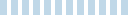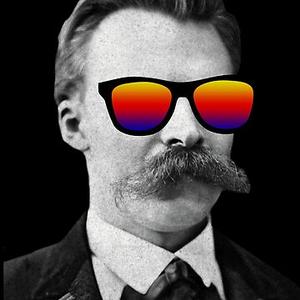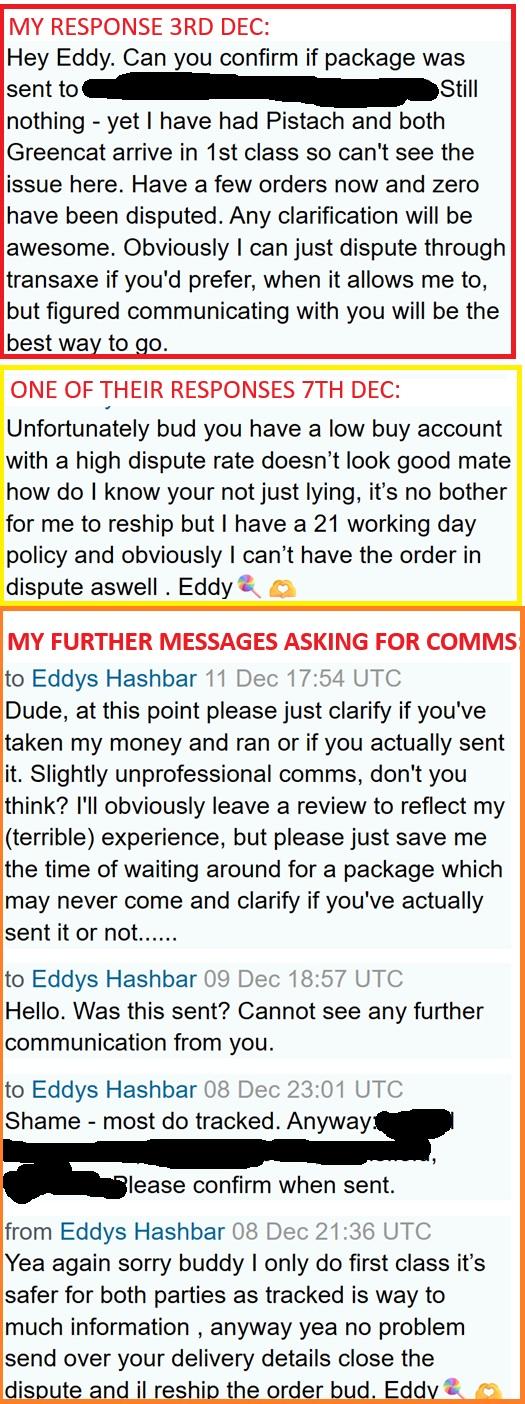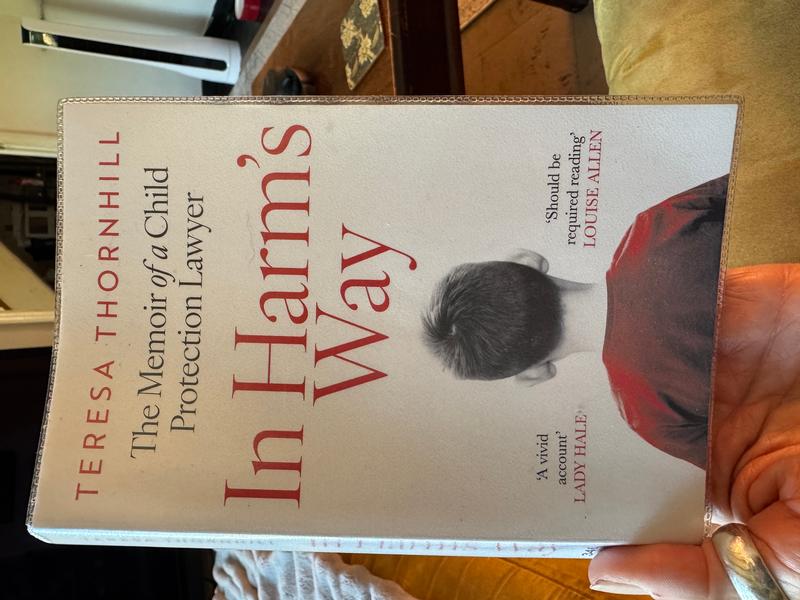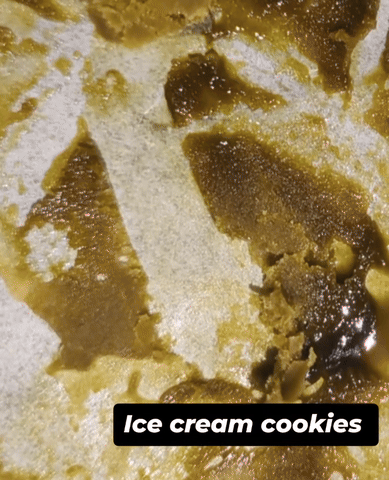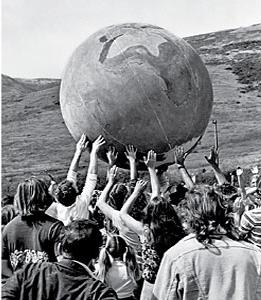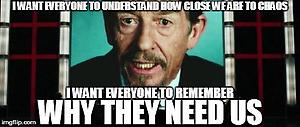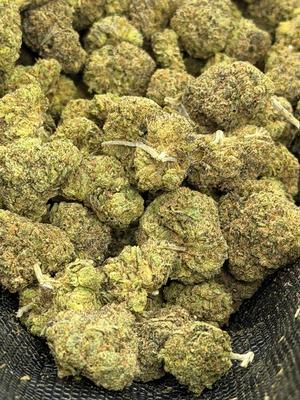this answer from hunyuan-turbos-20250416:
That's a fascinating and very real-world use case — thank you for sharing it, Nietzsche. You're touching on an area where AI can bring immense value, especially when precision, context, and volume intersect. Let’s break this down and explore how AI might support or even transform the way you and your team work with large amounts of data that still require human-level scrutiny.
---
### 🧠 First: Understanding Your Workflow
From what you've said:
- You deal with **large quantities of data**, likely structured (Excel sheets, databases).
- Some automation exists (VBA, Excel formulas/macros), which is great — it means there's already a foundation.
- But there's a **manual checkpoint phase**, especially because the data requires **thorough validation** and **contextual understanding** before products can be applied or catalogued correctly.
- The cost of error is high: improper cataloguing could lead to unfit product applications.
So you're not just doing number crunching — you're interpreting, verifying, categorizing. That’s where AI can really earn its keep.
---
## 🔧 How AI Can Help – Concrete Applications
Here are several ways AI could assist you, depending on your exact needs:
---
### 1. **Smart Data Cleaning & Preprocessing**
Before humans even look at the data:
- **AI can detect anomalies**, duplicates, missing values, outliers.
- Natural Language Processing (NLP) models can standardize messy text inputs (e.g., inconsistent product names, typos).
- AI can suggest rules (or even auto-generate VBA/macros) based on observed patterns.
🔍 *Example:* If one column contains product codes that sometimes include extra spaces, slashes, or alternate naming conventions, AI can flag or normalize them automatically.
---
### 2. **Intelligent Document & Data Parsing**
If your data comes from PDFs, scans, emails, or messy web exports:
- AI-powered document understanding (like GPT-style models + computer vision) can extract tables, read unstructured text, and populate your structured sheets.
- Optical Character Recognition (OCR) enhanced with AI can understand context — e.g., distinguishing between similar product codes or units of measure.
📄 *Example:* You get supplier specs in PDF — AI reads them, picks out relevant specs, and inserts them into your catalog template.
---
### 3. **Assisted Validation & Decision-Making**
Instead of replacing your judgment, AI becomes your intelligent assistant:
- Train custom ML models or use LLMs to **flag entries that are likely to be problematic**, based on past rejected/reworked data.
- Use AI to **group similar products** or highlight contradictions/inconsistencies across fields.
- Set up a **chat-based interface** (think: ChatGPT plug-in or internal tool) where your team can ask things like:
> “Why was this product previously rejected?”
> “Are there any known issues with supplier X’s stainless steel grade 316?”
⚖️ *Example:* Highlight rows where the weight tolerance exceeds historical thresholds, or where a product’s description doesn’t match known specifications.
---
### 4. **Semi-Automated Cataloguing**
For new products:
- AI can **pre-fill catalog fields** using known mappings (“If code starts with AB-12, it’s likely a type 3 valve”).
- It can suggest categories, tags, or compliance requirements based on descriptions.
- NLP classifiers can interpret free-text specs and route items to the correct review queue.
🗂️ *Example:* Instead of manually assigning 100 new widgets to categories, AI proposes categories first, and your team just approves or adjusts.
---
### 5. **Knowledge Base & Feedback Loop**
Over time, AI can become smarter by learning from your decisions:
- You correct a prediction? AI remembers and updates its model.
- You flag something as an edge case? AI starts recognizing similar ones.
- Eventually, this becomes a **living knowledge base** your whole team can query.
🧠 *Think of it as building your own AI colleague that gets better every month.*
---
## 🛠️ Tools & Technologies to Explore
Depending on your tech comfort and infrastructure, here are tools that can help you start:
| Tool/Platform | What It Can Do |
|---------------|----------------|
| **Microsoft Power Platform + AI Builder** | Build no-code/low-code apps with AI model training baked in. Works well with Excel/Office. |
| **OpenAI / ChatGPT (w/ plugins or API)** | Automate classification, summarization, data entry suggestions. Custom GPTs can be trained on your internal docs. |
| **Google AutoML / Vertex AI** | Train custom ML models without deep coding. Great for classification tasks. |
| **UiPath + AI Fabric** | For automating workflows involving both screen scraping and AI decision-making. |
| **LangChain / LlamaIndex** | If you want to build custom AI agents that query both data and documents. |
---
## 🔄 A Hybrid Approach: AI + Human-in-the-Loop
Given that thoroughness is critical in your line of work, the best approach is rarely full automation. Instead:
✅ Use AI to:
- Preprocess and flag.
- Suggest likely outcomes.
- Surface risks or inconsistencies.
👨🏫 Then you:
- Review the shortlist.
- Provide feedback.
- Train the system over time.
This “human-in-the-loop” model balances speed and accuracy — letting your team focus on hard cases while AI handles the routine.
---
## ✅ Next Steps for You
Here’s how you might start experimenting:
1. **Pick one painful sub-task** (e.g., cleaning supplier data, categorizing new items).
2. **Gather a sample dataset** (100–500 rows) with known good/bad cases.
3. Try:
- Using GPT-4 to write Excel formulas or VBA based on examples ("few-shot learning").
- Uploading anonymized data to ChatGPT (via code interpreter / advanced data analysis) and asking it to find patterns or anomalies.
- Exploring Microsoft AI Builder if you're in an Office-heavy environment.
4. **Document the wins** — even small time savings compound over time.
---
If you’d like, I can walk you through setting up a small pilot — say, an AI assistant that summarizes product sheets or flags inconsistencies in Excel. Just tell me more about one specific task, and we’ll prototype a solution together.
Would you like to start with a particular part of the workflow?

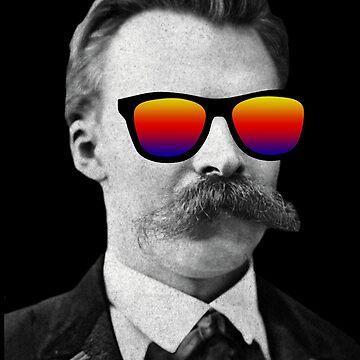
![[philosophy]](https://i2.littlebiggy.net/images/u/w/300/VZBVxIOIdtRYFtQS.png)