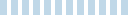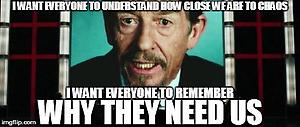Well, for obvious reasons I'm not going to answer that. But there are various ways that you can generate password algorithms.
e.g.
Take every other character from the URL: For littlebiggy.org you might get iteig.
Next count the number of vowels in the URL and add to the end: for littlebiggy.org, ignoring the TLD, I count 3. Add that to the end:
iteig3
Add some standard text that you add to all passwords, e.g. verysecure.
iteig3verysecure
Add a symbol on the end. For an odd number of vowels add &, for an even number add *
iteig3verysecure&
Not a terrible password (although "verysecure" perhaps isn't an ideal phrase to include).
Or another method might be to take the first 2 and the last 2 characters of the domain, ignoring the tld:
ligy
Repeat it
ligyligy
Count the position of the first vowel (2) and add to the end:
ligyligy2
Double the number and add to the end again
ligyligy24
Add a space and then add the domain name's TLD (org) in caps:
ligyligy24 ORG
Again, not a terrible password.
The point is that you come up with your own method for generating the passwords and apply it as appropriate.
The only downsides to this approach are:
1. You have to ensure you create an algorithm that consistently generates strong passwords, so a little testing is a good idea.
2. And the other issue is that many websites insist on enforcing their own stupid rules that limit the password you can choose. I've seen sites that refuse certain kinds of punctuation, but accept others. Some sites won't accept long passwords, where others won't accept passwords that are shorter than 12 characters. A lot of sites won't accept ANY punctuation, which is just plain crazy.
The worst of all, though, is when a website EMAILS your password to you after you've set it. It suggests they're storing your password in plaintext in their database. Horribly horribly insecure.